Jumperless is a jumperless breadboard with multicolored LED visualization of signals in real-time. Sounds like magic? This beautifully executed entry to the 2023 Hackaday Prize by [Kevin Santo Cappuccio] uses a boatload of CH446Q analog switch ICs to perform the interconnect between the Raspberry Pi Pico header and the jumper board (or breadboard if you prefer.)
This will add some significant resistance, but for low currents and digital logic levels, this should not be a major concern. Additionally, there are two DAC channels and four ADC channels to help break out of the digital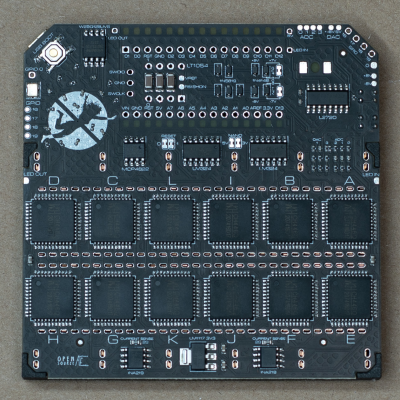 world, which could make for some very interesting non-trivial applications.
world, which could make for some very interesting non-trivial applications.
The visualization of the Pico header signals is solved neatly with a tiny wishbone-shaped PCB that is reverse-mounted to the back of the main board to illuminate upwards. The masking of the labels is done by using copper to mask off the individual signals and solder mask to draw in the legends. This PCB-level hacking is simply wonderful to see. The PCBs are designed with KiCAD, the design files for which you can find here. It appears however that [Kevin] needed to have the spring clips for the jumper board custom-made, so you’d need to contact them if you needed to get some for a build.
On the software side of things, [Kevin] currently recommends using Wokwi, to run the Arduino stack applications and to perform the signal routing to the virtual jumper board. You can follow how it works internally here. A Python-based bridge application runs on the host computer, which takes care of programming the interconnects as they are constructed, which looking at the demo in the embedded video, appears to ‘just work.’
One word of caution though — the bridge app uses Python requests and Beautiful Soup to scrape the Wowki project page, which could potentially make it vulnerable to getting out-of-sync with updates, so hopefully [Kevin] will keep track of this and keep them in sync.
Need some breadboarding tips? We got you covered. Talking of bread, here’s an 8-bit TTL breadboard-based CPU in a breadbin.

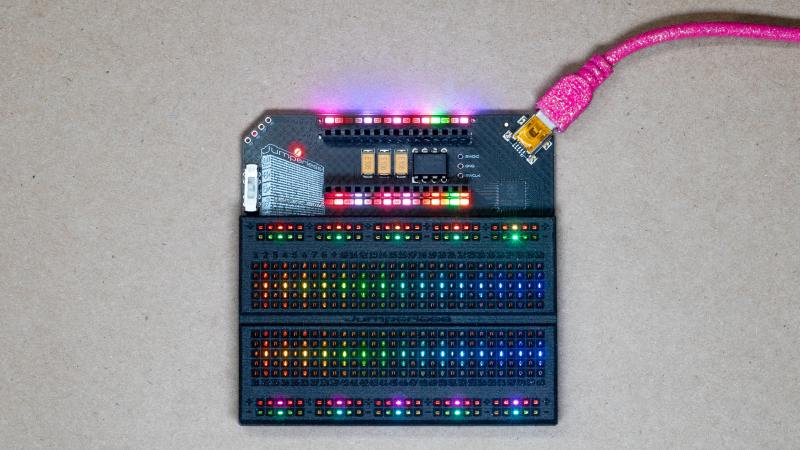

















nice chip for a syntrx kind of arp 2500 synthesizer reissue…
> “to perform the interconnect between the Raspberry Pi Pico header and the jumper board”
It isn’t a Pico. The header is for an Arduino Nano. There is a RP2040 uC to control Jumperless and interface to the computer.
I appreciate weird niche electronics especially when made well like this but damn this is expensive. The custom contact springs can’t have been cheap due to MoQ but Tindie has the kit for $299 and then +$90 if you want it preassembled.
Expensive is always relative. One area I could see this being well worth the money: education. Not like collegiate level but somewhere between middle/jr high schools and high schools. Combining it with things like schematic software could help the kiddos understand circuitry without a lot of the risks of electric shock. Plus, it could help with the puzzle piece/block programming the kids are introduced to before learning to write code with text files. Yes, yes, there will always be those of you that believe the kids should be learning on actual wooden breadboards, with dip switch or punch card programming, and walking up hill both ways barefoot in the snow, but you’re more than welcome to run that trial by fire after you’ve hired them so at least they can get paid for your sadism.
Uhm…. Nope? First of all, why the use of extreme examples.
High voltage? Have we ever come accross a child having to work with more than 12V on a breadboard.
Nor, can these boards protect anyone from more than 20V which is the limit of CH446Q used here.
Wooden breadboard? Ordinary 840 point breadboard costs almost 1$. Could get a fancier one for less than 5$, but still way less actual price of a wooden board used to cut bread.
Also, why are you so worked up about it as far as calling him a sadist when he being as polite as possible when delivering a criticism.
this is almost the same as the logic simulator post just a few hours before it. i feel like both of them, the convenience of the UI means such significant limitations that you’d do better — a better UX with fewer significant limitations — just by making a javascript app to play with in your browser. there’s just a very little advantage from using ‘real’ components (in this case chips, in the other one’s case, wires) if the whole signal path isn’t just as real too.
Yeah, for myself, I would be kind of concerned whenever something is not working as expected: is it the board or the circuit?
And if you are spending 389$ on a breadboard, you could probably get some very very nice jumpers and boards.. !
Though I would not spend that much on a normal breadboard, but this is kind of tempting hah.
But overall, is there a breadboard compatible oscilloscope probe? Since poking a normal one in a board tends to ruin both the board and the probe, but you always end up doing it either way!
This is magic! I vote for this to win.
Shut up and take my money)
If it’s possible I’d love a full size breadboard version. I’d be happy to try and help make it a thing if so. That would be so amazing. Great work!!