[Mike Engelhardt] is a name that should be very familiar to the hardcore electronics nerd. [Mike] is the developer responsible for LTSpice, which is quite likely the most widely used spice-compatible simulator in the free software domain. When you move away from digital electronics and the comfort of software with its helpful IDEs and toolchains, and dip a wary toe into the murky grey waters of analog or power electronics, LTSpice is your best friend. And, like all best friends, it’s a bit quirky, but it always has your back. Sadly, LTSpice development seems to have stalled some years ago, but luckily for us [Mike] has been busy on the successor, QSpice, under the watchful eye of Qorvo.
It does look in its early stages, but from a useability point of view, it’s much improved over LTSpice. Performance is excellent (based on this scribe’s limited testing while mobile.) Gone (thankfully!) is the uncommon verb-noun usage paradigm — replaced with a more usual cut-n-paste flow. Visually it still kind of looks like LTspice in places, but nicer with a clear and uncluttered design that gets straight to the point. Internally, the simulation engine has improved in speed and accuracy, as well as adding native support for modern semiconductor types, such as wide bandgap materials like SiC. Noted is that this updated software has a particular emphasis on power integrity and noise analysis, which are sticky problems that have a big impact on modern high-power systems.
Particularly of interest is native support for behavioral modeling using Verilog and C++, making QSpice a true mixed-mode simulator. This will help speed up many classes of non-trivial simulation, both in terms of simulation time and development time. We really do need to stress that this is a major update on LTSpice, and we will definitely be playing with it a lot in the coming months.
Acquiring a download link requires email details to be sent via this web form, but this just takes you here. Just saying :) Now all we need is a model converter to import LTSpice schematic/symbol files and we’ll be very happy.
We cover simulation tools and tutorials a fair bit because these are important subjects. Here’s a little thing about LTSpice. Then there is the excellent QUCS and related QUCS studio. Finally, let’s show a Python-based simulator that could be helpful in some situations.
via eetimes.

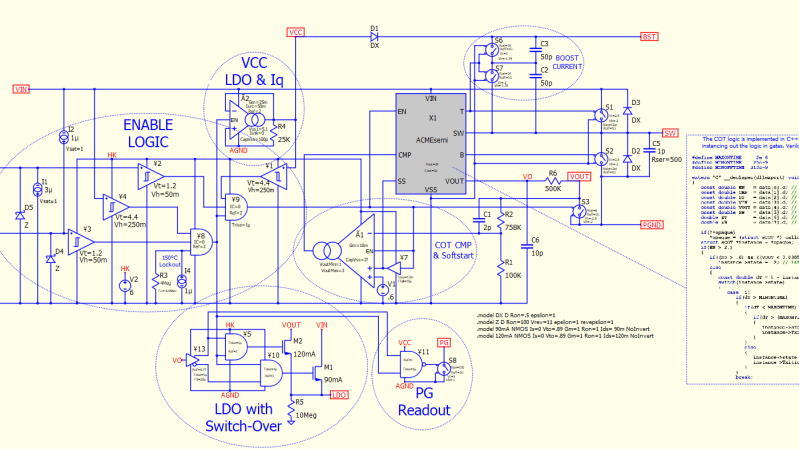














It’s a shame it’s Windows only. LTSpice runs under WINE and maybe QSPICE does too, but I’ll hold off on trying until I hear someone more WINE-savvy than I has gotten it to work.
Straight from Mike
https://forum.qorvo.com/t/qspice-under-wine-in-linux/14598/5
“I gave up on WINE for QSPICE when I saw it converted DirectX12 calls to GDI. The problem is that that will be too slow and have pixelated graphics like the 1970s Pong game. I don’t see a path to getting QSPICE to a viable point on WINE. I’ll revisit it when WINE implements with DirectX12 API.”
And it all started so well, happy clickety click until I saw the Windows only support… Thanks, but no thanks.
Damn… I wonder what is preventing it from being more portable?
From the horse’s mouth: “I gave up on WINE for QSPICE when I saw it converted DirectX12 calls to GDI. The problem is that that will be too slow and have pixelated graphics like the 1970s Pong game. I don’t see a path to getting QSPICE to a viable point on WINE. I’ll revisit it when WINE implements with DirectX12 API.”
https://forum.qorvo.com/t/qspice-under-wine-in-linux/14598/6
I mean why can’t it be ported to Linux. Sounds like DirectX is the big reason.
Making it compatible with WINE is not a port. Porting would be having a Linux version with, say, OpenGL calls, which is a fair bit of extra work.
The screenshots don’t look like it would benefit from DirectX graphics. Or does it use GPU shaders to speed up the simulation?
The shaders are speeding up line drawing. A line is two triangles making a rectangle. The speedup is about 100,000x over what the CPU can do.
It’s pretty annoying, the installer detects Wine and blocks installation.
I’m not a programmer. But isn’t this what proton is for? Valves highly modified version of wine? That translate DX12 to Vulkan?
Why is wine even mentioned?
If the developer himself is interested in building a multi-platform application, there are plenty of tools available to build native versions for the different platforms.
I seriously want this to be a good thing, but… I just can’t see it as one. The “look at all these features!” misses out on one thing: it’s Qorvo’s SPICE.
Just like LTSpice is Linear (now Analog)’s SPICE. Just like TINA-TI is TI’s SPICE. And while it’d be great to be able to say “yes, but I can just use company X’s SPICE model in company Y’s software” – good luck with that! Encrypted models typically aren’t usable between different vendors, and not all implementations handle models the same anyway.
We don’t need more vendor-specific SPICE implementations. We need fewer of them.
QSPICE is free for everyone, even for competitors to use to promote competitive products. The industry will eventually standardize on QSPICE for performance, capability, and universal availability. It’s the one SPICE the industry actually needs. Myself, I’m tried of wasting my life on anything else.
Anyone able to run it on Linux with wine? I’m having a hard time recognizing the emulated OS as a 64-bit version, even after using winecfg to appear as Windows 10
There is a check built into the installer that is checking for wine.
I was able to run it in Wine: install wine-staging and set “Hide windows version” using winecfg
using wine-staging and “Hide windows version” installed Qspice and i could run the demos under “Linux Mint 21.2 Victoria”. However, Schematic editor is not really usable, as it flashes the background color every time to black, when i place a component. Therefore i can not see, where i have to place it during the placement process. Tried to change the colors in Qspice, but this does only change the color of the component and not the background color. Anybody can tell me, where to change the background color in Qspice Schematic window?
Ensuring a piece of Windows software is reliably WINE compatible is as good as a proper Linux port of it. Properly tested and guaranteed WINE compatibility is enough to satisfy all but the most puritanical of people. I run WINE a lot myself and am glad of it for those Windows programs I do need on Linux (never developed for Linux, and the developers never guaranteed WINE compatibility, but the version numbers I keep exe files to hand for have worked under multiple different WINE versions on different Linux distros.).
SPICE uses double precision math, and until it’s rewritten with quads, any accuracy improvements are just fiddling around the edges. X86 processors don’t have native quads, so any markedly improved accuracy will be terribly slow.
That’s not really the way it is. Intel/AMD opcodes include an extended pricission(80 bits instead of 64) data type. QSPICE uses in those places where the improvement yield a benefit in robustness.
One problem with that 80-bit float type is it isn’t implemented in the latest SIMD instructions, and thus doesn’t get the speedup of the 32bit and 64bit float SIMD instructions. I’ve been using “long double” (uses the 80-bit float type) on 32-bit C/C++ compilers, and recently wondered why 64-bit compilers only used the 64bit type for long double, as described here:
https://retrocomputing.stackexchange.com/questions/9751/did-any-compiler-fully-use-intel-x87-80-bit-floating-point
@Dave Rowntree said: “Sadly, LTSpice development seems to have stalled some years ago, but luckily for us [Mike] has been busy on the successor, QSpice, under the watchful eye of Qorvo.”
To be fair I consider myself a competent LTspice user and have been pleasantly surprised how supportive Analog Devices Incorporated (ADI) has been of LTspice after greedily gobbling-up Linear Technologies and Maxim Integrated. IMHO, ADI is not a customer-friendly company. Yet here we are, LTspice is still free and unencumbered, the v17.1 release is generally a step in the right direction, and ADI has invested time porting lots of their own brand IP over to LTspice, even if it feels to be just hidden behavioral models. To me, that is something quite unexpected from ADI – whom I still do not trust.
All you fellow Linux guys and gals out there, I found this forum thread quite helpful:
https://forum.qorvo.com/t/qspice-under-wine-in-linux/14598
It covers installing QSpice with wine-staging (newest testing branch of WINE) and also how to at least mitigate (but not fix) the background-all-black graphics glitch.
Here’s how you install wine-staging on Ubuntu/Mint: https://wiki.winehq.org/Ubuntu
It seems the simulation engine runs fine in WINE, although the user interface feels a bit sluggish.
All the best,
Micha
For Linux enthusiast, did you try this?
https://ngspice.sourceforge.io/download.html