While 3D printer hardware has come along way in the past decade and a half, the real development has been in the software. Open source slicers are constantly improving, and OctoPrint can turn even the most basic of printers into a network-connected powerhouse. But despite all these improvements, there’s still certain combinations of hardware that require a bit of manual work.
[Reticulated] wanted an easy way to monitor his prints over streaming video, but didn’t have any of the cameras that are supported by OctoPrint. Of course he could just point a cheap network-connected camera at the printer and be done with it, but he was looking for a bit better integration than that. In the process, he demonstrates how to unlock some features hidden in inexpensive webcams.
He set about building something that wouldn’t require buying more equipment or overloading the limited hardware responsible for the actual printing. A few of his existing cameras have RTMP support, which allows a fairly straightforward setup with YouTube Live once Monaserver is set up to handle the RTMP feeds from the cameras and OBS Studio is configured to stream it out to YouTube. Using the OctoPrint API, he was able to pull data such as the current extruder temperature and overlay it on the video.
One of the other interesting parts of this build is that not all of [Reticulated]’s cameras have built-in RTMP support but following this guide he was able to get more of them working with this setup than otherwise would have had this capability by default. Even beyond 3D printing, this is an excellent guide (and tip) for getting a quick live stream going for whatever reason. For anything more mobile than a working 3D printer, though, you might want to look at taking your streaming setup mobile instead.

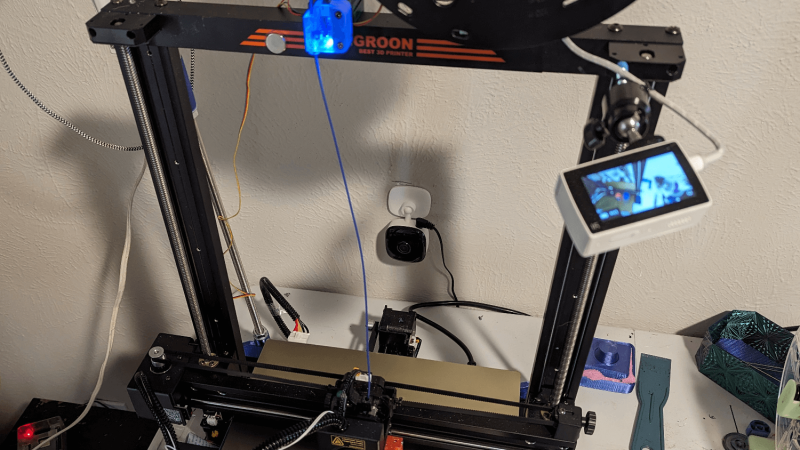














Interesting guide on how to find and use the video url on these chinese camera’s.
As for the restreaming solution, I’ll just drop this here:
https://opensource.com/article/23/3/raspberry-pi-streaming-server
I wonder if anyone has put an infrared thermal camera on a 3D printer. I’m not sure I’ve ever seen one. Taking the IR filter off a standard webcam would definitely see the hot end glow, but they aren’t sensitive enough to monitor the heat dissipation within the printed material as it cools. Perhaps, if the image signal were spliced into, the circuit from an IP camera could be used with a FLIR camera.
Using IR cameras to monitor heat dissipation within printed material as it cools is a very active area of research, with a good bit of literature available.
FLIR makes some quite good high-resolution POE IP cameras, albeit definitely a bit too pricy to consider for consumer use, but their Boson cameras are perhaps more suitable to the task.
Maybe the upcoming OAK Thermal camera (which has a lower resolution but is also much cheaper) will be good enough for experiments.
Hey! I’m the developer behind https://octoeverywhere.com, which is a maker communty project that provides free remote access, AI failure detection, print notifiations, and live streaming!
I would love for you all to checkout Live Links feature. It allows anyone with OctoEverywhere setup to share a link with a live stream of your printer and real-time streaming print stats! It’s really cool, and would love to hear your feedback!
https://octoeverywhere.com/live
What does “supported by Ocotoprint” mean?
Isn’t it just Video4Linux?
Are there a lot of cameras out there not supported by that now?
I’m a bit confused too.
The project is super cool and demonstrates some neat possibilities, but if you want easy and low cost why spring for a network-connected camera when any old generic USB cam works fine? A quick check on Amazon shows basic 1080p webcams available for $10 or less.
A scavenged laptop webcam might even be considered cheaper, since it would be free. But I’d say that’s cheating when talking about cheap hardware.