Imagine the power to clone your favorite LEGO piece—not just any piece, but let’s say, one that costs €50 second-hand. [Balazs] from RacingBrick posed this exact question: can a 3D scanner recreate LEGO pieces at home? Armed with Creality’s CR-Scan Otter, he set out to duplicate a humble DUPLO sheep and, of course, tackle the holy grail of LEGO collectibles: the rare LEGO goat.
The CR-Scan Otter is a neat gadget for hobbyists, capable of capturing objects as small as a LEGO piece. While the scanner proved adept with larger, blocky pieces, reflective LEGO plastic posed challenges, requiring multiple scans for detailed accuracy. With clever use of 3D printed tracking points, even the elusive goat came to life—albeit with imperfections. The process highlighted both the potential and the limitations of replicating tiny, complex shapes. From multi-colored DUPLO sheep to metallic green dinosaur jaws, [Balazs]’s experiments show how scanners can fuel customization for non-commercial purposes.
For those itching to enhance or replace their builds, this project is inspiring but practical advice remains: cloning LEGO pieces with a scanner is fun but far from plug-and-play. Check out [Balazs]’s exploration below for the full geeky details and inspiration.

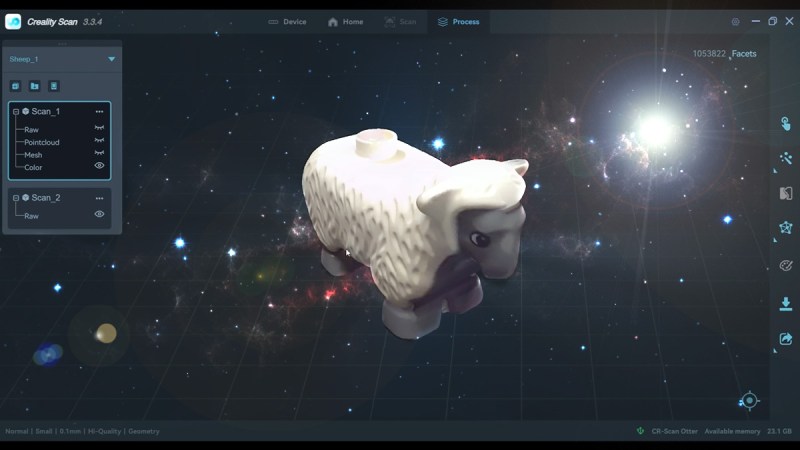














Now, are those designs covered by copyright?
And I do hope he named that cloned sheep “Dolly”.
Blasphemy, this is Duplo! You insensitive clod.
Which is owned and produced by LEGO
The thing I think is really funny, they are compatible too. So an older kid can use his old Duplo in normal Lego building :)
I can recommend! Keeping Duplo around makes building houses and other structures so much quicker!
I found that spraying objects with anti-perpirant deodorant helped a lot when scanning.
No, you cannot print LEGO pieces because current 3d printers are too shitty. LEGOs require ultimate precision. I tried both on FDM and resin printers.
The only thing I got sort of working was LEGO railroad track crossing, but it took a bit of work to sand it into shape that would connect correctly. And even if you make one piece work, using more of them will fail because even smallest error will accumulate.
Maybe your printers need to be better? This is anecdotal of course, but I’ve successfully printed Lego-compatible items on my Bambulab X1c. Including a brick remover.
Lego bricks are manufactured to a particular tolerance and 3D printing certainly faces challenges in replicating that. But your printed pieces don’t have to meet that specification, they just have to be close enough to fit without falling apart (or being so tight they can’t be separated)
I did. Just for S&G I printed a handful of 2×4’s and 1×4’s. Not only did they work together they also worked with factory LEGO pieces as well (no filing or sanding was necessary). I printed them on my cheap Ender 3, so, not exactly a high-end printer.
I literally print Lego/Bricks compatible parts on my Bambu carbon x1 on a fairly regular basis. There are a few Minifigures that it has issues with (eg star wars B1 battle droid, ig-11, and anything with really tiny parts with weird overhangs) but it otherwise Penta everything Lego/brick just fine. I’m fact I just made a custom base for a Viking ship my son wants to build.
One word: Tolerance. If you compensate for your 3D printer being inaccurate, you can get anything to fit together perfectly. If I can do it on my old Ender 3 you can too.
well, i have a bambu now, maybe i will give it another try. bambu seems to be much more accurate than my old printer.
I’ve seen folks get the precision working alright, but printed bricks don’t hold up even remotely as well.
Lego injects molten plastic into a steel mold under 25-150 tons of pressure, hard to replicate that with FDM
Ditto above. And PLA is not-so-great for LEGO bricks. If you have a heated chamber, ABS is much better. (And I believe that is what they use, although a custom tweaked blend)
Mostly, yes, though transparent blocks are different, I can’t remember off the top of my head. But they are looking to change plastics, moving to something more environmentally friendly.
Making For Motorsport on Youtube has some great reviews and tests of 3D scanners, worth a look as he’s straight to the point and isn’t a big money youtuber.
BrickLink, available for ~€1, item number 6678pb01
Cool project though!
Once scanned well enough it would be nice to close the loop and upload the model to ldraw.org for others to use.
The expensive one is the goat: 95341pb01
$700 for a 3d scanner isn’t for me.
Any recommendations for an open design alternative?
In general, COLMAP and CloudCompare are the tools you are seeking for large SfM scans.
Could also look at Friedrich Kirschner’s Milkscanner, or Horus 3D laser scanners.
https://colmap.github.io/
https://hackaday.com/2016/04/16/milk-based-3d-scanner/
https://horus.readthedocs.io/en/release-0.2/source/workbenches/scanning.html
Best of luck, =)
There are a bunch of youtube videos of various people trying out various hardware scanners. superfastmatt did a couple of these, comparing large (car body) vs small (brake caliper) scanning and how different systems do better at one or the other. Newer iphones do a pretty good no-hardware job of some types of scanning.
I’ve been using kiri engine to do photogrammetry with my android phone camera and have gotten some decent results. I was trying to get meshroom running with a fancy nvidia card but never got the software install correct, hence reverting to kiri. It is subscription based but they’ll let you use a free version with only one export a week or something like that.