Aside from their ability to operate fairly well in extreme temperatures, lead-acid batteries don’t have many benefits compared to more modern battery technology. They’re heavy, not particularly energy dense, have limited charge cycles, and often can’t be fully discharged without damage or greatly increased wear. With that in mind, one can imagine that a laptop that uses a battery like this would be not only extremely old but also limited by this technology. Of course, in the modern day we can do a lot to bring these retro machines up to modern standards like adding in some lithium batteries to this HP laptop.
Simply swapping the batteries in this computer won’t get the job done though, as lead-acid and lithium batteries need different circuitry in order to be safe while also getting the maximum amount of energy out. [CYUL] is using a cheap UPS module from AliExpress which comes with two 18650 cells to perform this conversion, although with a high likelihood of counterfeiting in this market, the 18650s were swapped out with two that were known to be from Samsung. The USB module also needs to be modified a bit to change the voltage output to match the needs of the HP-110Plus, and of course a modernized rebuild like this wouldn’t be complete without a USB-C port to function as the new power jack.
[CYUL] notes at the end of the build log that even without every hardware upgrade made to this computer (and ignoring its limited usefulness in the modern world) it has a limited shelf life as the BIOS won’t work past 2035. Hopefully with computers like this we’ll start seeing some firmware modifications as well that’ll let them work indefinitely into the future. For modern computers we’ll hope to avoid the similar 2038 problem by switching everything over to 64 bit systems and making other software updates as well.

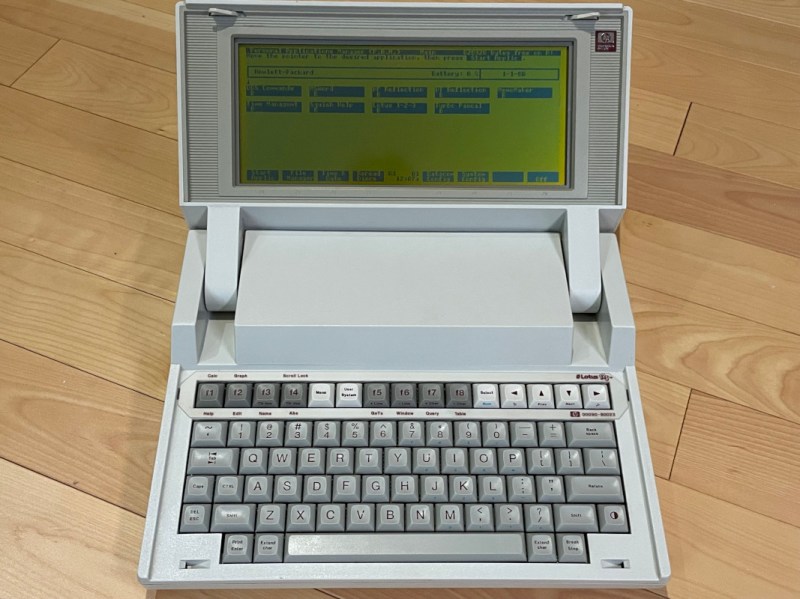














Could have dropped 4 LiFePO4 cells in this with a BMS and it would have basically been a drop in replacement for the lead acid cells assuming the total voltage was 12v, otherwise adjust the number of LiFePO4 cells to reach your target voltage
Not quite. LiFEPO4 can drop down to 54% of maximum voltage when depleted. Lead acid goes to about 85% when depleted from the nominal resting voltage, so the device would signal an empty battery well before it is actually empty.
Of course the battery gauge in this case is perfectly useless as it is, because it’s being fed with regulated DC at 6 Volts anyways until the battery is empty.
But if we were to turn the same setup with LiFEPO4 here, it would range from 7.3 V down to to 4 Volts while the laptop appears to expect 6.6 V to 5.7 Volts. The charging voltage of a gel battery would be at 7.2 Volts, so the upper limit matches but the lower limit doesn’t.
Regular 2 x Li-Ion goes from about 8.4 Volts down to 5.8 Volts (5 V absolute minimum) so it’s a better match. The laptop would probably accept the 8.4 Volts without trouble since the charging voltage of a sulfated lead acid cell can rise up to 3 Volts per cell or up to 9 Volts for a 6 Volt battery. There’s bound to be some tolerance.
For cars, the LiFePO4 is a drop-in match because the voltage under cranking of a 12 Volt lead-acid battery can drop down to 7-8 Volts under “normal” conditions, which is roughly the lower cut-off point for the equivalent LFP battery. It can exist within the voltages expected of the system.
The laptop doesn’t experience such loads, so it’s not built to expect serious under-voltages.
Speaking of cars, the LFP battery simply does not charge under 0 C and should not be attempted to, while the lead-acid cell can function at temperatures down to -25 C if there’s at least half a charge left, and down to -54 C if properly charged, so the LFP is not a proper replacement for any climate that has a winter.
For this reason, the LFP batteries employ a nickel foil heater inside the battery that turns on when you start the car and then switches over to charging the battery when it’s warm enough. This works for mild winters, but if it’s properly cold it takes such a long time to heat up the battery that your commute will be over before it can start charging. You have to keep plugging it to a wall charger to keep the battery topped up.
Thanks for this, it’s frustrating to see people ignore cold temperatures when it comes to vertical components.
LiFePO4 batteries don’t drop that low until they are less than 10% charge. It’s best not to drain them that low anyways.
Seems to remember seeing an Apple laptop modded to replace the Hawker Cyclon cells, this is a nice one because of the UPS board though.
The bios won’t brick after 2035, it’ll continue to work fine but with a date display problem. Could be interesting to check out the differences in Y2K BIOS updates though, I don’t remember them being massively different
Some info on the laptop: http://oldcomputers.net/hp110.html
It’s quite okay for 1984/85, I think. The terminal emulator makes sense.
MS-DOS 2.11 is ancient, but the very minimum for DOS programs as we know it (NC, Turbo Pascal, GW-Basic etc).
The next notable step would have been DOS 3.2 (or better -> PC-DOS 3.3), which became the practical minimum for modern applications.
DOS 3.x had introduced the network redirector, modern floppies and the rest of the common DOS devices (COM3, COM4).
The HP DOS 2.11 of this laptop had “supported LST as alias for LPT2 and 82164A as alias for COM2; it also supported PLT for plotters.”
https://en.wikipedia.org/wiki/DOS#Reserved_device_names
I would be interested to know if a similar hack could be applied to the original Macintosh Portable. It is notorious for refusing to boot at all when the battery is dead, even if it’s connected to the mains.
There’s no need to hack the original Mac portable battery, it uses 3 Hawker Energy/Enersys Cyclon cells which are still manufactured and easily available.
Ugh, hit enter and posted too soon, was going to also say:
Though it could be useful to add the USB-C charging functionality
Hello, i recently got he same computer, at first when i tried it it worked, so i let the battery charge abit, and after 2-3h when i tried to use it again, it booted then right away turned off. Now it wont turn on at all… I wonder what it could be, and i think the old original battery might be linked.
So as you seems to know about this computer, will it turn on if the battery is dead (taking power directly from the power adapter and not from the battery) ? Do i need to remove the battery then try to turn it on ?
It could also be a capacitor that died…
Thanks 😉