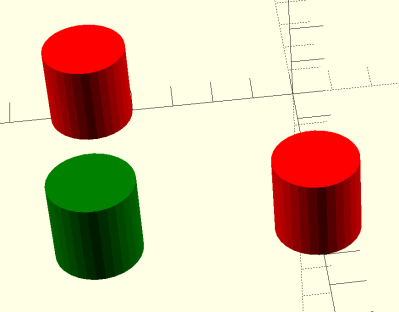We aren’t sure if [Looking Glass Universe] didn’t trust the accepted number for Planck’s constant, or just wanted the experience of measuring it herself. Either way, she took some LEDs and worked out the correct figure. Apparently, it hasn’t changed since we first measured it in 1916. But it’s always good to check.
The constant, if you need a refresher, helps explain things like why the color of light changes how the photoelectric effect manifests, and is at the root of quantum physics. LEDs are perfect for this experiment because, of course, they come in different colors. You essentially use a pot to tune down the LED until it just reaches the point where it is dark. Presuming you know the wavelength of the LED, you can estimate Planck’s constant from that and the voltage across the virtually ready-to-light LED. We might have used the potentiometer in a voltage divider configuration, but it should work either way.
The experiment showed that even a disconnected LED emits a few stray photons. But it was still possible to interpret the results. The constant is very tiny, so you’ll want your scientific calculator get do the math or, as she used, Wolfram Alpha.
The first result was off by the alarming amount of 1 x 10-40. No, that’s not alarming at all. That number is amazingly small.
This is a fairly common home physics experiment. You can do it quick, like [Looking Glass] did, or you can build something elaborate.
Continue reading “Don’t Believe Planck’s Constant? Measure It Yourself”