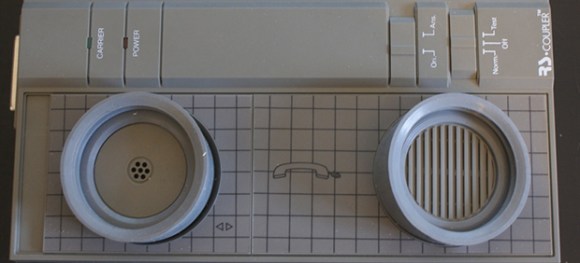[Quinn Dunki] has come to realize the pinball machines of her youth aren’t the lame games she remembered. They’re actually quite marvelous in terms of electronics, mechanics, engineering and the all important hackability. Wanting to pick up a 90s dot matrix display pinball machine and being a [William Gibson] fan, [Quinn] picked up an old Johnny Mnemonic machine. She’s already looked into replacing the incandescent bulbs with LEDs, and has just wrapped up troubleshooting a broken plasma dot matrix display.
 The neon dot matrix displays in pinball machines of this era are finicky devices with a lot of stuff that can go wrong. On powering the display up, [Quinn] noticed a few columns on the left side of the display weren’t working. These machines have great diagnostic menus, so running a test that displays a single column at a time revealed two broken columns. However, when a solid fill test was run, all the columns work, save for a few dots in the upper left corner. This is an odd problem to troubleshoot, but after more tests [Quinn] realized dots in column five and six only work iff both adjacent dots in the same row are lit.
The neon dot matrix displays in pinball machines of this era are finicky devices with a lot of stuff that can go wrong. On powering the display up, [Quinn] noticed a few columns on the left side of the display weren’t working. These machines have great diagnostic menus, so running a test that displays a single column at a time revealed two broken columns. However, when a solid fill test was run, all the columns work, save for a few dots in the upper left corner. This is an odd problem to troubleshoot, but after more tests [Quinn] realized dots in column five and six only work iff both adjacent dots in the same row are lit.
The power supply seemed okay, leaving the problem to either a logic problem, or something wrong in the glass. With a meter, [Quinn] deduced there was a short between the two broken columns, and tracing every thing out revealed a problem in the hermetically sealed display filled with noble gasses. A replacement display was ordered.
While [Quinn] was replacing the display, she decided it would be a good time to rehab the almost-but-not-quite out of spec driver board for the display. The power resistors had scorched the PCB, but didn’t damage any traces. Replacing the parts with modern components with a higher power rating brought the board back to spec with components that should last longer than the 20-year-old parts previously inhabiting the driver board.
It was a lot of effort, but now [Quinn] has a brand new display for her pinball machine and is ready to move on to the next phase of her restoration.



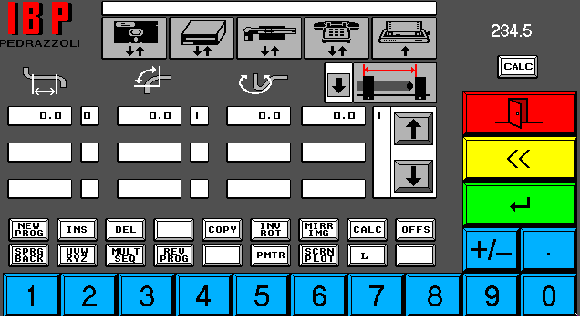


 The neon dot matrix displays in pinball machines of this era are finicky devices with a lot of stuff that can go wrong. On powering the display up, [Quinn] noticed a few columns on the left side of the display weren’t working. These machines have great diagnostic menus, so running a test that displays a single column at a time revealed two broken columns. However, when a solid fill test was run, all the columns work, save for a few dots in the upper left corner. This is an odd problem to troubleshoot, but after more tests [Quinn] realized dots in column five and six only work iff both adjacent dots in the same row are lit.
The neon dot matrix displays in pinball machines of this era are finicky devices with a lot of stuff that can go wrong. On powering the display up, [Quinn] noticed a few columns on the left side of the display weren’t working. These machines have great diagnostic menus, so running a test that displays a single column at a time revealed two broken columns. However, when a solid fill test was run, all the columns work, save for a few dots in the upper left corner. This is an odd problem to troubleshoot, but after more tests [Quinn] realized dots in column five and six only work iff both adjacent dots in the same row are lit. The SID chip inside the Commodore 64 and 128 is arguably still the gold standard for chip tunes, and the C64 itself still a decent computer for MIDI sequencing. [Frank Buss] realized most of the MIDI cartridges for the Commodore computers are either out of production or severely limited,
The SID chip inside the Commodore 64 and 128 is arguably still the gold standard for chip tunes, and the C64 itself still a decent computer for MIDI sequencing. [Frank Buss] realized most of the MIDI cartridges for the Commodore computers are either out of production or severely limited,