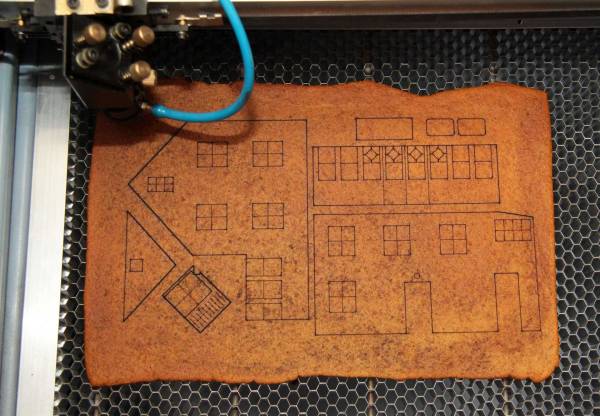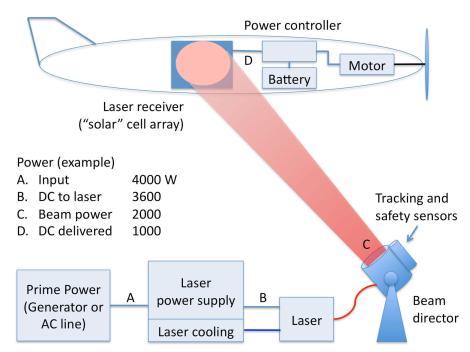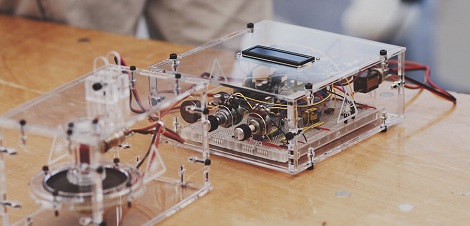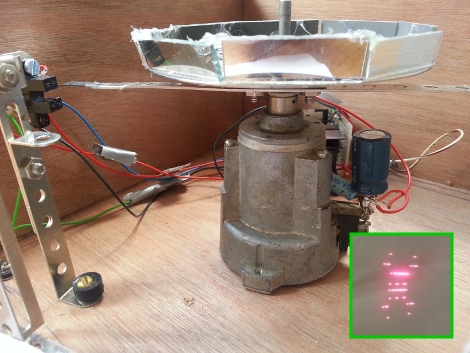This is one of those ideas that’s so simple we can’t believe we haven’t heard of it before now. [Johan von Konow] is upping his holiday decorating game this year by designing his Gingerbread House in CAD and cutting it out on a laser cutter. If designed well this will easily allow you to increase the complexity of your design by orders of magnitude.
We remember making Gingerbread Houses with mom when we were little. She would bake a sheet of gingerbread, then pull out stencils she had made from file folders to carefully cut the walls and roof of the houses. But these were the homesteading equivalent of candy construction — one room consisting of four walls and two roof pieces. [Johan’s] design uses roofs with multiple pitches, dormers, and an entryway off the front of the main building. Quite impressive!
He mentions a few things to keep in mind. The gingerbread should be an even thickness for best results. You’re also going to want to plan for ventilation during cutting and give up the idea that you might eat the house when the holidays are over. The cutting process creates quite a stink and leaves a horribly burnt taste in the baked goods. Of course you could always cut out templates and use a knife when working with food.