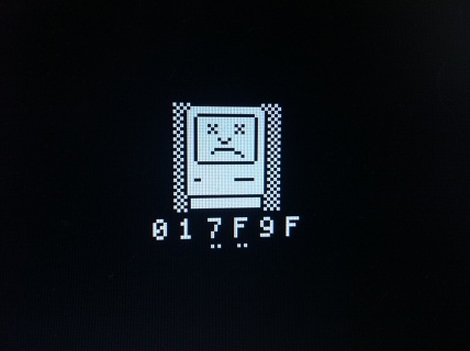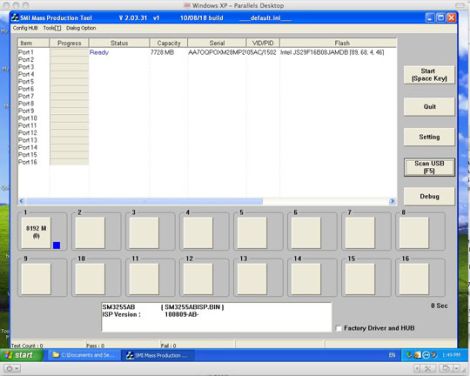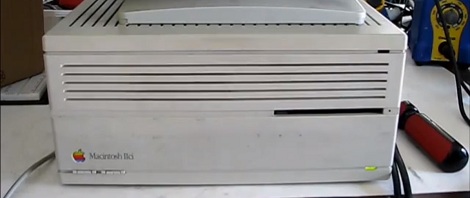
As a new recruit to the 68k Macintosh Liberation Army, [dougg3] is really showing off his hardware hacking ability. He came up with a replacement ROM SIMM for his Mac IIci and made it play the Mario theme on boot instead of the normal chimes.
Swapping out the ROM in these old macs isn’t an uncommon procedure. On some 68k machines, there’s a SIMM slot to either replace or expand the soldered ROM. In fact, it’s fairly common to take the ROM SIMM out of a IIsi and put it in the king of kings computer to make an SE/30 32-bit clean. We’ve never seen a re-writable ROM SIMM for these old macs, so we’re pretty sure [dougg3] just spared a Mac IIsi from the dumpster.
Now that the entire 68k Liberation Army is clamoring for one of [dougg3]’s re-writable ROMs (we’ve got cash), the question of what to do with it comes up. Of course, SE/30s can now be 32-bit clean without installing MODE32 and new startup chimes can be added. We’d really like to see some hard-core ROM hacking going on, like installing a 68060 in a Quadra 950.