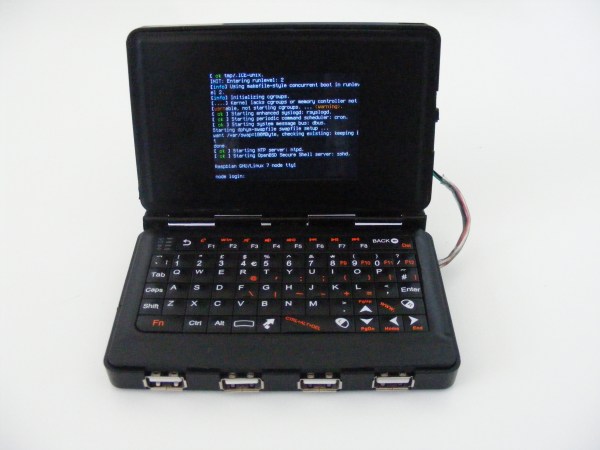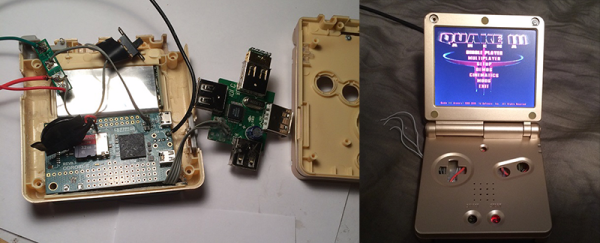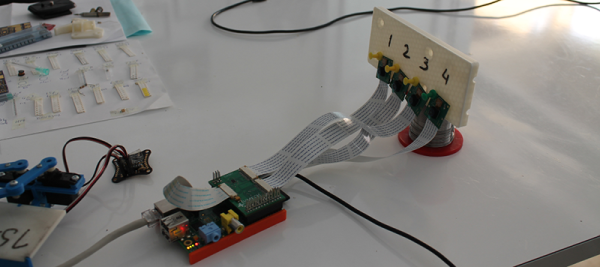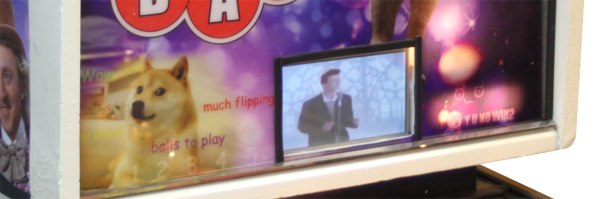Are you all thumbs when it comes to Linux? If you follow [Chris]’s guide to building a handheld Linux terminal, that particular condition could work to your advantage. His pocket-sized machine is perfect for practicing command line-fu and honing your scripting skills on the go.
[Chris]’s creation is built around a Raspberry Pi A+ that he stripped to its essentials by removing the GPIO pins, HDMI and USB ports, the audio port, and the camera and display ports. It’s housed in a pair of plastic 2.5″ hard drive enclosures connected with a piano hinge, making it about the size of a Nintendo DS. The display is an Adafruit PiTFT touch screen and in order to save space, he soldered it directly to the Pi.
The 2.4GHz wireless thumb keyboard has all the special characters necessary for Linuxing, but the four USB ports from a dismantled hub provide flexibility. If [Chris] were to make another one, he might use this slightly larger screen from Tindie and add some charging ports to the case.
[Thanks for the tip, ar0cketman]