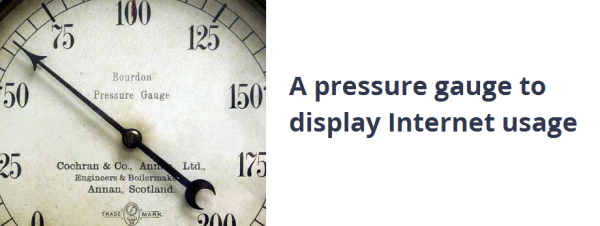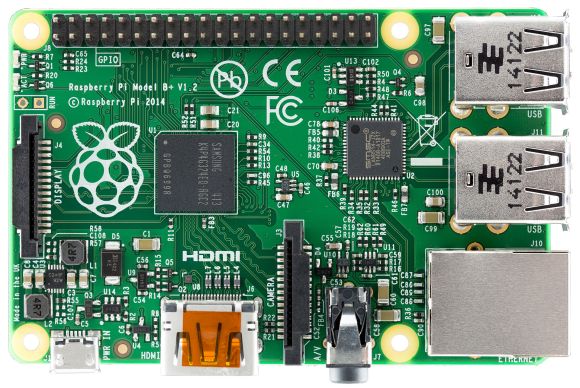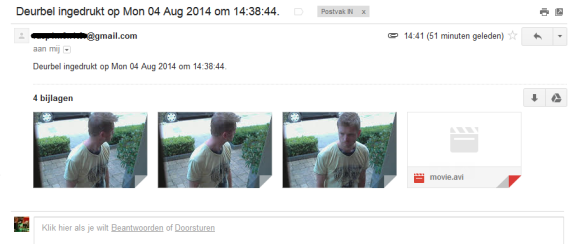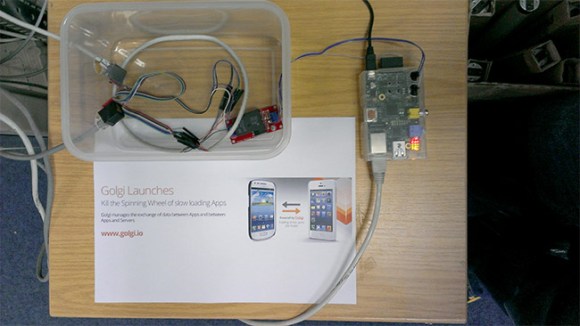With the release of the Raspberry Pi B+ model comes a whole slew of extra GPIO connectors, a whopping 40 of them in fact — Almost double the original B model! A HAT stands for Hardware Attached on Top, and Adafruit is celebrating by trying to create a new hat, every day.
A HAT is a rectangular board measuring 65x56mm with mounting holes for the Raspberry Pi B+ and a 40 pin GPIO header. That doesn’t sound too special by itself, but two of the header pins are reserved for a special auto-configuration system that allows your Pi to have automatic GPIO and driver setup! Now we’re talking!
So far Adafruit has made a handful of prototype HATs including the Perma-proto HAT, a GPS HAT, a TFT HAT, an Arcade HAT and even a Servo HAT. But they’re looking for more! We think they’ve slipped up on the one a day record though…
We’re excited to see more integrated projects with the B+ since it’s so much more friendly for add-on hardware than the original — What kind of hardware would you like to see in HAT form? Do you like the idea of HATs?