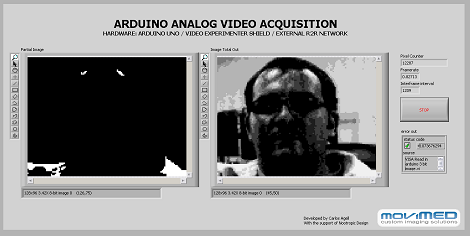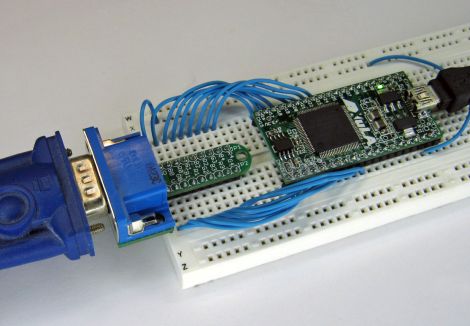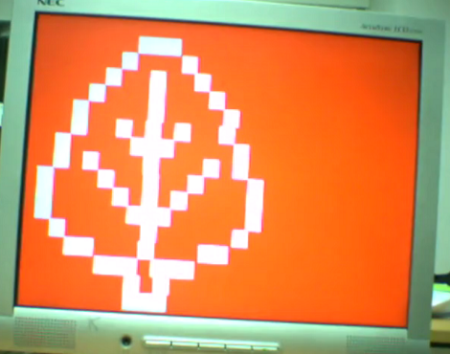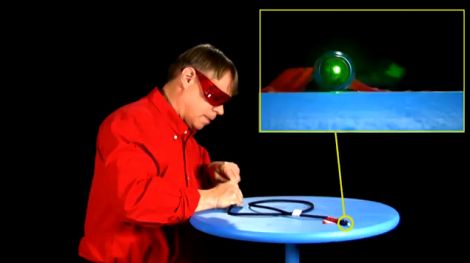
[Bill the “Engineer Guy” Hammack] is back with another lesson in the science behind the technology we know and love, but might not fully understand. This time around he discusses fiber optic cabling and how it is used to relay data across distances both small and large.
He starts off by showing how laser light can be easily transmitted from one end of an audio-grade fiber optic cable to the other. To show us how this is accomplished, he sets up a simple table top demonstration involving a bucket, some propylene glycol, and a green laser pointer. The bucket has been modified to include a clear window at one side and a spout at the other. The laser is carefully lined up, and when the spout is unplugged, a steady stream of propylene glycol is released into a second bucket. As [Bill] explains, the laser stays within the stream of fluid due to total internal reflection, and can be seen shining in the second bucket.
[Bill] also discusses how fiber optics were employed in the first transatlantic telecommunications cable, as well as how pulse code modulation was used to send analog voice data over the undersea digital link.
As always, [Bill’s] video is as entertaining as it is enlightening, so be sure to check it out below.
Continue reading “The Engineering Guy Explains Fiber Optics”