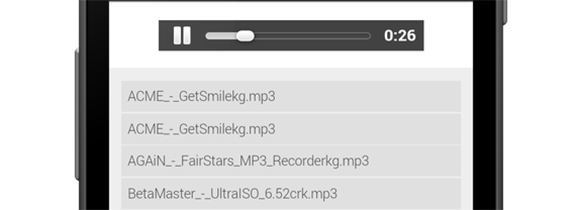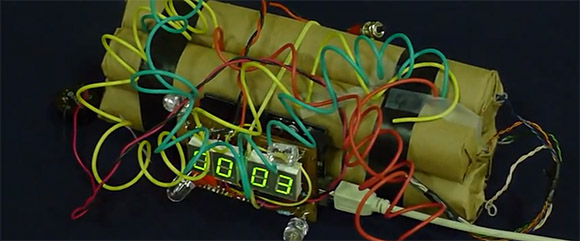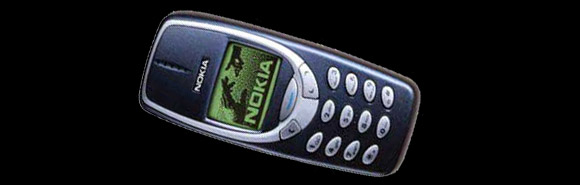[Rich] is embarking on a fairly long bike trip in a few weeks – Seattle to Portland – and thought including some 3D printed gear on his ride would be a fun endeavor. His first idea was a printed belt drive, but the more he looked at that idea the less realistic it seemed. He finally hit upon the idea of creating a 3D printed bike shifter, and after an afternoon of engineering and printing, the shifter ended up working very well.
[Rich]’s shifter is actually a friction shifter. Instead of ‘clicking’ into position, this type moves the derailleur gradually. It’s much more tolerant of slight misalignment, and most touring bikes – the type that would embark on long journeys along the coast of the Pacific northwest – have these types of shifters.
Total printing time was about one and a half hours, and was attached to [Rich]’s bike with off-the-shelf hardware. He’s already put about 150 miles on his custom designed shifter with no signs of failure.

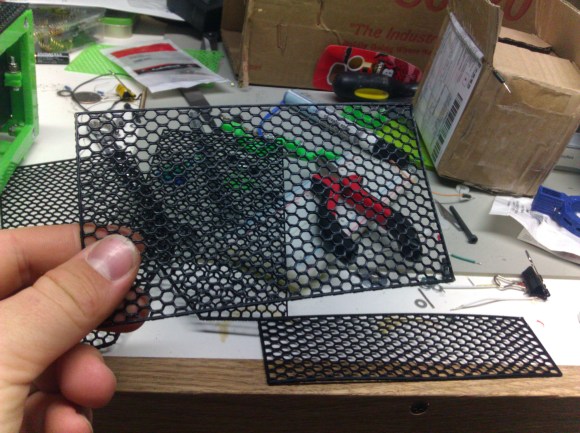



 Nearly a year ago, the 3D printing scene saw a few new printers based on a technology other than squirting plastic out of a nozzle.
Nearly a year ago, the 3D printing scene saw a few new printers based on a technology other than squirting plastic out of a nozzle.