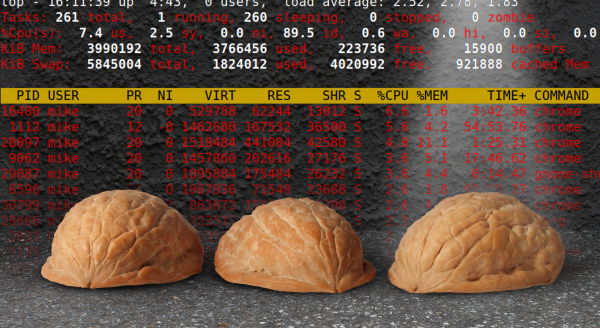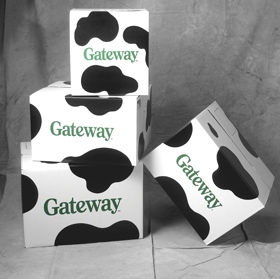By default, bash is the most popular command language simply because it’s included in most *nix operating systems. Additionally, people don’t tend to spend a lot of time thinking about whatever their computer uses for scripting as they might for other pieces of software like a word processor or browser. If you are so inclined to take a closer look at this tool that’s often taken for granted, there are a number of alternatives to bash and [monzool] wanted to investigate them closely.
Unlike other similar documentation that [monzool] has come across where the writers didn’t actually use the scripting languages being investigated, [monzool] is planning to use each of these and accomplish specific objectives. This will allow them to get a feel for the languages and whether or not they are acceptable alternatives for bash. Moving through directories, passing commands back and forth, manipulating strings, searching for files, and manipulating the terminal display settings are all included in this task list. A few languages are tossed out before initial testing even begins for not meeting certain specific requirements. One example is not being particularly useful in [monzool]’s preferred embedded environments, but even so there are enough bash alternatives to test out ten separate languages.
Unfortunately, at the end of the day none of the ten selected would make a true replacement for bash, at least for [monzool]’s use case, but there were a few standouts nonetheless. Nutshell was interesting for being a more modern, advanced system and [monzool] found Janet to be a fun and interesting project but had limitations with cross-compiling. All in all though this seemed to be an enjoyable experience that we’d recommend if you actually want to get into the weeds on what scripting languages are actually capable of. Another interesting one we featured a while back attempts to perform as a shell and a programming language simultaneously.