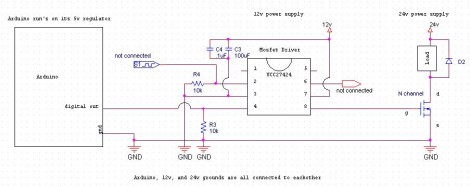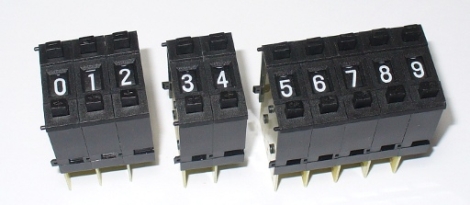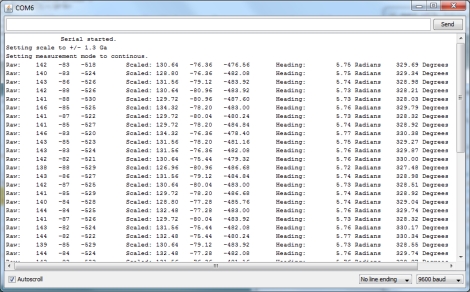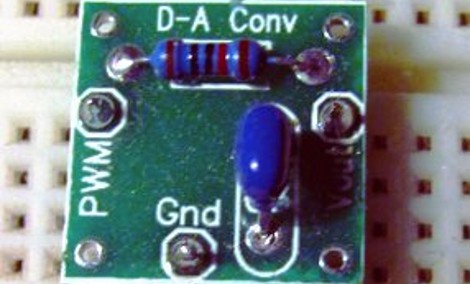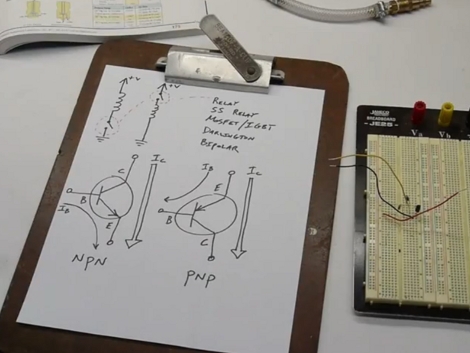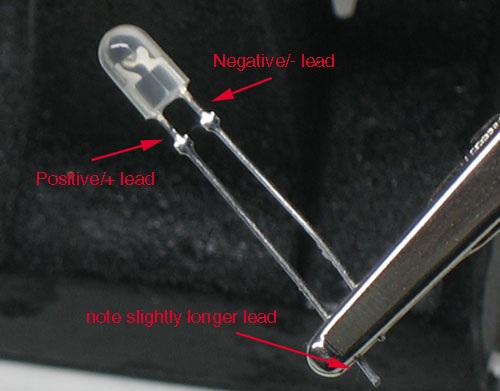Inductors can be found in many of the devices you use every day, but if you’ve been working only with DC in your projects there’s a good chance you’ve never needed to know anything about them. Now’s your chance to pick up on the basics with this video tutorial series. [Afroman] put together four short videos that we’ve embedded after the break. Set aside fifteen minutes to watch them; you’ll be glad you did.
The first in the series starts out by explaining that an inductor is a coil of wire that serves a similar function as a capacitor with one major difference. A capacitor stores voltage, while an inductor stores current. In the second video, [Afroman] hooks up some inductors to a square-wave generator, then measures the resulting current characteristics using an oscilloscope. He shows the difference between inductor core material (air core versus ferrite core) and illustrates the properties that make inductors so useful as filters. The third video covers filtering circuits, and the fourth is the best explanation of why you need a flyback diode when driving a motor (an inductive load) that we’ve seen yet.
Continue reading “Beginner Concepts: A Quartet Of Videos On Inductors”