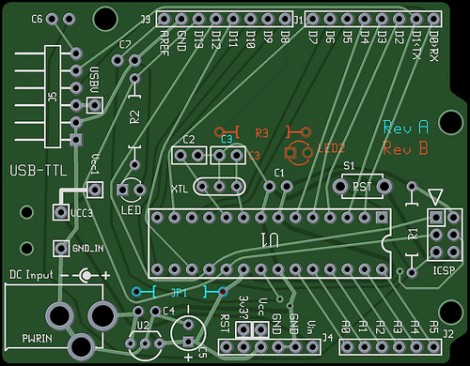We will admit to not being particularly artistic, but we do remember an art teacher telling us that sometimes it is better to draw what isn’t there instead of what’s there — a concept known as negative space. [Wilfred] makes a similar point when explaining his “fantastic diff” tool called, appropriately, difftastic. He points out that when comparing two programs, the goal isn’t so much to determine what changed, but rather what stayed the same. The more you can identify as the same, the less you have to show as a change.
The tool compares source code in a smart way, assisted by tree-sitter which has many different languages already parsed, at least well enough for this purpose. According to [Wilfred’s] post the tool supports 44 different languages ranging from bash and YAML, Verilog to VHDL, and C++ to Rust, among others.

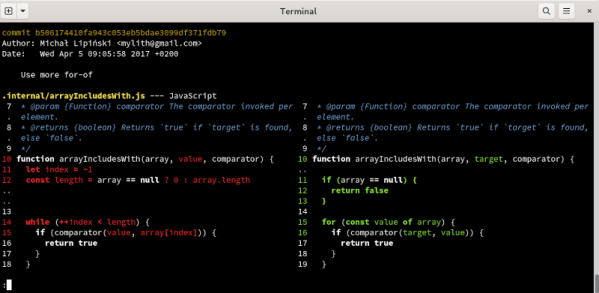
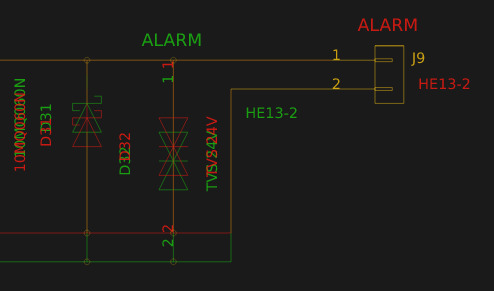
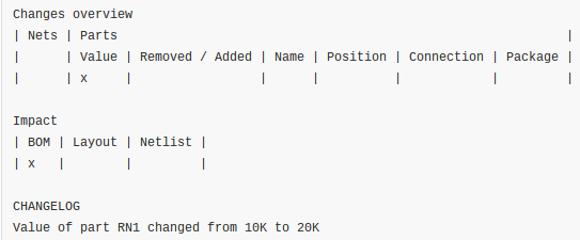 We love Git. We know everyone has their favorite version tracking tools. But even those that don’t care for Git should see the value of
We love Git. We know everyone has their favorite version tracking tools. But even those that don’t care for Git should see the value of