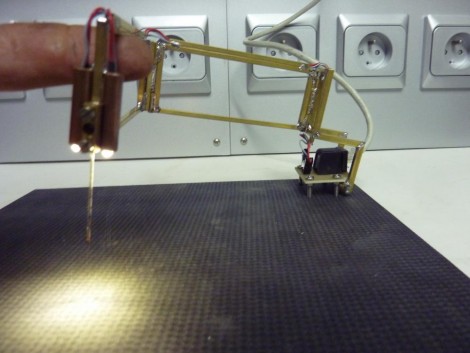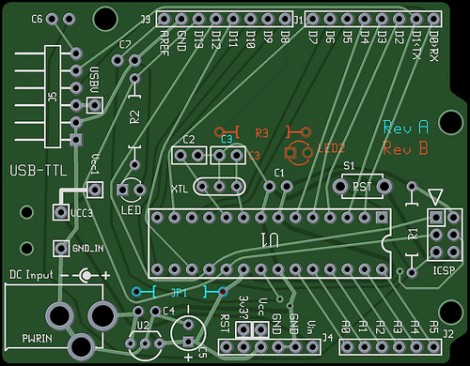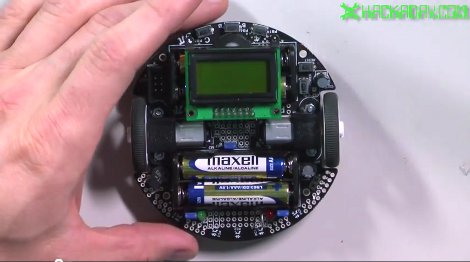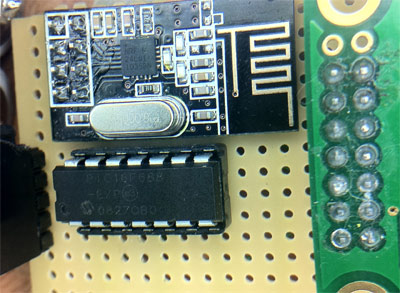Over 150 projects made from scrap parts (translated) have been posted for your viewing pleasure. They make up the entries in the “Make fast the scrap” project from c’t magazine. We already looked in on a toilet paper printer, but there’s a ton of other fun stuff to look at as well.
Every time you load the link at the top, the page picks a different set of entries to display. You can click through all the pages, or reload to play a little project roulette. The image above shows three that caught our eye. To the upper right is a lighbulb-man riding an old computer mouse reverse-cowgirl style. Quirky, but anyone who has access to an electroplating setup can get away with making simple objects like this into awesome desktop sculptures.
Moving clockwise we have a tiny USB drive mated with an old vacuum tube. The machine translation is a bit rough, but it looks like the LED from the thumb drive gives the tube a bit of a red glow. We just think it’s interesting to carry around a vacuum tube with you.
The final banner image shows a gyroscope for a camcorder. This is an awesome setup, which you can see in action after the break. A pair of broken hard drives provide motion stabilization for a camera. The entire assembly has a handle on the top with a universal joint. When the drives are spinning, the platform holds very still, even if the operator is swinging the unit around wildly.