If you have a Nest thermostat of the first or second generation, you probably noticed it recently became dumber. Google decided to pull the plug on the servers that operate these devices, turning them into — well — ordinary thermostats. Lucky for us [codykociemba] has been keeping up with various exploits for hacking the thermostat, and he started the NoLongerEvil-Thermostat project.
If you want to smarten up your thermostat again, you’ll need a Linux computer or, with some extra work, a Mac. The thermostat has a DFU-enabled OMAP loader. To access it, you have to plug it into USB and then reboot it. There is a narrow window for the loader to grab it, so you have to be running the software before you reboot or you’ll miss it.
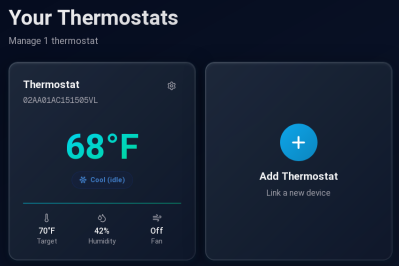
After that, the flash is relatively fast, but the Nest will look dead for a brief time. Then the No Longer Evil logo will show, and you are in business. We wish the hack simply replaced the Google software with a local website, but it doesn’t. It redirects all the network traffic to a custom URL. Then you can control your thermostat from the nolongerevil.com website. So we don’t know what will happen if they decide to stop hosting the remote server that powers this. You can also run the code locally if you’ve got a server up.
If you get another year out of your trusty thermostat, that’s a year you wouldn’t have had otherwise. We do worry a bit about putting an odd device on your network. In theory, the project is open source, but all the important bits are in a binary U-Boot image file, so it would take some work to validate it. To get you started, the command to dump the content is probably: dumpimage -T kernel -p 0 -o kernel uImage. Or, you could watch it with Wireshark for a bit.
We were happy to get some more use out of our Nest.


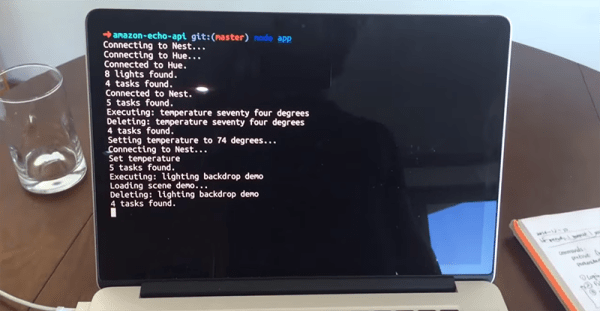
 A few months ago, Google bought a $3.2 billion dollar thermostat in the hopes it would pave the way for smart devices in every home. The Nest thermostat itself is actually pretty cool – it’s running Linux with a reasonably capable CPU, and adds WiFi to the mix for some potentially cool applications.
A few months ago, Google bought a $3.2 billion dollar thermostat in the hopes it would pave the way for smart devices in every home. The Nest thermostat itself is actually pretty cool – it’s running Linux with a reasonably capable CPU, and adds WiFi to the mix for some potentially cool applications. 








