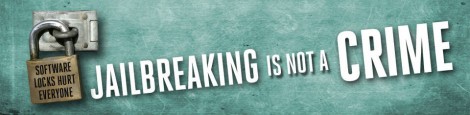If you’re looking for Home Automation appliances, you might want to check out the Wink Hub. It’s fifty bucks, and has six radios on board: WiFi, Bluetooth, Z-Wave, Zigbee, and 433MHz Lutron and Kidde. That’s an insane amount of connectivity in a very cheap package. It’s been pwnzor3d before, but dinnovative has a much better solution for getting root on this device.
Earlier methods of rooting the Wink involved passing commands via URLs – something that’s not exactly secure. The new method leverages what’s already installed on the Wink, specifically Dropbear, to generate public keys on the Wink hub and getting that key onto another computer securely. The complete exploit is just a few lines in a terminal, but once that’s done you’ll have a rooted Wink hub.
Even though the Wink hub has been rooted a few times before, we haven’t seen anything that leverages the capabilities of this hardware. There isn’t another device with a bunch of IoT radios on the market for $50, and we’re dying to see what people can come up with. If you’ve done something with your Wink, send it in on the tip line.


 A few months ago, Google bought a $3.2 billion dollar thermostat in the hopes it would pave the way for smart devices in every home. The Nest thermostat itself is actually pretty cool – it’s running Linux with a reasonably capable CPU, and adds WiFi to the mix for some potentially cool applications.
A few months ago, Google bought a $3.2 billion dollar thermostat in the hopes it would pave the way for smart devices in every home. The Nest thermostat itself is actually pretty cool – it’s running Linux with a reasonably capable CPU, and adds WiFi to the mix for some potentially cool applications.