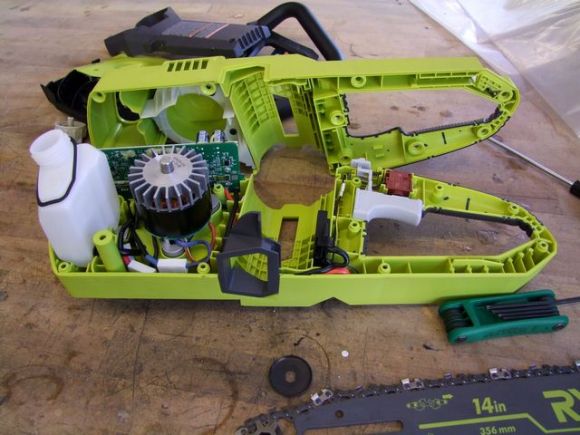
For his Beyond Unboxing series, [Charles] tore apart a Ryobi cordless chainsaw to get a better look at how this battery powered tool works.
Inside he found a three-phase motor and controller. This motor looks like it could be useful in other projects since it has a standard shaft. The battery pack was popped open to reveal a set of LG Chem 21865 cells, and some management hardware.
With all the parts liberated from the original enclosure, [Charles] set up the motor, controller, and battery on the bench. With a scope connected, some characterization of the motor could be done. A load was applied by grabbing the spinning shaft with welding gloves. [Charles] admits that this isn’t the safest way to test a motor.
While it is a very fast motor, the cut-in speed was found to be rather low. That means it can’t start a vehicle from a stop, but could be useful on e-bikes or scooters which are push started.
This chainsaw a $200 motor, controller, and battery set that could be the basis of a DIY scooter. It sounds great too, as the video after the break demonstrates.
[Thanks to Dane for the tip!]

 A few months ago, Google bought a $3.2 billion dollar thermostat in the hopes it would pave the way for smart devices in every home. The Nest thermostat itself is actually pretty cool – it’s running Linux with a reasonably capable CPU, and adds WiFi to the mix for some potentially cool applications.
A few months ago, Google bought a $3.2 billion dollar thermostat in the hopes it would pave the way for smart devices in every home. The Nest thermostat itself is actually pretty cool – it’s running Linux with a reasonably capable CPU, and adds WiFi to the mix for some potentially cool applications. 

















