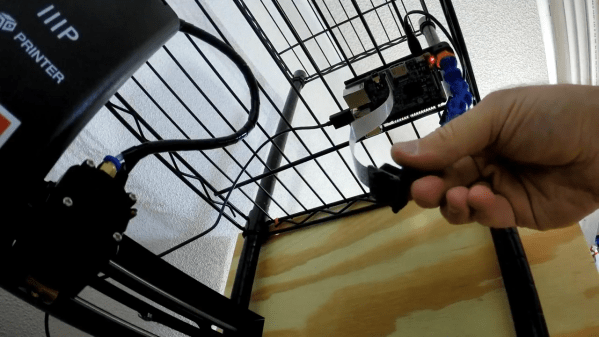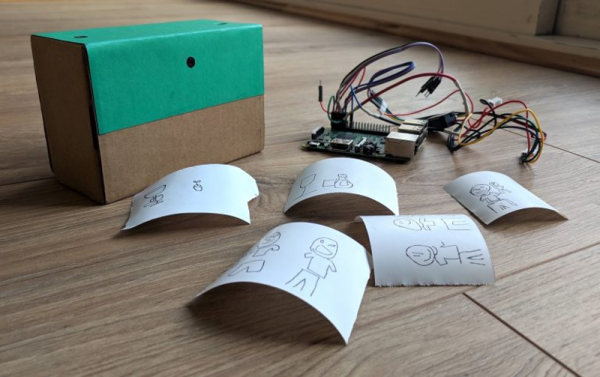Are you using Octoprint yet? It’s so much more than just a way to control your printer over the internet, or to keep tabs on it over webcam when you’re off at work or fetching a beer. The 3D printing community has rallied around Octoprint, creating all sorts of handy plug-ins like Octolapse, which lets you watch the print blossom from the bed via time-lapse video.
Hackaday alum [Jeremy S Cook] wanted to devise a 3D-printable mount for a Raspi camera after finding himself inspired by [Tom Nardi]’s excellent coverage of Octoprint and Octolapse. He recently bought a wire shelving unit to store his printer and printer accessories, and set to work. We love the design he came up with, which uses the flexibility of the coolant hose to provide an endlessly configurable camera arm. But wait, there’s more! Since [Jeremy] mounted it to the rack with zip ties, the whole rig shimmies back and forth, providing a bonus axis for even more camera views. Slide past the break to see [Jeremy]’s build/demo video.
It’s great to be able to monitor a print from anywhere with internet access, but the camera is almost always set up for a tight shot on the print bed. How would you ever know if you’re about to run out of filament? For that, you need a fila-meter.
Continue reading “Hanging, Sliding Raspi Camera Adds Dimension To Octoprint”