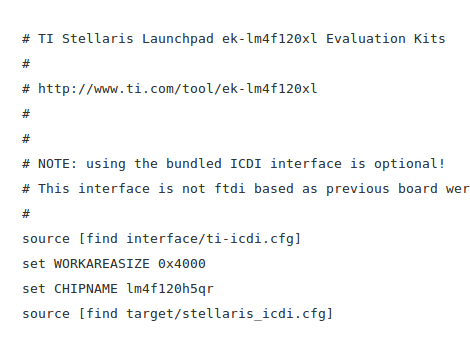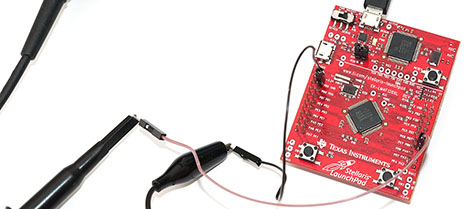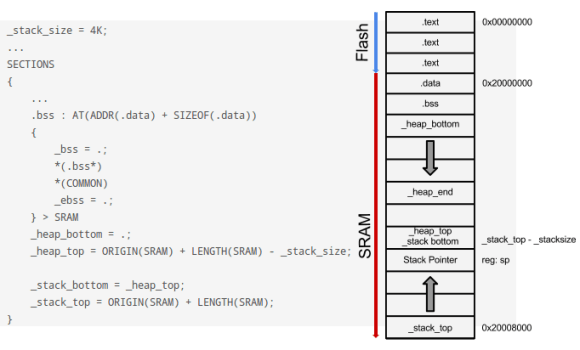
[Brandon] is taking us further down the rabbit hole by demonstrating how to use newlib with the TI Stellaris Launchpad. This is a nice continuation of the framework he built with his post about using GCC with ARM hardware. But it is most certainly one level of complexity deeper than that initial article.
Using newlib instead of glibc offers the option of compiling C code that includes system calls common when coding for computers but which are rare in embedded systems. Using something like printf is generally avoided because of the overhead associated with it. But these processors are getting so fast and have so much RAM that it may be useful in certain cases. We briefly thought about implementing malloc for creating a linked list when working on our STM32 snake game. [Brandon’s] work here makes the use of that command possible.
The process starts by adding labels for the beginning and end of the stack/heap. This makes it possible for functions to allocate memory. After taking care of the linker script changes you must implement a few system call functions like _sbrk.

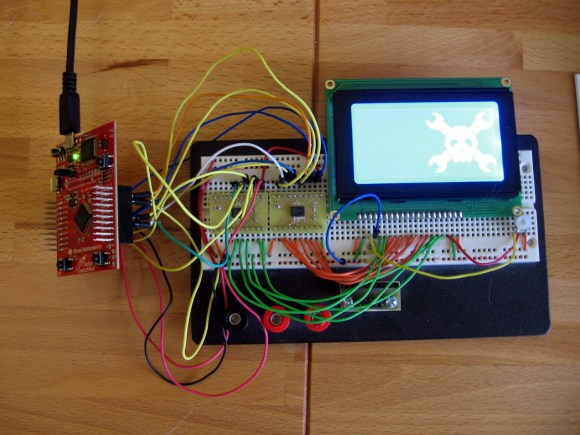

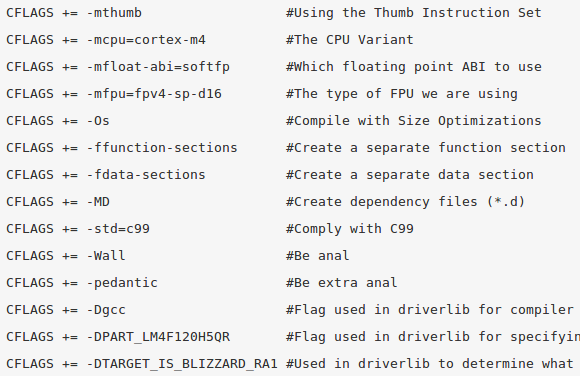
 [Ronen K.] wrote in to tell us about
[Ronen K.] wrote in to tell us about