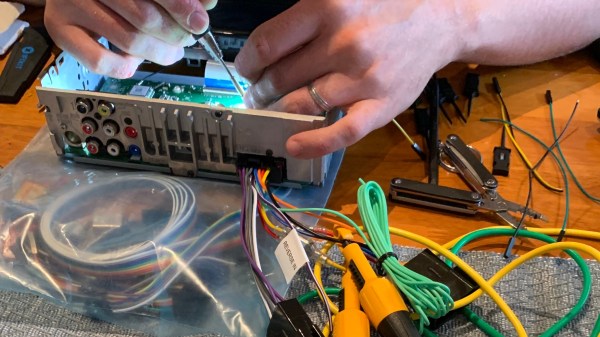Most of us have some form of an on-the-go toolkit, but how much thought have we put into its contents? There’s a community of people who put a lot of thought into this subject, and EMF Camp have put up one of their talks from earlier in the summer in which [Drew Batchelor] sets out their manifesto and introduces tinytoolk.it, a fascinating resource.
The talk is well worth a watch, as rather than setting the tools you should be carrying, it instead examines the motivations for your kit in the first place, and how to cull those which don’t make the grade. If an item seems to see little use, put a piece of tape with the date on it every time it comes out, to put a number on it. As an example he ended up culling a multi-tool from his kit, not because it’s not an extremely useful tool, but because he found everything it did was better done by other items in the kit.
It’s probable we’ll all look at our carry-around kit with new eyes after watching this, it’s certain that ours could use a few tweaks. What’s in your kit, and how could you improve it? Let us know in the comments.