The crystal radio is a timeless learning experience, often our first insight into how a radio works. For some of us that childhood fascination never dies. Take for example Jim Cushman, this guy loves to work on vintage scooters, motorcycles, and especially crystal radios (special thanks to fellow coil-winding enthusiast M. Rosen for providing the link). Digging more deeply we find an entire community devoted to crystal radio design. In this article we will get back to basics and study the fundamentals of radio receiver design.
How it works:
A crystal radio is basically a high Q resonator tied to an antenna and an envelope detector. These days the envelope detector is a point contact diode such as a 1N34 Germanium diode.
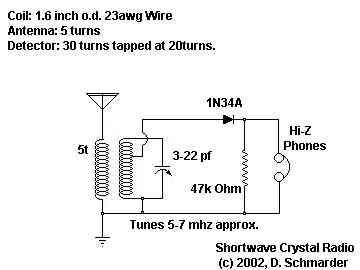
The resonant circuit passes a specific wavelength (or more specifically range of wavelengths depending on its Q). The diode detector provides the amplitude or envelope of the signal(s) within that wavelength. A high impedance or highly sensitive ear piece converts this envelope to an audible signal that you can listen to.
The neat thing about crystal radios is that no active RF amplification is used. The radio is powered by the incoming radio signal that it is tuned to. More sophisticated crystal sets might have more than one tuned stage, perhaps 3 or 4 to minimize receiver bandwidth for maximum sensitivity and selectivity.



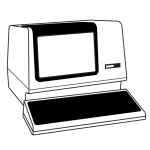 The Hackaday Retro Edition is our celebration of old computers doing something modern, in most cases loading
The Hackaday Retro Edition is our celebration of old computers doing something modern, in most cases loading 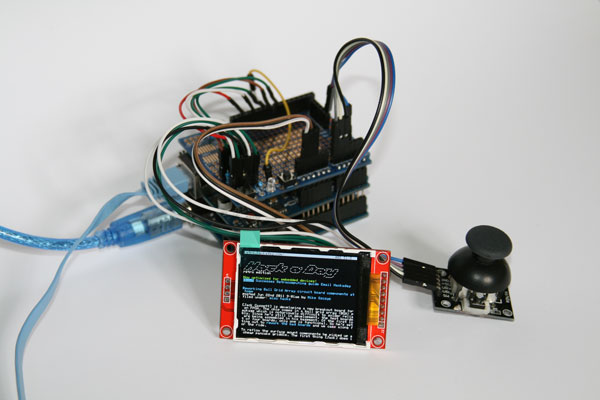
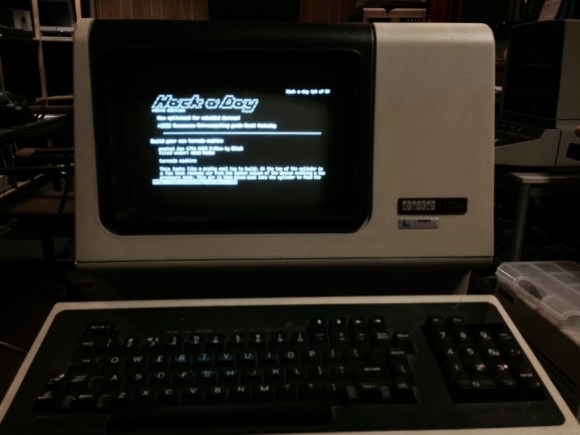 Our friends over at
Our friends over at 









