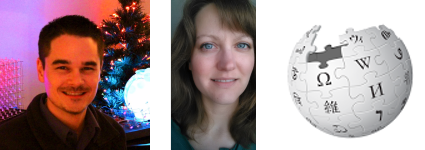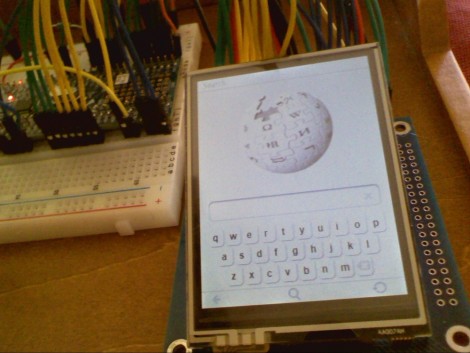We know that while the cost per byte of persistent storage has dropped hugely over the years, it’s still a pain to fork out for a new disk drive. This must be why [MadAvidCoder] has taken a different approach to storage, placing files as multiple encoded pieces of metadata in Wikipedia edits.
The project takes a file, compresses it, and spits out small innocuous strings. These are placed in the comments for Wikipedia edits — which they are at pains to stress — were all legitimate edits in the test cases. The strings can then be retrieved at will and reconstituted, for later use. The test files are a small bitmap of a banana, and a short audio file.
It’s an interesting technique, though fortunately one that’s unlikely to be practical beyond a little amusement at the encyclopedia’s expense. We probably all have our favorite examples of low quality Wikipedia content, so perhaps it’s fortunate that these are hidden in the edit history rather than the pages themselves. Meanwhile we’re reminded of the equally impractical PingFS, using network pings as a file system medium.


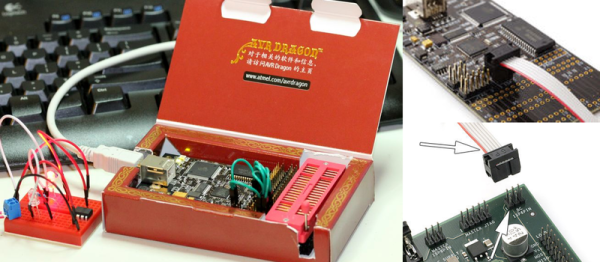

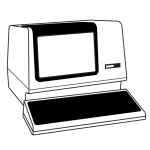 The Hackaday Retro Edition is our celebration of old computers doing something modern, in most cases loading
The Hackaday Retro Edition is our celebration of old computers doing something modern, in most cases loading 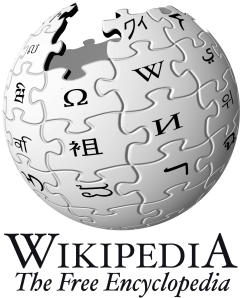 Hey, did you know
Hey, did you know