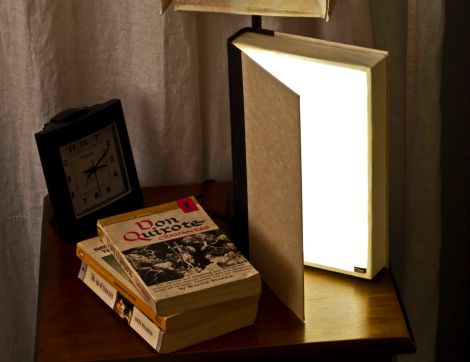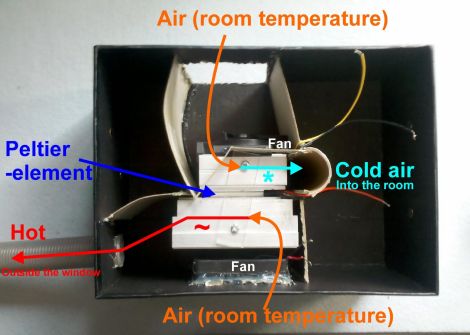Youtube user [programming4fun] got a Kinect for father’s day and with just a little bit of code, came up with a 3D display using only a Kinect. Instead of the usual Kinect hacks like computer vision or playing Mario, we think the ‘Holographic display’ for the Kinect is one of the most useful implementations of the Kinect we’ve seen.
The build uses the Kinect SDK. The end result is a lot like the Kinect snowglobe we covered earlier, only instead of custom acrylic domes and a projector, this build enables pseudo-3D on any display. The hack works by having the Kinect track the users head. From that, it’s pretty simple to display a projection of a 3D model.
The system only supports a 3D display for one person, although with shutter glasses, that could be could be doubled. [programming4fun] says he’s thinking about adding anaglyph 3D – while the effect on video is pretty amazing, he says it’s not entirely convincing in real life.
We talked to the extremely modest [programming4fun], and he says the build isn’t technologically impressive at all. We’d disagree with that assessment because interfaces requiring movement have been around since 1963 and they still haven’t caught on for a wide audience. While there have been a few motion controlled devices that have worked well, most of them have been pretty bad. The Kinect 3D display seems like it would have some utility with a Microsoft Surface type device.
[programming4fun] says if there’s enough interest he might be convinced to clean up his code and create an installer. Check out the video after the break.
UPDATE: [programming4fun] uploaded another demo with a “behind the scenes” look after this was published. Check it out.