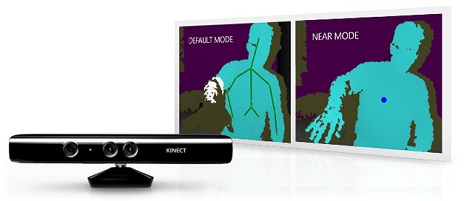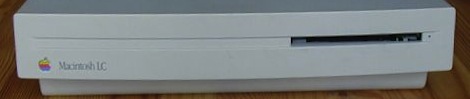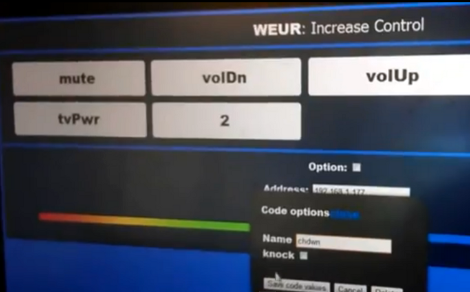Retro is in the air today as [John] has tipped us off about a new game he has written for the Tandy Color Computer (CoCo), The game, inspired by the homebrew game DOWNFALL for the Atari Jaguar, features what looks like snappy game play, lots of bright colorful animation and has just entered the Alpha stages. The blog page above sheds some insight on what it takes to make a game for these old 8 bit wonders, cause no matter how easy it sounds, you do have to do some dancing to get even the simplest of things working correctly on such limited resources.
The game was part of this years Retrochallenge which is typically held in January, which we recommend checking out if you want your fill of random projects for old computers. From building an Apple I replica kit, to making a soccer game for a SGI system, getting a 5160 XT online or just noodling with a KIM, there is plenty of interesting projects to keep you occupied during the afternoon.
Join us after the break for a quick video of Fahrfall, the fun looking CoCo Game.