[Stephen B.] kickstarted a MicroPython board. When he got it, he was pleasantly surprised to find that it worked great. His jaded soul balmed with a good experience, he found himself armed with a tool in search of a project. Then he remembered something that had stuck with him, which was a tide clock.
He lives 70 miles from the sea, but his stepmother had a birthday coming up. She went swimming daily, so he had his excuse to build. Unlike his inspiration project, a bunch of seven segment LEDs would not be received well by a technically disinclined stepmother with a well decorated home. So, instead of those, he went with an epaper display. It looks great.
He wanted to use the Kindle display to save money, but the weird power levels needed scared him off. He spent a bit more on a module, but it was probably worth it in time savings. Micropython board, an RTC, a battery, and e-paper display in hand, he had everything needed to build the clock but aesthetics.
Luckily a local frame shop entertained him by letting him pick up frames until he could find one that fit. He put a nice shoreline print together, installed the devices into the frame, and ended up with a really good looking clock. Sure it only tells time four times a day, but that’s enough if you live a life by the sea.

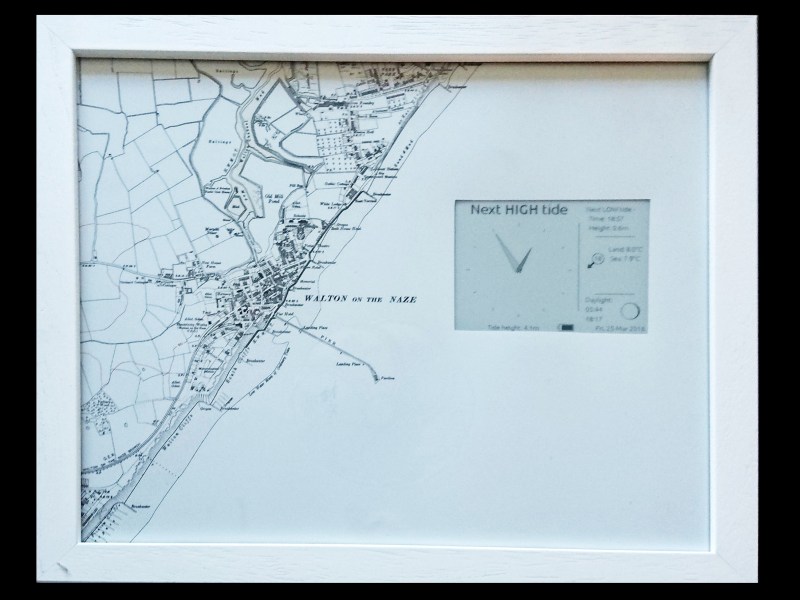














Was that book-ish feeling intended or was it just me??
I do feel like I might fall in, if I should stare too deeply.
No it wasn’t my intention – I just wanted a deep frame so I could hide the electronics in it. I’d also thought about making a frame by hand, but then decided I’d buy a nicely made one for the improved look. I’m not a great finisher (in either sense).
Tides are of particular importance in that town. Wiki: Originally, Walton was a farming village situated miles inland. Over the centuries large quantities of land were lost to the sea due to coastal erosion. The mediaeval village of Walton now lies nine miles out to sea with its old church finally succumbing in July 1798.
(In a whisper) It wasn’t erosion, the Dutch stole the land to increase their country.
So now you know how we built our dykes ;-)
I figured it was just an equilibrium thing, one country pushes away the sea, so the sea moves inland in another place.
B^)
Sadly this e-paper stuff is soooo expensive.
A while back I saw Kindle replacement screen sized e-ink screens for about $50. If I could afford to ruin a few figuring out the pinout and messing around with the correct logic, but I don’t have the burning money, and I have found no documentation on any e-ink except the hyper expensive dev kits.
Hey e-ink/e-paper neat tech, do you wonder why e-ink displays are still only found in a few places? Make the dev kits cheap and expand your markets.
it is done before: https://spritesmods.com/?art=einkdisplay
Would save you from ruining a few screens :P
If you look around you should be able to pick up a Nook simple touch for about £30, and for that you get not just an eink display, but a touch panel and an Android OS.
I’m way more cheap and lazy. I want something with i2c for cheap please.
Ok, lets elaborate it a little bit more. I thought about these P.O.S. price displays. In theory they have everything to make a nice wall display: something wireless for communication and working low power. Just tinker with them and see where it will end… found not much on the web.
Sadly here in Russia they cost me more than half a year of my vodka supply and that’s unacceptable.
Search EBay for ‘ATAG400’. These are used by Kohls department stores in the US. There are a few cheap ‘as-is’ listed, not sure about shipping costs to Russia though.
$US66 for the 4.41″ pervasive display module he used.
$US56 for a 4.3″ waveshare module.
Both are modules, so they handle all the analog stuff. I’ve used the waveshare module. It provides an adequate API for drawing. I’m building a similar weather display (but not in a frame). The waveshare module can only repaint the whole screen, so that refresh can be very annoying.
Just a correction, the Pervasive display module is just the display. Another $20 for a driver.
I was thinking of the 2.7″ module from http://www.embeddedartists.com for 28 euros.
The pervasive module is the same. In theory it can do some smarter things, but I didn’t get them working reliably.
I’ll just post this here…
$22
http://www2.st.com/content/st_com/en/products/evaluation-tools/product-evaluation-tools/mcu-eval-tools/stm32-mcu-eval-tools/stm32-mcu-discovery-kits/32l0538discovery.html
Yes!
And ESL labels with epaper, about 230×90 resolution, wireless connection (433 MHZ), power supply (coin cell) etc etc go for less then 10 bucks in alibaba.
This looks soooo hackable and is sooo far away.
This is great! Consider adding LED’s to represent the buoys and lighthouse lights.
I live near there, I’ll probably never get the chance to day that on HaD again lol
Did anyone else first read that as a “MontyPython board”?
Yes.
(sadly, I can’t think of a better reply- in a Monty Pythonesque fashion)