Back in the old days, when handing someone a DB serial cable when they asked for a DE serial cable would get you killed, KVM switchers were a thing. These devices were simple boxes with a few VGA ports, a few PS/2 ports, and a button or dial that allowed your input (keyboard and mouse) and output (video) to be used with multiple computers. Early KVMs were really just a big ‘ol rotary switch with far, far too many poles. Do you remember that PS/2 wasn’t able to be hot plugged? The designers of these KVMs never knew that.
Today, KVM switchers are a bit more complicated than a simple rotary switch. We’re not dealing with VGA anymore — we have HDMI muxes. We’re also not dealing with PS/2 anymore, and USB requires a bit of microelectronics to switch from one computer to another. For one of his many Hackaday Prize entries, [KC Lee] is designing a low-cost HDMI switch and USB mux. It works, it’s cheap, and if you need to switch a keyboard, mouse, and monitor between boxes, it’s exactly what you need.
First off, the HDMI switching. Designing a switch for HDMI would usually take some obscure parts, intricate routing, and a lot of prototyping time. [KC] found a way around this: just hack up a $5 HDMI switch. This cheap HDMI switch is as simple as it gets, with an HDMI mux doing the heavy lifting and an 8-pin microcontroller to handle the buttons and a selector LED.
For the USB, there are a few more design choices. For USB 1.x switching, [KC] figures he can get away with a 74HC4052 dual 4:1 analog mux. Yes, he’s doing digital with analog chips, the heathen. There are drawbacks to this: everything could break, and it’s only USB 1.x, anyway. For a USB 2.0 KVM, there are a few more professional options. The OnSemi NCN9252 is a proper USB 2.0 mux, and in the current design.

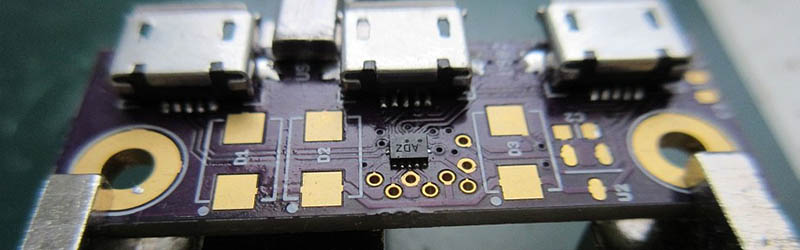


















Why anyone would use hardware KVM, when software remote desktop tools are free and available for every platform? And this so called design doesn’t sound like viable and ready to use solution, not yet at least…
Because servers have a habit of somehow shitting the bed and because BIOSes don’t support higher-level interfaces, the lowest level interface must be accessible.
Not certain what you mean by “higher-level” interfaces? But the main thing is that Intel and AMD’s solution are usually going to be found on server-class equipment, not desktops. That would be where a hardware KVM would be nice.
They mean that software that would provide said KVM abilities wouldn’t be available at the BIOS level because it would be a part of the OS, not hardware. Or that’s what I get from it.
That’s it :).
Bios hasn’t been what servers ship with for 8 years. They use EUFI now. And typically, it does have a small interface designed exactly for that, remote KVM. Intel’s offering is labeled vPro.
However, if THAT itself breaks or there is a hardware problem, you will still find that a kvm is still no longer a solution compared to small electronics these days. I have a 7″ HDMI, DVI, VGA, Composite in monitor that cost $35 and uses little enough power to be run on a battery.
Servers? Servers are one of the few things you don’t need to worry about as console redirection is a thing with even cheap server motherboards and have for the past 20 years not have a problem allowing you to “remote desktop” into your bios or any other part of your boot system.
When you have a device that’s not on the network and used for certain secutrity KVM is the only option.
BIOS/bootloader access and/or corporate security. And people not wanting for their desk to look like something out of “Swordfish” or “The Matrix”.
PS. Yes, I know about remote server management, but those cards cost money and presume having a working network.
Because I like to switch my KM between my development machine, real-time live machine and my Pi3 GPS/NTP Stratum 1 server with its satellite monitoring SW. Only one K & M in front of me.
No extra software, load or network load.
What sat monitoring software do you use?
because i want the option, jeeze.
To give you an out of band solution to start with, give you better graphic performance and offer you all peripherals you need on your workspace. Put your CPU in a cooled and easy to manage place any distance you’d like.
Every decent control room uses KVM to obtain high security and an ergonomic console.
I use one at work because one computer is locked down and I can’t install anything on it.
We used to use this at my old office because we had two systems that were not allowed to be networked to each other in any fashion. One was open to the Internet, the other a production system.
With remote desktop programs, who truly needs a KVM for any use? Intel has the Management Engine, I’m sure AMD has an equivalent.
Yes, I’ll agree it’s a hack. Does it have any use?
I’d love one of these. I have 2 desktops, 2 monitors, and a laptop that I hook up to a monitor. I have to have 2 kb and mice on my already crowded desk just to be able to use both at once. I’d imagine people who collect computers or repair them might like to use this to keep costs down. I know I would.
Plenty of people need them. This hardware isn’t about “desktop programs”. Ever tried to enter BIOS with one of those? Tell me how you did it. I’m 100% certain many like myself would love to hear more about how you did it. And while you might think that you only need to enter BIOS a few times, it only takes needing to change the boot order(to boot from a thumb drive or the like) to make you realize why it’s necessary.
BIOS? The answer is yes. The parents specifically called out IME which is not part of the OS and will happily allow you to “remote desktop” into your computer for any part of the process including changing BIOS settings. This is also part of many workstation and server motherboards which don’t support or pre-date Intel vPro
Without bringing up any sort of example, imagine a situation where you don’t want to use a remote desktop program and or you don’t want to use a network. BECAUSE WE WANT THE OPTION, WHY ARE YOU PEOPLE SO OPPOSED TO OPTIONS???
Yeah I used to fix computers, usually more than 3 at a time. KVM Takes literally 5 seconds to plug in, has no overhead, no compatibility issues, it just works no matter the OS or the HW.
Plus they don’t have to be on the same network, which is really good when you’re dealing with infected computers.
HDMI switching is 99% of the problem, and he basically just bought something pre-made…
Then again, nowadays a large percentage of people have more than one monitor, and that’s where we have a problem. Simple 2 port KVMs are cheap and plentiful. KVMs with more ports and especially more video inputs are vastly more expensive. Also, HDMI is quickly getting dated… Sure, I still use it, but a lot of the new stuff uses DisplayPort, thunderbolt over USB type C and what not. Higher resolution (4K, 5K…), faster framerates and high dynamic range need the extra bandwidth.
Now, a triple monitor DisplayPort KVM — that would be prize worthy!
Oh, and for the “obscure parts”, well, hardly: first hit on google returned TS3DV642. HDMI 2.0/DisplayPort switch with 2 ports. Under $2 on digikey in single unit qty, standard QFN IC. Everything you need is in the datasheet. 95% of the job is routing the impedance controlled lines between the IC and the connectors.
…and for that, you can mostly the evaluation module: TS3DV642EVM. The EVM user guide has the schematic, printout of the PCB layout with all the traces, BOM and all.
That chip is $1.60 but the evaluation board is $103. A bit steep for a small board and 4 connectors.
PS/2 can be hotswitched perfectly well. See the Acorn A7000. Just because the PC implementation was rubbish…
Pffft! They were “a thing” for about 5 yrs. Just long enough for everyone to “find out”.
I want this!
A bluetooth enabled KVM would be great, in order to share Apple’s bluetooth trackpad and keyboard with several computers. There’s a Logitech K760 keyboard which is able to switch between 3 different devices, but i have found no Mac compatible trackpad able to switch between several devices.
There are some incorrect assumptions about USB KVM operation.
The KVM’s I use (a variety) do not disconnect the USB devices when switching but much like PS/2 must also emulate or at least pretend to present to the host a keyboard and mouse.
Disconnecting USB devices would cause a problem on some embedded devices that I work with as they only enumerate on boot up (not designed for plug and play so who cares).
I have an old Omniview unit which uses either PS/2 or USB connections to the host servers but the physical keyboard and mouse is a PS/2 only connection. It’s very useful for legacy kit (supporting customers).
These budget HDMI switchers are often multiplexing multiplexers.
There is a 3way switch which is commonly used for example in double part config in the 5way switchers, or triple in the 9ways.
Making a many port switcher is reasonably easy with that in mind.