We’ve seen plenty of oscilloscopes that look like repurposed cell phones. Usually, though, they only have one channel. The DS212, has two channels and a signal generator! [Marco] gives his review and a quick tear down in the video below.
The scope isn’t going to replace a big bench instrument, but for a portable scope with a rechargeable battery, it isn’t bad. The 1 MHz analog bandwidth combines with a 10 megasample per second front end and 8K of sample memory. The signal generator can produce basic waveforms up to 1 MHz. We were somewhat surprised the unit didn’t sport a touch screen, which is why you can see [Marco’s] fingers in the screenshot above. He seems to like the dual rotary encoder system the devices uses for navigation.
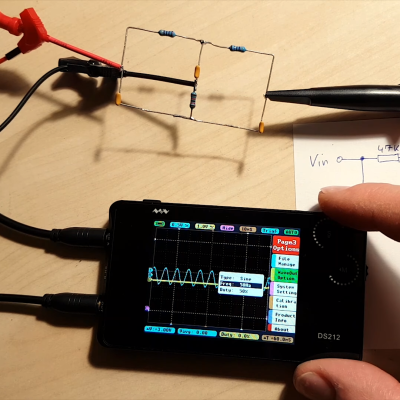 Where this really stands out is that it is open source for the the firmware running on the STM32 processor inside. We so rarely see this for commercially available bench tools and it makes this a fine hacking platform. It’s easy to imagine adding features like digital signals out and decoding digital data. It would be interesting to marry it with a WiFi chip and use it as a front end for another device over WiFi. Lots of possibilities. [Marco] shows that even though he’s not familiar with the STM32, he was able to add a custom waveform output to the device easily. This has the potential to be a custom troubleshooting platform for your builds. Lining up all of the sensing and signal generation settings for each specific type of test means you don’t need a guru to walk through the common failure modes of a product.
Where this really stands out is that it is open source for the the firmware running on the STM32 processor inside. We so rarely see this for commercially available bench tools and it makes this a fine hacking platform. It’s easy to imagine adding features like digital signals out and decoding digital data. It would be interesting to marry it with a WiFi chip and use it as a front end for another device over WiFi. Lots of possibilities. [Marco] shows that even though he’s not familiar with the STM32, he was able to add a custom waveform output to the device easily. This has the potential to be a custom troubleshooting platform for your builds. Lining up all of the sensing and signal generation settings for each specific type of test means you don’t need a guru to walk through the common failure modes of a product.
There are many small inexpensive scopes out there that might not match a big bench instrument but can still be plenty useful. [Jenny List] just reviewed one that comes in at around $21. And last year, we saw a sub-$100 scope that would net you just one channel scope. That’s progress!

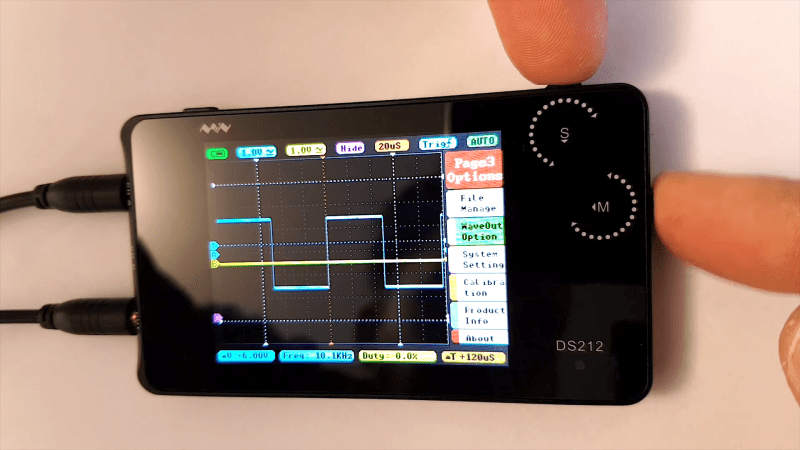














The big[est] brother is the DS203, which has 8 MHz, 2 analog, 2 digital, and one waveform channel. There is some automotive applications that are very applicable for that one since 1 MHz might be a touch slow. I found out about them because of Jenny’s article. They are made by the same venerable company who makes the beloved portable soldering iron and automatic screwdriver.
How are they using for autos? I just installed today a OBDLink SX for my mobile rig (Dodge Ram) and testing using Windows 7 Pro and Android 5.0 using the free software. Is interesting and worked well. Was going to look into custom coding… so how, what and where is stored in the truck that I can access with the cable with the proper libraries or syntax beyond the free software.
Troubleshooting high-speed signal lines between devices.
OBD debugging is only as smart as the fella who programmed it (surprisingly dumb outside common troubleshooting tasks)
Of course. Amazing how there can be so many processes on a chip and if the programmer didn’t interface or design to use… they’re only being used on the SOIC and/or associated firmware.
Whew! A lot to learn I am thinking and will get to that some day. Amazes me working with JCI, TRW and other auto makers to integrate the cell phones hands free and now there are so many different ways to interface at such low price compared to that being a luxury options maybe almost 20 years ago. Wow… moment in time span and aging… yep… about 15 to 20 yrs ago. I want to say onboard DVD players and LCD screens were the newer thing too… though that implement goes a little further back in time.
What does the consumer want?
Is anyone aware of any open source ODB2 projects?
Edit… “… they’re only being used on the SOIC and/or associated firmware with sensors and displays or controls.”
In the tuning world, the big boys need to learn the hardware. The ECU black box obscures a lot of the physical happenings with fuel injection and control of turbochargers. A scope opens that up.
Makes sense. I’ve never worked on super or turbo chargers. I didn’t think the investment in diesel or practical gas use for efficiency was worth the investment yet.
I was thinking more understanding the signals if you are swapping parts from a non-standard make and model component if you can get the mechanics correct for fit and functions.
Say in a more complex manner… using a computer from one make and model on a new make and model drive train. There are going to be all the engine and transmission related sensors and controls signals that need to be know to be able to interchange. I’ve been pondering placing a new engine and transmission in an older vehicle with only seeing an issue of electronic ignition versus a mechanical distributor.
I’d have to understand like for like sensors and controls and not like for like sensors and controls then how those are processed by the computer and see what can be matched up and what needs to be added. Say a 5.7 Hemi with 8-speed transmission into a pre-2001 model. Or even brainstorming a 1.5 or 1.8L hybrid drivetrain into a Dodge Ram pre-2001 model.
hum, ordered a DS203 a few days ago since it got an higher bandwidth and two channels. can’t wait to see how it work. is it nice?
Nice toy
… And yet lab grade scopes just a few decades ago had neither the bandwidth nor the features of this little “toy”, not even close. It’s surprising how far we’ve come in less than 50 years.
Sorry, but that’s a load of BS. Low-end analogue oscilloscopes from the 80s typically had 20-50 MHz bandwidth and scopes with 100 MHz bandwidth and more were common, too. Also, “hybrid” oscilloscopes became popular in this period as well. These used digital sampling and signal processing combined with a traditional tube for display. Slightly later on, but still some 2-3 decades ago, LeCroy then started to make extremely fast (hundreds of Msps).
These toys look bad no matter what.
Can you do automatic protocol decoding on a scope from the 80’s?
Nope.
Waveform capture and saving as .csv?
Nope.
USB mass storage device?
Nope.
etc, etc.
Bandwidth above 1MHz is of very little importance for ~90% of tasks you’d use a scope for outside of an industry setting. And probably only of greater importance if you work with high speed signals. It’s certainly not important in a HANDHELD scope.
Just because Dave Jones gets a hard on claiming an old scope is better than one of these styles, doesn’t mean it’s correct.
That 1MHz bandwidth starts to be very important the moment you start troubleshooting even slow I2C communication between an Arduino and something else. It would be barely enough for 100kHz clock I2C, with the fast 400kHz it is too slow.
The problem is that you need about 5-10x bandwidth if you don’t want to see rounded edges on what is supposed to be a square wave signal. With just 1MHz bandwidth your square wave clock looks like a distorted sine due to the attenuated/missing higher harmonics. Good luck debugging signal integrity problems (e.g. because of insufficient pull-up resistors, crosstalk, noise on the line, etc. with such “scope”. And that is very much a typical application why one would actually use a scope in such situation – if you only need decoding you would use a logic analyzer.
Even in the car a 1MHz device is next to useless – the CAN buses used there run up to 1Mb/s.
The 1MHz bandwidth limit is huge unless one works exclusively with audio or extremely slow digital circuits, but the small display and signal quantization could still mask ringings, over/undershoots etc. so that even at slow frequencies it would hide important details. If it cost less than €50 it could make a nice toy for a Xmas gift to someone who already owns a real scope, but at that price it has no chance. It’s a toy, a nice and polished one, but still a toy.
There was a big difference between hobby and lab scopes for a long time. But it started shifting in the late sixties, the shift to solid state seemed to mean a shift to DC coupled with at least rudimentary triggered sweep, and better bandwidth, and this was happening at the lower end.
I had the use of a Tektronix 317, I guess it was, in 1974, that was nice, and somewhere around 10MHz bandwidth. Then for a while, I had access to a Tek 454, which had 150MHz bandwidth. Not hobby scopes at the time, but try could be great even forty years ago. Even the Tek 545, it came out in 1959, had 30MHz bandwidth.
But around 1974, Heathkit started offering relatively cheap scopes with triggered sweep and 10 or 20MHz bandwidth.
Yes, for a long time the hobbyist would have an AC coupled scope with free running sweep, and maybe 1MHz bandwidth. But, at the time, most hobbyists had little need for a scope. It was the arrival of digital circuitry that made them more important, and of course those ac-coupled scopes weren’t even close to being useful then. I have no idea if that demand caused the better scopes at lower prices, or if other factors made tm cheaper about when they were needed.
Of course, solid state did help. If nothing else, transistors were much smaller, so the chassis could be smaller, and transistors were generally cheaper. The Tek 545 had a bunch of tubes just in the power supply alone.
Michael
They would also do a fine job of heating your apartment! I came up through the world of scopes with the Tek 517, RM45A (a rack mount version of the 545), a Tek 555 and then a 465. All my subsequent scopes have been storage scopes except a cute little VuData or two. The trigger section on the old Tek scopes was fantastic, way better than the early solid state “TV Repair” scopes.
My o-scope is a Tektronix 422. It’s literally older than I am. Its original owner, an Internet acquaintance of mine, used to work for Burroughs in the 70s, using it to debug and prototype a computer that was the size and shape of an executive desk. Then he moved on, and as time did as well, he got better ‘scopes. When he found out that I’d always wanted one, he sent his old faithful to me… super nice of him. (Thanks again, Ray, if you ever read this!) The design is actually even older than it sounds — this thing was laid out three freaking years before the moon landing! (http://w140.com/tekwiki/wiki/422, if you want to look at it.)
Just yesterday I dragged it out (and oh boy do I mean /dragged/… dang thing weighs about as much as a VW Beetle of the same model year…) to get some info out of a Z80 retro build I’m trying to argue into working… I don’t really know how to use it well — my effing fault, I’ve got the original manual, I just haven’t sat down and edumacated my dumb *** with it — but I was still able to get intelligible information out of the thing.
It really *is* amazing how far technology has come. Sure, the ol’ 422 is (mostly) solid state, except for the display and the occasional triode — but it’s all discrete componentry inside — integrated circuits weren’t really available for civilian electronics in 1966. You could stop a Carnival cruise liner with this thing. It’s built like a tank, and carrying it any real distance requires that you actually use your gym membership as intended ;) :P
On the one hand, they seriously do not make equipment like that any more — nobody does. On the other hand, that DS212 can do things that this now-almost-antique Tektronix couldn’t ever imagine dreaming of, and at the same time, it’s considerably more portable.
I only recently got rid of my last Tek boat anchor. I will tell you, though, if you decide to keep it, go on eBay and get a cart to go with it. Makes it much easier to drag around.
The best way to learn to use a scope is by using a scope. You can get details on special features of the scope from the manual, but mostly experience will be your best teacher.
This seems like a cool kids toy if not tainted too bad and a learning tool in general. I do find I’ve learned from the cheap digital stuff and have more an interest to learn the history and about the better “build your own or restore” older equipment that was built to last.
The TM-5006 I just scored for a great deal seems to be working as well as the Power Supply, DMM and Calibration Unit that I need to test further and calibrate. Now I need an intermodule shipping container underground workshop to sheild me from all the nightmare signals infesting everything like invasive nuisance inbred parasites.
What is the selling point for a “2.8-micro-sized not-outdoor-friendly tft-display with micro-sized knobs and no touch at all”-scope?
I mean, I understand the idea of having vs. not having. Always better to have. Take my money.
But entry level 4 channel goes for about 400 € and weights 3 kg. So much more comfort. Knobs and a display that suits the senior citizen.
3 kg and mains powered isn’t portable. As in, i wouldn’t take a desktop scope with me to a conference. I wouldn’t even take a pico scope because it’s almost as bulky.
€400 is only cheap if you’re using someone else money.
The related sibling to this model is the DS203 and it is “semi” open source… whatever “semi” means. If one does a google one can find the source code for the DS203 on github, etc.
guessing that’s refering to the fact they only released the firmware, not the hardware files
Gotcha.
I do remember seeing the schematics, but you are right I do not remember seeing the layout files or the FPGA/PLD source files.
Cheers
My biggest problem is that altough great for small stuff and testing in the field it often lacks in performance and precision. Plus reading off a tiny screen can be a bit problematic for some
I personally have grown fond of USB scopes. There are a few good ones out there like Picotech’s lineup that have performance similiar to full on bench-units, but uses a computer for the interface (which is honestly quite handy imo).
It would be nice if they included the adapters to use regular probs or CT/current clamps
I’ve bought a DS212 and I’m really excited about it. BUT: the most annoying thing is that it does not save the settings (e.g. parameters for the channels A and B like sensitivity, AC/DC, position and so on) if it is switched off. You always have to start anew setting the proper parameters. But anyway: great tool!
You can save it in file menu 3rd page
I’m having the same problem. There is a selection to save .dat file and to load .dat file, but I cannot seem to get it to work. The manual is very sparse on detail and the minidso.com site is mostly in Chinese!
To save settings you need to long-press M (right button) and then short-press S (top button).
You’ll know it worked if there’s a 1-2 seconds delay and some red text in the bottom right corner of the screen.
Annoyance: even if you set sound volume 0 to mute the beeps, there is still one beep every time you boot.
Thank you for that, I’ll try it next time I have the scope in use.
Hey Al
pleasant surprise seeing this from a League City friend from log ago. ke5iye
Hi Williams, I have the Latest version oscilloscope DS213 than was launched on Feb 2019. Would you like to do a review? Please let me know if you are interested in doing this review.
Hey Nate, I’d love to see a review of the DS213! I’m looking at one for automotive usage and am not sure if the software has improved, or if there is a good open source option as there was for the 203. Additionally, are probes easy to find on the aftermarket, or are you stuck with the ones that come with the scope? From the comparison chart on banggood it looks like the 213 has half the sample depth memory of the 212…4k vs. 8k.
I’m having trouble updating the firmware on the DS212 on a Windows 10 PC. When I plug in the DS212 Windows does not mount the DS212 DFU disk and hence I can’t copy the firmware file. The WIndows error I can’t is “No Device Description”. Does anyone have a method to allow a firmware update on Windows 10. I contacted the Miniware the DS212 device manufacture and they haven’t been too helpful. All of there documentation for firmware updates seems to refer to Windows 7
Wow, 4k/8k sample depth… I wish they used a bit more powerful of a CPU inside of that thing – perhaps something that could actually do DMA at the full sampling rate and store it to a bit more ram than a couple kb. Even an RP2040 could do that with DMA, never mind something meant to shove lots of data around like Propeller II (P2X8C4M64P). Of course, with the latter they wouldn’t need an FPGA at all :)a