If you’re an Android fan, there’s a good chance you’ve heard of the Nexus 5X. The last entry in Google’s line of low-cost Nexus development phones should have closed the program on a high note, or at the very least maintained the same standards of quality and reliability as its predecessor. But unfortunately, a well known design flaw in the Nexus 5X means that the hardware is essentially a time-bomb. There are far too many reports of these phones entering into an endless bootloop right around the one year mark to say it’s just a coincidence.
 The general consensus seems to be that faulty BGA chip soldering on the CPU works lose after about a year or so of thermal stress. Whatever the reason, [hillbillysam] recently found himself the proud owner of a dead Nexus 5X. Resigned to the fact that he would need to get a new phone, he at least wanted to get some of his data off the device before it went to that big landfill in the sky.
The general consensus seems to be that faulty BGA chip soldering on the CPU works lose after about a year or so of thermal stress. Whatever the reason, [hillbillysam] recently found himself the proud owner of a dead Nexus 5X. Resigned to the fact that he would need to get a new phone, he at least wanted to get some of his data off the device before it went to that big landfill in the sky.
As it turns out these bootlooped phones can temporarily be revived by cooling them down, say by putting them in the freezer for a few hours. There’s plenty of debate as to why this works, but even our own [Lewin Day] can testify that it does seem to get the phone booting again; though only until it comes back up to operating temperature. With this in mind, [hillbillysam] reasoned that if he kept the phone as cold as possible while it was running, it may stay operational long enough for him to pull his files off of it over USB.
He couldn’t exactly freeze the phone in a block of ice, but remembering his high school chemistry, he came up with something pretty close. By adding salt to water, you can significantly lower temperature at which it freezes. Putting the phone into a watertight bag and submerging it in this supercooled solution is an easy and non-destructive way of keeping it very cold while still being accessible over USB.
His Nexus 5X was able to keep kicking the whole time it was luxuriating in its below-freezing saltwater bath, giving him plenty of time to copy everything he needed. It doesn’t sound like the kind of spa day we’d like to have personally, but to each their own.
If your Nexus 5X has met a similar fate, you may want to take a look at our previous coverage about the issue. While your mileage may vary, we’ve reported on a couple of success stories so it’s worth a shot.
[via /r/nexus5x]

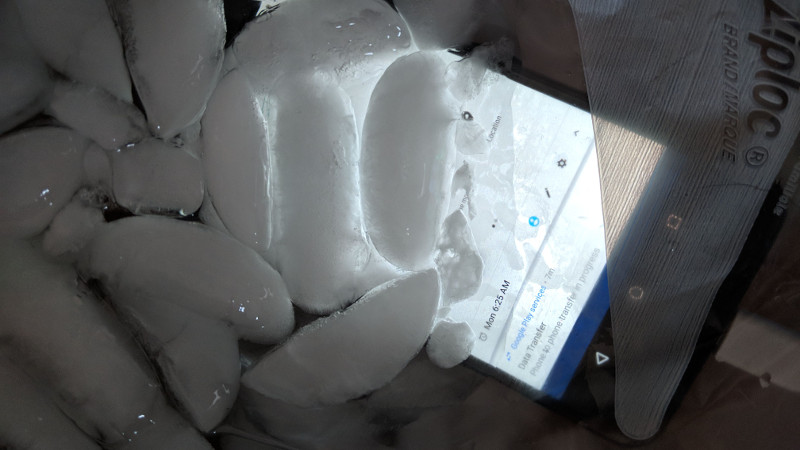














New icecream flavor?
Ice Cream Sandwich was a earlier version of the Android OS wasn’t it?
It was, Android distros are always named after candy
A chunk of dry ice would probably last longer and be less messy since there’s no salty liquid to dump afterward. Just be sure you have ventilation.
and dry ice
Dry ice would be very difficult to get the phone at the temperature you want.
Got to ask but why? We’ve used dry ice at work when our environmental chamber wasn’t cooling correctly. It dropped the temperature very quickly and well below -35 c.
You said salty liquid.
Where the hell are you even supposed to get dry ice? I’ve seen it used as packing material for meats and stuff, but never seen anywhere it was actually sold.
The idea is to be able to do this real quick with stuff you have at home. If I’m going to a chemical supplier to get dry ice, I might as well hit them up for some liquid nitrogen and do this thing right.
I’ve wondered the same thing. I’ve been told that you can just get it at basically any grocery store, but that might be an American thing because I’ve never seen it at any store here in Germany…
I live in the US, and I’ve never seen it for sale.
You usually have to order it ahead and it comes from their normal ice supplier.
Smart & Final supermarkets stock Dry Ice, other commercial grocery suppliers will – Call around, caterers need to transport gallons of ice cream to the wedding reception and keep it frozen.
Not to mention the spooky fog effects… fill a barrel with dry ice – add hot water, get CO2 fog that stays on the floor. Check at Welding Supply and Cylinder Gas distributors and beverage distributors.
You can usually find at major grocery stores.
I don’t know about anywhere else, but I’ve purchased it at several grocery stores in California. They keep it in a locked cooler in the front of many stores. I’ve picked some up at Winco, Walmart, and a large Safeway. The last time I just got a tiny chunk to play with at our kid’s Harry Potter themed party. Bubbling punch bowls are always fun.
Every major chain grocery store in the US that I’ve ever been to has sold dry ice. (I haven’t been everywhere of course, but I would say that MD, PA, NJ, NY, VA, IL, WI, and CA is a pretty good sample.) I have also seen it sold at many beer and wine stores.
It is usually kept in a large insulated bin with a lid, I would estimate string 1-2 cubic yards. Some stores have it in the back of the frozen section, while most I have seen have it at the front of the store best checkout and/or customer service so that they can keep an eye on it (because apparently teens were challenging each other to stick their heads inside).
I see it for sale at Wal-Marts and Publix down here in Alabama. Right next to the returns counter.
I’ve also been told you can find it anywhere, grocery stores, gas stations, etc… and then found it no where (in Minnesota, but to be fair most of the year outside is cold enough) after extensive searching I found that I could order from some ice suppliers, usually with a very large minimum order, or I could get it from independant gas stations… (not the chains, but the little guys who probably don’t have legal departments warning them of liability issues of having a cooler full of dry ice sitting in their convenience store.)
I’ve used it a few times in my orca cooler for long car trips… keeps stuff frozen for a several days, and keeps it cold for a several more…
Plus the added bonus of carbonated fruit.
I don’t know the chemistry of how it happened, but we had a bag of grapes that fizzed when we ate them after storing in a mostly airtight cooler with dry ice.
Even out here in the Kansas sticks many supermarkets have dry ice. The again go too far in the sticks there aren’t supermarkets.
My question is since you have have to cool the liquid anyway, why not just put the phone in the freezer?
My wife’s Nexus 5X had this problem. We bought it from Google (for Fi) and they replaced it, out-of-warranty, no questions asked. We recovered the data over FTP while the phone was in the fridge.
Fridge Transfer Protocol ?
Freezer Transfer Protocol
My girlfriend had two Nexus 5Xs that bootlooped. The first time Google replaced the phone under warranty for free with a refurb, and had no problem with the freezer exercise to wipe the phone. After the refurb bricked a few months later I contacted Google support again, this time they treated me like an idiot for trying to put the phone in a freezer, said they would deny the claim because I did that, and then said they couldn’t do anything because I already had an ‘open claim’ anyways. There was no open claim, simply a protection plan I had purchased for the phone. The insurance people had no problem taking my money and sending me a new phone tho. YMMV
Yet another great device ruined by BGA. Why is this process still in use?
Gotta have some balls.
if he had dippn dots I don’t think he’d have enough time to pull all his files…
Calm your melons Hermione. The BGA-soldering-process works well most of the time in the industry.
lol, however “most of the time” isn’t very reassuring. NASA wouldn’t accept “most of the time” for a standard, why should we?
NASA is willing to pay for not accepting BGA, you probably would not (it’s not just cost, but also size, weight and performance)
PCB Space
Well, they’ve lasted about 25 years in service in some cases where the owner of an Intel Pentium (F00F-bug version and later MMX version) still doesn’t want to replace their machine and instead keeps a box of capacitors, diodes and transistors for each time their PSU blows up from dry-capacitor ageing.
BGA may have been older than that as well (I’m sure I’ve seen a 486DX capable board with a BGA network IC).
On the other hand, uBGA AKA Flip-Chip:
They’ve been around at least for 20 years…
I know this mainly because of the hand held terminals (HHTs for short) I’ve seen with windows CE 2.0 flashed to ROM and that have components with a few nice shiny exposed silicon uBGA-carrier-BGA packages.
Oh, the PCB is (C)1998 and the only problems are when an incompetent customer’s end-user tampers with the OS for some unknown reason.
TL;DR:
BGA devices if made well live over 25 years,
Flip-chip (uBGA on BGA-carrier) if made well live over 20 years
BGA is a well proven process with a superb track record.
These days, “if made well” doesn’t really exist. Try again.
So true,
Even the top quality stuff lags behind the old standards for good quality.
.
.
My off topic comment follows:
Couldn’t see this through some trolls noise… but the mess seems to have cleared it self up.
It’s not BGA that is the issue, it is the shitty lead free solder that they use
Citation Needed
Bullshit and FUD.
It’s the shitty process they are using. It doesn’t matter if you have your super-duper solder if it isn’t soldered correctly at the right temperature and then not handled correctly in following processing. It can be a design problem too – one have to take into account the effects of thermal cycling etc.
Yes and thermal cycling issues are exasperated by lead free solder. It doesn’t flow as well as leaded solder, it makes brittler connections than leaded solder.
An to the previous poster about citation needed. If you don’t already know about the issues that lead free solder cause, put down your soldering iron, you just lost some geek cred.
If you’re too lazy
http://www.militaryaerospace.com/articles/print/volume-16/issue-10/news/trends/lead-free-solder-a-train-wreck-in-the-making.html
http://www.sigcon.com/Pubs/news/10_01.htm
https://www.quora.com/What-are-the-disadvantages-of-lead-free-solder-vs-lead-solder
Lead free solder was mandated by Europe to help reduce lead in the trash stream. However due to it’s brittle connections and tin whiskers it causes even more electronics to end up in the trash stream. If we lived in a society where people actually repaired stuff then lead free solder would be ok, as people could just repair the bad joints. But no one does that, so it just means more stuff, broken by a dodgy solder connection ends up in the trash.
Also
https://nepp.nasa.gov/whisker/reference/tech_papers/2011-kostic-pb-free.pdf
exactly a designed in feature, or a problem so you called it. Average consumers will keep their phone for two years or less. it is cheaper for a company to service a small number of phones affected by not-so-robust manufactory process. Time to market and average life span are two very important constrains for the designers.
Samsung and other major electronic power houses have long been investing more on phone products than TV products simply because these two constrains.
BGA is not the issue. Crappy phone design that are subject to bending stress are.
And it’s not limited to the Nexus5X, my nexus5 died the same way, but after 4 years.
Oh yeah…. we’re saying that /end-of-sarcasm.
make that 13 years ago and take into account that 90% of failures were GPUs and the rest being embedded devices.
15 years ago was the Pentium 4, the GPUs in laptops were the ones failing: Hot-CPU add hot-northbridge add hot-GPU add hot-southbridge and chuck that into a moderately flimsy case and you’ve got a bunch of planned obsolete for free.
Pentium M through the core2duo/quad eras: the GPU would fail after some time (heat).
I found after desoldering a uBGA of an AMD-ATI 3000 series MXM GPU that the middle power planes had sparse balls connecting the VCC and VDD copper planes on the silicon. That I suspect was the cause of failure in that case… electron migration (corrosion, or just corrosion) due to too high of current being transmitted over the meager amount of balls they had soldered to the thing… or the current got too intense at times and thus desoldered the uBGA due to not enough BGAs on the VCC and VDD planes.
NOTE, I’VE NEVER HEARD OF BGA FAILURE OF A PURE INTEL AND INTEL-GPU SETUP EXCEPT OF THE FIRST AND SECOND u-SERIES CORE i5s DUE TO THE DIE CUTTING THE TRACKS IN THE CARRIER… THEREFORE NOT A BGA ISSUE BUT A CONSTRUCTION ISSUE!
Oh switchable graphics laptops with the BIOS option to switch defaults, i.e. the Lenovo T400 with ATI graphics can be repaired to a usable state without even opening the case:
power on then tap F1 rapidly for more than 5 seconds but less than 7 seconds,
press enter,
press down 6 times,
press enter,
press down 2 times
press enter,
press down once,
press enter,
press F10
press enter,
if no display then try again, on the forth try then you’ve got worse issues.
Alternatively try the Libreboot firmware as that’ll default to the Intel-GPU (iGPU) and bypass the failed AMD/ATI GPU. Failing that as well states a short on the board and since you need to open the machine, hot-air desoldering the GPU may save the machine… but remove the red epoxy first or you wreck the board (experienced this one on my first Libreboot based repair attempt)
TL;DR:
# You’ve taken a mole hill and made a mountain,
# You’ve implied that I called 15 years old forums a source of lies…
# GPU manufacturers getting BGA wrong doesn’t mean BGA is a load of rubbish,
15 years ago a laptop ran like a halogen hob… chuck a GPU in for disaster.
Oh and link us the statistics where the Intel subsystem part of any machine has failed for over 5% of Intel’s product because of BGA issues with the Intel part (Do not use the “Intel is rubbish because NVidia GPU has BGA failures” argument… that is an Idiocracy Brawndo argument)
Also one could point out that similar effects can be seen in systems with no BGA in sight. Though I have to admit it’s easier to resolder DIL, SOP or even old fashioned TO stuff than BGA ones. However we wouldn’t be using modern hardware with those kinds of connector density.
Average Hackaday commenters:
Puts forward a strong counter argument!
.
you:
Such anger. Thank you for calling me a faggot.
Hopefully HaD will handle this.
Otherwise, have fun arguing with yourself. 30+ years of doing this garbage I don’t really need a chemically-imbalanced bench lackey that swaps screens in the back of a roach shop to throw white papers at me (of the manufacturer telling you it has a low fail rate lmao) to know there is a problem with this technique when I still see failures.
You do you, shawty ;P
If you read properly… you’ll see the picture is the bit after “You:”
Implying that is you pressing that button in response to everything…
That is exactly what you just did again… you pressed that button, I already knew you’re a troll from the beginning, just feeding ya ;)… I’d guess by your comment, you’ve pressed “report comment” and failed to make mine disappear.
Oh, what else fails:
Roads – pot holes,
building structures – 911 incident where the building had a design flaw
ALL Circuits fail eventually if not maintained,
Biological life forms (We eventually fail after about 100 years ya know)
The universe..
cars…
Heck this list can take up over 1TB of HackAday’s servers if I just keep going…
Shall we just ban everything because you think everything should last forever…. and praise you the troll here?
Everything fails,
If you don’t like BGA devices then sell the machine that you are trolling from and everything else modern+electronic… even your washing machine (inspect it first as it may not have BGA devices)
That way you have no machine to harass us with and we the Hackaday readers can constructively talk amongst our selves.
I think the administrators should give you a good hard IP ban… so hard you don’t even make the awaiting moderation screen!
After a few days, people around here will likely get tired of your trolling and will start a report comment protest in mass!
TL;DR:
1: This is the internet, everyone knows what order of events are, it is impossible for you to twist words of others without blatantly showing yourself up…
2: If you hate BGA so much, then what machine are you using to comment with? if it is more modern than an Intel 80386 then you should get rid of it
I want one of those foreign (to the U.S.) F&P kelvinator smartdrive washing machines rotor and stator (I’d add more magnets) to make a generator/alternator with. I’ve found on ebay for ~$85 though don’t have in the budget yet. Man… ladies.
You played yourself, chief. You were the one that went all ballistic to one line responses. You need to grow up. Hopefully you will look back on this and see that at some point. Hope you get the help you need.
Bye Felicia
Oh and “30+ years of doing this garbage”
You said it yourself…
if you have been doing garbage for 30+ years then you are good at garbage
Depending on the subject area I’ve had between 11 to 24 years of being generally useful in trades that doesn’t sound like, “bench lackey that swaps screens in the back of a roach shop to throw white papers at me”…
For example to fix a vehicle where say a bearing has gone or a plate of metal needs patching properly (yes I use metal to fix metal, not replace it with relatively inferior plastics)
I’ve fixed window frames (Not software btw… actual glass windows),
paved driveways,
repaired between the glass fibers on burnt PCBs where the damage is minor,
reformed cases,
I’ve not only had enough research on topics (i.e. “White papers”) I’ve also had enough experience on the tech to know,
I’ve wired up mains plugs at the age of 7 years old BTW… without the knowledge of the care workers (I was in care BTW around then),
I’ve built a full 3-person bench from a kit at the age of 4 years… albeit with support from a stronger adult (My father).
I’ve repaired plenty of wires through till the age of 9 and then again after 14 years old (care home issues, lol),
I’ve helped people get out of snow and icey driveways,
I’ve built shelters,
without realizing it: I’ve done a bit of parkour like stunts and jumps around the promenades of Thanet Kent… mostly the stretch between minis bay and Margate… there are entire 3 meter gaps between the cliff-holdback walls.
I’ve reinstalled and repaired many a laptop… including reflowing a BGA GPU (NVidia) clogged up HP DV6000 only for it to still work from 4 or so years ago now they know to keep blowing out dust once a month (The machine had a uni-block heat-sink protecting the GPU from twisting unless too hot),
I can keep going on but again I don’t think there is enough room on HackAday servers for an entire life-dump.
TL;DR:
It is the quality and density of the experience with the cognitive ability to bind the two for best results that counts.
Say someone who solders one wire once a year for 60 years due to memory degradation over the years will have less experience than someone whom just soldered up 60 wires in half an hour.
Simple as that
Or another way to put it:
We had someone at work who had “25 years experience in and managing the electronic repair field”.
He asked us to wear an anti-static wrist band whilst we had equipment on the bench… didn’t matter if it was being tested or repaired.
No-one would touch the HP RP5000 with gold-label PSUs as they can go live on the case briefly when they exploded.
I refused to wear the band most of the time for this reason and he tried to have a go at me… I kicked off so hard that most employers would of fired me… yet because lives were now known to be at risk, the manager was demoted and eventually fired…
I had only 3 years of paid working experience by then! I still knew better than “25 years of experience”
LG still fixes this problem for free, even out of warranty.
Ir doesnt, i called and said it was out of warranty. Even checking the phone
LG has extended the warranty period for this issue only. It was to like 30 months from the date of manufacture and 28 months from the date of purchase or something around there. Tell them it is bootlooping. I just got mine back. I had tried the freezer bit but my battery eventually died and cold doesn’t exactly help in that regard. Eventually had to just give up and send it to LG.
Can you give me evidence of this? It would be very helpful considering the fact that mine only lasted a year and 5 months. It was sad to see it go. I’m pretty sure that they ran out of replacement nexus 5xs though.
My n5x started bootlooping in November. I had it a little over 2 years. Google replaced it with a refurb. The refurb started bootlooping a couple weeks later. They refunded my purchase price and told me to buy a different phone because they were out of replacement units. (Project Fi)
Just did this, LG replaced the board in my boot looping phone for free. Qualification was via phone serial and mine was past the original warranty limit, which they’ve extended. Had to work with their support rep to get the promised FedEx shipping label, it didn’t come through on my original submission but they were courteous and helpful. Was over the holidays and took about two weeks MA to TX and back. Writing this on the repaired phone, Sadly I couldn’t keep the original running long enough after a simple pop in the fridge to recover my app data before sending it off (wish I had seen this). Now I have a proper automatic backup for any critical app data in place in case of a repeat.
From my chat transcript with someone on LG’s website:
——-
I am trying to get my Nexus 5X repaired. I spoke to someone on the phone that referred me to lgmobilerepair.com but I cannot submit my repair request because I purchased the phone >1 year ago. The person on the phone said it would still be covered.
April 2:30:39 PM
Good news! We have extended your warranty to 27 months from the date of purchase and 30 months from the date of manuafacture for bootloop and power issues only.
——
The person on the chat took my info and setup the repair since I was having issues with doing it on lgmobilerepair.com. The chat was 2 months ago. They replaced the motherboard on it. If you bought it direct through Google, they’d handle the replacement, etc. but mine was bought from B&H so I had to work it thru LG.
I just got mine repaired under warranty too. The downside is it will take 3 weeks or you can pay $30 to get it done in a week. Don’t leave the sim tray in. Mine came back without it, so I’m still waiting for them to send me the replacement tray.
My Nexus got the boot loop on October 25th after roughly a year-and-a-half I sent it back to LG for the free warranty repair just paid shipping and it’s been working perfectly for 2 months I’m using it right now to write this I upgraded to Oreo and just rolled out the latest patch to 8.0.1? No problems totally agree with the freezing solution to loud me 5 minutes to boot up and pull date over the USB then it would freeze then I put it back in the freezer and leave it there for an hour take it out. More data I got everything that way send it back for repair after doing the hard reset and been good ever since.
My LG G4 also had the bootloop issue. I tossed it in the fridge and connected via AirDroid to get everything off. It worked long enough to get everything I needed before sending it off to LG for a new motherboard.
I wish I know this sooner. Would love to recover pictures of my grandpa before he pass. Didn’t backup anything because I wasn’t expecting the phone to die after 7 months. It is impossible when you return the phone for warranty repair you wavie the right to get anything back. I had x-ray at my work which can examine the BGA, but didn’t want to open mine and void the warranty. Maybe repost this in the Google forum,? I used about a year ago trying to get help about this problem, but all I got is blind leading the blind answers.
Google and LG is too big to admit fault. Because it will cost them money to recall all the Nexus 5x and bad image on them. Think Samsung Note and at the same time they were coming out with Pixel 2, only difference is Nexus 5x doesn’t exploded on airplane, so the news coverage is low.
I had the bootloop issue.
Google replaced the phone out of warranty, but I needed data from it before I sent it back. The freezer trick worked to get it out of bootloop,but it would crash before I could get my Data.
I ended up opening the case and baking the board. Worked out for me.
But this May have been easier.
Freezing it worked for me as well… Froze the phone and then kept it between two frozen rice packs while recovering the data! Even lasted awhile after the copy finished.
Just stick the phone in an A/C vent. Much easier, less dangerous. I did that back in the day with a friend’s hard drive that was overheating. Got several gigs off of it over the course of an hour or two.
If you have any. Not every country has A/C in every home, you know? It would probably be the better solution though, at the very least there’s no risk of water damage on the phone in the A/C vent XD
I don’t know what kind of AC system you’re rocking at home, but mine is definitely not blowing out below-freezing air.
Smart move, never thought of post failure… I have a dedicated A/C unit for the next desktop build and have dedicated ducting to in the past and had a desk positioned to place the desktops directly in front of or below the A/C unit in the window. Latest I saw was an internal A/C unit that I think condenses moisture better, though need to read into more if there is even any difference.
I’m curious what kind of data do you need from your phone? I can’t think of any data that is NOT stored on the internet. All of my photos, contacts, email, calendar, docs are synced automatically to Google. I could get a new phone tomorrow and just login to Google and all of my data is there again. Am I missing something?
Thanks
sometimes you don’t want google to have everything and sometimes uploading takes forever on slow internet when you have many gigs of files
If the phone fails after 12 months, that’s 12 months of upload time. Plenty!
If you opt-in to all that, sure. Almost every app now uploads settings to “the cloud” (not all of them, but arguably all the ones that are important).
But if you aren’t using that, you’re out of luck. If you can believe it, I know at least two people with Android phones that don’t have GMail accounts. They just use them for calls/text/photos, and of course without a GMail account you don’t get anything backed up.
Because some phones have huge internal memory sizes compared to the 10-17gb Google provides most people for free. Take my phone for instance, it has a combined total of 192gb of storage with 108gb used. How exactly do you propose I store that excess data via the Internet? Sure I could set up a local file server and install an app that will handle the backup, but that’s nowhere near as reliable as the Google method. And yes you can pay Google for more storage space, but that get expensive very quickly.
My photos folder easily exceeds my available Google drive space. Definitely not viable.
I’ve used this same freezer trick, and dry ice, to recover data from dead hard drives. Usually doesn’t work, but sometimes does. Worth a try.
I’ve done it many times as well with dead HDD’s… on one I had to do it in three sessions. Take a batch, refreeze, take a batch, etc.
In my case I had to heat my Nexus 5x up. I put it in my plate warmer and it eventually stopped boot looping and booted. I kept it in there long enough to get my data off and then I factory reset the phone. After the factory reset it worked under room temperature for several days and then went back into the boot loop. I had to put it back into the plate warmer to reset it again. After that I traded it in for a Pixel 2. Screen was in perfect shape and I could reset it, so it qualified for a trade in according to Google. I only got $115.00 from Google for it, but I didn’t trust it anymore and couldn’t possibly sell it to someone else.
I have a friend that had a 5X running in a boot loop. I took the phone apart, removed the fingerprint scanner and rear camera and the phone booted. He was able to recover what he needed and sent it back to LG for repair.
It might not work for everyone, but it never hurts to try. Also LG replaced the logic board even though the case had been opened. I did reattach the camera/FP scanner before sending it back to LG.
We have two Nexus 5x’s…. Both of which have suffered bootloop. I called LG ‘s warranty dept and they said they would fix them for free. Mind you the phones are well over the 1 year warranty period… But since there was a class action suit, which is currently in binding arbitration they will fix the Nexus 5x’s for free. You just have to call them and send it in.
Just wondering, could you just try to reflow the PCB in an oven?
yes you could… you will also case thermal stress to the parts and board, there’s a considerable chance that something else on the board might not survive that…
If you have unknown sources checked there’s a fix where you flash a modified boot file from fast boot that disables the faster cores cores causing the problem
https://forum.xda-developers.com/nexus-5x/general/untested-nexus-5x-bootloop-death-fix-t3641199
Let it be known this works as I’m commenting on a 5x right now.
I recovered my Nexus 5X data by using a clamp to apply pressure to the offending chip, which worked long enough to recover my data and factory reset the phone. The only bad part is I forgot to recover my AWS MFA before I reset the phone and was locked out of my AWS account.
Or just reflow it :
https://www.youtube.com/watch?v=iE3pGrGh3nQ
Yet another reason I refuse to buy a phone without expandable storage. Everything of value ought to be either in the cloud or on a microSD card.
There’s a more elegant solution and it’s something that doesn’t just revive the phone for you to be able to save your data from the “clinically dead” device, but it fixes it ,partially, but you end up with a very usable/alive phone.
The problem that makes the 5X go into a bootloop (BLOD – bootloop of death) is the faulty Big cluster of the CPU (the 2 high performance cores). If you modify the kernel and make only the small cores be used/ turn off the big cores, boom ! The phone works again. Essentially, you have to turn the CPU into a quad-core.
BUT not everyone knows what I’m talking about so instead of creating a custom kernel that has the big cores turned off, it’s easier to just flash a “boot.img”(which is basically the kernel) that’s already been made by someone on XDA. It’s pretty easy to flash it and revive your 5X. It’s bot gonna work at the same speed it used to before, but the difference is bot that drastic either. In my tests, I only saw fairly noticeable differences in only isolate cases where usually the phone would require the entire power of the CPU and would kick in the Big cores to help with the “heavy lifting”, but with them turned off, the small cores can do a very decent job on their own. So, in the end, the loss of the big cores translates into a performance loss of roughly 10-20%, depending on the situation. Apps open at pretty much the same speed, smoothness is almost similar (with the exception of some apps that require more processing power, gaming is not that different etc. Installing APPS takes a little longer (10-15% longer) cause that’s when raw power is usually demanded for a faster installation but without the big cluster, the difference is, again, not that drastic.
In fact, I’m actually leaving this message from my N5X which decided to go into a BLOD almost 2 months ago. Because I’m into android development, it was an easy job for me, but for others, it may be a big deal.
Anyway, here’s a thread where you can the instructions to fix your dead 5X indefinitely:
https://forum.xda-developers.com/nexus-5x/general/nexus-5x-bootloop-death-blod-andorid-t3683926
Just read the entire thing carefully and I assure you you’ll fix your poor quality Nexus 5X, that if you really want to postpone the acquisition of a new device.
Any issues related to how exactly to flash the boot.img, the tools required, etc, in case the instructions are not specific enough, you can easily find on Google or from actual video tutorials on Youtube.
Cheers n
This needs to get more attention. I can verify this works because I’m on a Nexus 5x right now as my daily phone after this solution as well. Another thing to note though is that you can’t get OTA updates or security updates because your basically on a modded 5x so security could be an issue and you won’t be on the newest Android version. Luckily though, the post you mentioned has a modified Oreo bootloader so your not too far behind on updates.
Uhhh.. place it a watertight bag and then transfer files over USB.. ?
Just contact LG and they will repair it.
Defect: Not powering up
Payment Type: NOT APPLICABLE
Repair Results: Swap Board (Main/RF) :
Others
Repair Cost: $ 0.00
Warranty Status: In Warranty
Tax: $ 0.00
Total: $ 0.00
Doesn’t work if you bought your Nexus from Amazon warehouse deals like me. My problem though, not everyone’s.
Even if they say they will repair it, doesnt mean they will do it! They repair only the phone that are in perfect condition.
I hope everyone keep a note on how LG handled this issue before buying another LG product. They should have recalled all phone to fix the issue since it’s there for everyone! That’s what a serious company would have done to keep their reputation.
Here’s my story:
LG customer support asked me to send the phone to a repair shop. I did and then, they charged me 35$ and did not repair the phone because it had a scratch in the glass! LG confirmed that it’s their policy. I tried to explain that the scratch in the glass and the boot loop issue are not related but they just repeated the same non sense over and over.
Currently commenting on a previously dead Nexus 5x having used this phone for more than now after the fix. I can say the solution listed in this video isn’t guaranteed to work for everyone and it’s only temporary. The fix I found that’s worked so far deals with unlocking the bootloader and flashing a custom bootloader onto the device that will straight up disable 2 of the problematic cores on the phone. This gives a bit of a performance loss compared to the stock configuration, but it beats having a dead brick of a phone. Even in it’s slightly lower powered state, I love my Nexus phone. If you have an unlocked bootloader or can boot the phone long enough to get to developer settings, check XDA Forums for the bootloader. Unfortunately, since I’m essentially on a modded phone, I can’t receive OTA updates, but it’s a good placeholder until I can afford a pixel XL 2
Putting your Hard Drive in the Freezer is stupid and will not fix it and don’t even think about popping that cover off to have a peek without an clean room!
It doesn’t fix the problem but I (and others) have recovered data from failing hard drives by freezing them. It will sometimes allows for the drive to temporarily work well enough to retrieve desired data. Or am I missing sarcasm?
I’ve had the same issue. Just place the phone into a freezer with USB cable attached and boot it there. Once you’ve connected to a computer and selected file transfer mode, close the door and start the file transfer. Worked like a charm without any ice cubes. Better yet, install an automatic backup solution while your phone is still running.
I had 5x in ice blue for well over two years. I bought PiXL and used them side by side until I passed the 5x on to my girlfriend with a heavy heart. My theory on the fail modality is that 5x flexes and bends the circuit inside. I never had a problem with 5x and it is on 8.1. I never put it in my back pocket though.
I’ve never frozen a drive and kept in a salt water bath in a bag connected to the SATA/IDE USB adapter and copied data. I like this idea and am going to try with the next drive I am looking at in front of me in a zip lock bag that I don’t have an equivalent controller board for.
Got me thinking I can try the -15C Artic Ice pack also.
I am wondering if it would be possible to repair by vapour phase soldering with e.g. Fluorinert FC-40 or galden fluids.
One and a half year ago my Samsung S4 suddenly started to bootloop. It would work for a few minutes, then it rebooted. For each boot cycle it stayed alive for shorter and shorter time so I figured it had something to do with the temperature. I needed to rescue my data on it so I got the idea to put it in the fridge for a while. It indeed lived for a little longer albeit not long enough, so I put it in the freezer for an hour or so. That was enough to get my data out of it. Later on I got my friend’s S4 with a broken screen. The motherboard from his phone ended up in my phone with a OK screen and out of these two broken phones came a new and nice phone for my daughter. It still works perfectly.