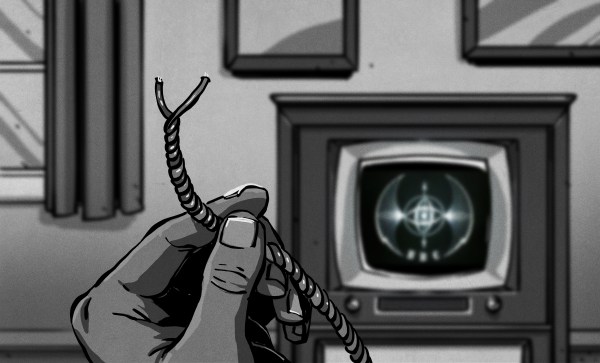Recently I spent an enjoyable weekend in Canterbury, staying in my friend’s flat with a superb view across the rooftops to the city’s mediaeval cathedral. Bleary-eyed and in search of a coffee on the Sunday morning, my attention was immediately drawn to one of her abode’s original built-in features. There on the wall in the corner of the room was a mysterious switch.
 Housed on a standard-sized British electrical fascia was a 12-position rotary switch, marked with letters A through L. An unexpected thing to see in the 21st century and one probably unfamiliar to most people under about 40, I’d found something I’d not seen since my university days in the early 1990s: a Rediffusion selector switch.
Housed on a standard-sized British electrical fascia was a 12-position rotary switch, marked with letters A through L. An unexpected thing to see in the 21st century and one probably unfamiliar to most people under about 40, I’d found something I’d not seen since my university days in the early 1990s: a Rediffusion selector switch.
If you have cable TV, there is probably a co-axial cable coming into your home. It is likely to carry a VHF signal, either a series of traditional analogue channels or a set of digital multiplexes. “Cable ready” analogue TVs had wideband VHF tuners to allow the channels to be viewed, and on encrypted systems there would have been a set-top box with its own analogue tuner and decoder circuitry.
Your digital cable TV set-top box will do a similar thing, giving you the channels you have subscribed to as it decodes the multiplex. At the dawn of television transmission though, none of this would have been possible. Co-axial cable was expensive and not particularly high quality, and transistorised wideband VHF tuners were still a very long way away. Engineers designing the earliest cable TV systems were left with the technology of the day derived from that of the telephone networks, and in Britain at least that manifested itself in the Rediffusion system whose relics I’d found.
Continue reading “Rediffusion Television: Early Cable TV Delivered Like Telephone”