Recently [iot4c] stumbled upon this gorgeous Robotron Reiss plotter from 1989, brand-new and still in its original box. Built before the fall of the Berlin Wall in East Germany, it would be a crime to allow such a piece of computing history to go unused. But how to hook it up to a modern system? Bad enough that it uses some rather unusual connectors, but it’s about to be 2020, who wants to use wires anymore? What this piece of Cold War hardware needed was an infusion of Bluetooth.
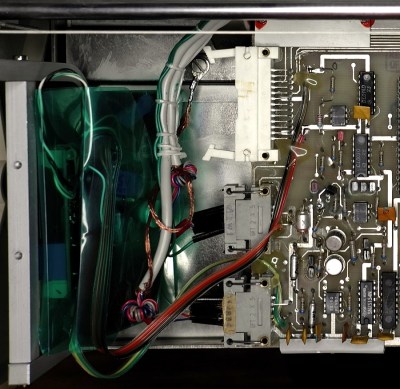 While the physical ports on the back of the Robotron certainly look rather suspect, it turns out that electrically they’re just RS-232. In practice, this means converting it over was fairly straightforward. With a Bolutek BK3231 Bluetooth module and an RS-232 to UART converter, [iot4c] was able to create a wireless adapter that works transparently on the plotter by simply connecting it to the RX and TX pins.
While the physical ports on the back of the Robotron certainly look rather suspect, it turns out that electrically they’re just RS-232. In practice, this means converting it over was fairly straightforward. With a Bolutek BK3231 Bluetooth module and an RS-232 to UART converter, [iot4c] was able to create a wireless adapter that works transparently on the plotter by simply connecting it to the RX and TX pins.
A small DC buck converter was necessary to provide 3.3 V for the Bluetooth adapter, but even still, there was plenty of room inside the plotter’s case to fit everything in neatly. From the outside, you’d have no idea that the hardware had ever been modified at all.
But, like always, there was a catch. While Windows had no trouble connecting to the Bluetooth device and assigning it a COM port, the 512 byte buffer on the plotter would get overwhelmed when it started receiving commands. So [iot4c] wrote a little script in Node.js that breaks the commands down into more manageable chunks and sends them off to the plotter every 0.1 seconds. With this script in place the Robotron moved under its own power for the first time in ~30 years by parsing a HP-GL file generated by Inkscape.
If you’re interested in a plotter of your own but don’t have a vintage one sitting around, never fear. We’ve seen an influx of DIY plotters recently, ranging from builds that use popsicle sticks and clothespins to customizable 3D printed workhorses.
















OMG. Original packed ROBOTRON hardware? You gotta be kidding me! How?
I want this so bad!
Yea, the box was too :)
https://drive.google.com/open?id=18fXC7GNc5ePBFGm1RssabUctIulAhdUt
but now i’m threw the box away because it smells of mold. 30 years… But not the plotter! :) The plotter works impressive.
I’d consider dumping the EPROMs with the firmware. Those do lose their contents with time even if the window is covered. Having them as files on your HD would help a lot.
Wow! You are right! Thank you very much for reminding me of this! The ROM chips are soldered, not on sockets, but I will try to find information on how to do this without unsoldering. I think this information should be … the controller of this plotter is made on the basis of Z80, so first of all I will look for a technique among users of ZX Spectrum.
Done. Five native UV EPROMs M2716 type was readed and was replaced with one Winbond W27C512
https://hackaday.io/project/169848-1998-robotron-plotter-renovation-part-2
It was not difficult.
Great comment!! I will have to do the same with my Roland DXY-990.
At least keep the label part!
And remember: Never stack more than 8 of these boxes on top of each other! The label is very explicit about that!
I have a Roland DXY-990 sitting on top of my bookshelf. It is in pristine condition and runs on serial. It is an 8 pen plotter and I’ve loved it all these years, but like this story it has not been used since 11X17 inch inkjet printers have come out. Hmmmm… I wonder???? Thanks for the great post.
Could the issues with the tiny half-kilobyte buffer be dealt with simply by setting a really low old-fashioned baud rate? Like 300 baud or something. Maybe get a Bluetooth controller that has some of its own memory and set the baud rate low on the rs-232 adapter?
They probably neglected to wire the RS-232 flow-control pins to tell the Bluetooth adapter that the buffer was full.
I had tried. But looks like this plotter does this signal not reliably.
Or just use a driver that knows how to communicate with real hardware and protocols of the era, and uses XON and XOFF, like the ASCII Gods intended.
The codes 11h and 13h from ploter’s buffer is used in the script. Just in this short description this is not noted, but noted in the full article.
The linked-to article’s website fails to load for me, so I can’t check the script. In the old HP plotters, at least, XON-XOFF mode needed to be explicitly enabled by an escape command, and the “high water mark” (where the printer would send the XOFF character) can be set. XON-XOFF flow control would not work until it was enabled.
hmm …. thanks, will try
>> The linked-to article’s website fails to load for me
If these jokes, as I think of an ISP, continue, then here is the script on the Google drive:
https://drive.google.com/open?id=1S5eoep6EIKlxSaAxhBMWyH2Mo-wuTU4P
How do you send an “ESC.I” comand to the plotter (HP7570A) in windows? Using PuTTy or CMD or anything else that actually works.
HP7570a says: How do you send an “ESC.I” comand
Prepare your commands in a file, then use a terminal emulator that lets you send a file in binary mode. Most do, but I don’t recall about PuTTY. RTFM. Never heard of a terminal emulator called CMD. I use Qterm and TeraTerm.
Many terminal emulators will also let you enter a string to send in binary mode. It’s clumsy, it works, but gets pretty old after the first couple of times. If you must do it that way, then maybe a macro would make your life easier.
In this case the plotter running with jerkely and with unnecessary downtime. Therefore, additionally to the periodic commands send, was used work with overflow flags (11h and 13h) of the plotter’s buffer.
Wow, the Berlin Wall was still up in 1989? TIL…
Yep, 9th of November 1989.
Are you trying to insinuate something here?
looks like the link in the article is dead
Plotter drivers? Who needs that? Just open a command prompt and COPY /B the HPGL files to the serial port. With the flow control lines properly connected, the plotter controls when the data is sent. Don’t even need the /B (Binary) switch if the plot file is plain HPGL. For HPGL/2 sending in Binary mode is a good idea because HPGL/2 uses characters outside the basic ASCII set.
If you have a need to plot the same file more than once, put the command in a one line batch file.
This plotter is a little off the standards.