A few years ago, [Wayne] managed to blow out the main board of his Flashforge Finder attempting to change the fan. But the death of one tool ended up being the birth of another, as he ended up using its mechanical components and a Raspberry Pi to create an impressive scanning microscope.
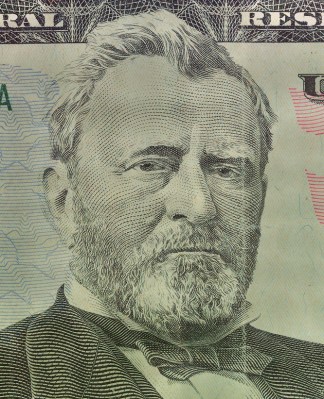
As you might have guessed from the name, the idea here is to scan across the object with a digital microscope to create an enlarged image of the entire thing. This requires some very precise control over the microscope, which just so happens to be exactly what 3D printers are good at. All [Wayne] had to do was remove the hotend, and print some adapter pieces which let him mount a USB microscope in its place.
The rest is in the software. The Raspberry Pi directs the stepper motors to move the camera across the object to be scanned in the X and Y dimensions, collecting thousands of individual images along the way. Since the focus of the microscope is fixed and there might be height variations in the object, the Z stage is then lifted up a few microns and the scan is done again. Once the software has collected tens of thousands of images in this manner, it sorts through them to find the ones that are in focus and stitch them all together.
The process is slow, and [Wayne] admits its not the most efficient approach to the problem. But judging by the sample images on the Hackaday.io page, we’d say it gets the job done. In fact, looking at these high resolution scans of 3D objects has us wondering if we might need a similar gadget here at the Hackaday Command Bunker.
The project is actually an evolution of an earlier attempt that used gutted optical drives to move the microscope around.

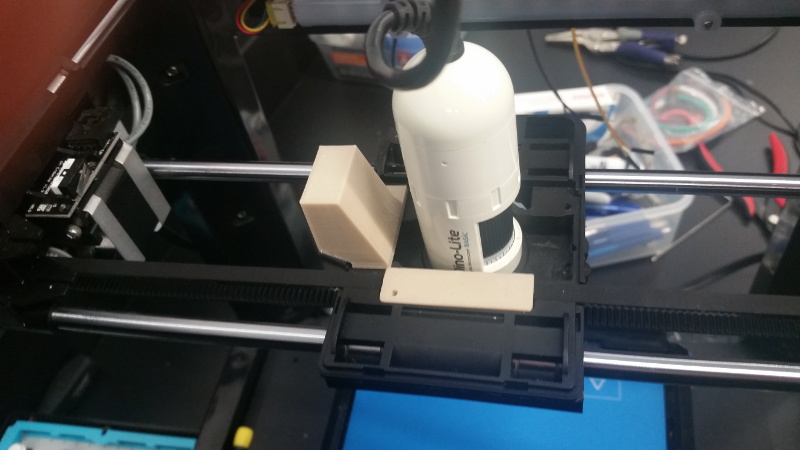














Very interesting. I have been converting family photos via a typical scanner. However I have some framed or large format prints that are not perfectly flat and scared to press them in anyway. Guess it might be time to make an adaptor for an unused Anet A8.
That is so interesting! I never thought of this as an application. Even though I try to avoid it when possible, it certainly has more flexibility to accommodate weird shapes than a regular 2D scanner… It’s just a bit more annoying, so only do it when there’s a special reason.
Don’t they use scanners like this to do detailed scans of art?
I believe DSLRs are the common solution for art unless you need literally microscopic detail
Ha, no fancy firmware on this to prevent currency being scanned :)
https://youtu.be/1c-jBfZPVv4
“All [Wayne] had to do was remove the hotend, and print some adapter pieces…”
Printing without a hotend??!!
This is a trick we all could benefit from.
:
Actually, the funny thing is I didn’t have to print anything to get the USB microscope mounted. The hole is just conveniently exactly the right size.
Now I know what to do with my old Prusa Mendel…
Or orphaned Lulzbot.
Actually, the funny thing is I didn’t have to print anything to get the USB microscope mounted. The hole is just conveniently exactly the right size.