Lockdown is boring. No, let’s emphasize that, lockdown is really boring. Walking for exercise is much less fun than it was last year because it’s a wet and muddy February, and with nowhere open, a rare trip out to a McDonalds drive-through becomes a major outing. Stuck inside for the duration we turn our eyes to some of the older ways to wile away the time. Books. Remember them? In doing that I found that the friend whose house I’m living in has the whole library of Usborne children’s computer and technology books from the 1980s. Suddenly a rainy day doesn’t matter, because we’re in a cheerful world of cartoon robots and computer parts!
When Kids Learned Machine Code
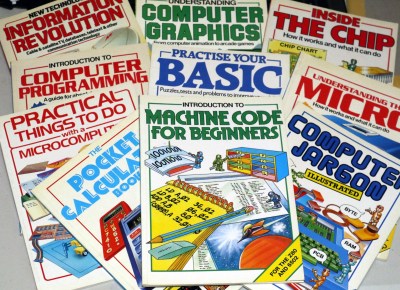
If this leaves you none the wiser, it’s worth explaining that during the 1980s home computer boom there was no Internet handily placed for finding out how your new toy worked. Instead you had to read books and hoard the scraps of information they contained. Publishers responded to this new world of technology with enthusiasm, and the British children’s publisher Usborne did so in their characteristic entertaining and informative style. For probably the only time in history, children were presented with mainstream books telling them how to write machine code and interface directly to microprocessors, and those among them who probably now read Hackaday took to them with glee. They remain something of a cult object among retrocomputing enthusiasts, and fortunately a selection of them are available for download. Usborne are still very much in business producing up-to-date books educating today’s children, and to promote some of their more recent titles for the Raspberry Pi they’ve released them in electronic form.
The books I had in front of me were a varied range covering software (Machine Code for Beginners, Practise your BASIC, Introduction to Computer Programming), general technology and computer instruction (Information Revolution, Inside the Chip, Understanding Your Micro, Computer Jargon, and The Pocket Calculator Book), and hardware (Practical Things To Do with a Microcomputer). There’s so much that it’s difficult to share everything in a Hackaday piece, but I’ll try to pick out the more choice pages.
Let The Robots Show You Around
Of them all my favourite is probably Machine Code for Beginners, a book that introduces kids to machine code through the medium of cartoons and diagrams. It seems incredible, but from another perspective why shouldn’t kids be able to master it? The processors in question are the Z80 and the 6502, and with the help of a cast of cartoon robots it handles explaining some very in-depth aspects of the computer’s operation. Registers and flags are not the normal fare for kids even today.
A particularly period touch comes in the buyers guide that’s part of Understanding Your Micro, in which the various models of the day, circa 1982, are presented. It’s interesting that some slightly more unusual machines for the British market are mentioned, such as the handheld Sharp PC1500, or the Commodore Pet.
College-Level Stuff, Presented For Children
Inside The Chip really lives up to its name, it concentrates on microprocessors and takes the kid through every part of a typical late-70s chip. Kids get to understand the clock and control circuits, and the ALU. This is normally stuff that’s taught to first-year university students, yet here it is in a kids book!
8-bit microcomputers seem quaint in 2021, but at the time there was a real sense of being on the threshold of a technological revolution. This was a time in which almost everything in a domestic setting was still all-analogue, and even something with a seven-segment display was still seen as impossibly cool. So the vision of the future seems coloured by this, and it’s interesting to see where they hit the mark. Cassette recorders and acoustic couplers, maybe not, but networked computers and downloading “telesoftware” are right on the button.
With so many pages to choose from, it’s been really difficult to distill a selection to show you. I wonder whether every generations grows up and imagines that theirs was the last one to have a particular freedom, but it does sometimes seem as though my generation had a privileged position of being the first to have computers of their own, and almost the only one to have computers that were designed to be programmed rather than merely used. Those that immediately followed us had that promise taken away from them and replaced by schooling in word processors and spreadsheets, so it’s left to the Raspberry Pi cohort to pick up the baton we dropped back in the 1980s.
The Usborne books present a great chance for a quick wallow in nostalgia, as well as an interesting explanation even today of how some of the tech they are explaining works. I’m grateful to my friend for letting me borrow them to make this piece, and I hope you find them as interesting as I did.

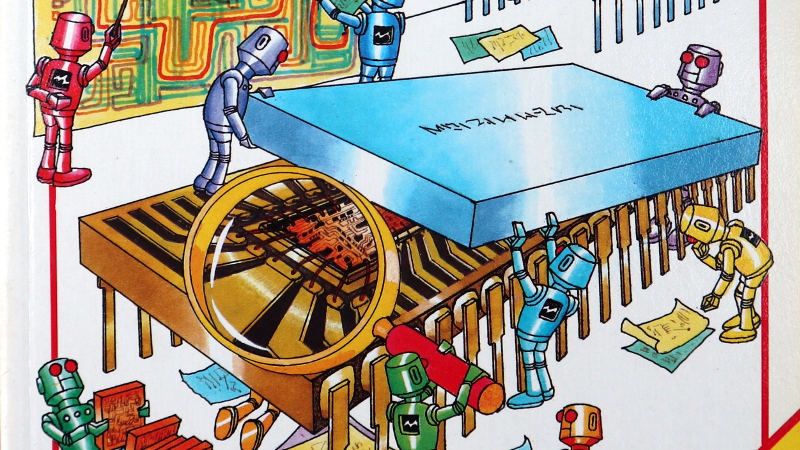





























Those Usborne books were a amazing resource. I had a bunch back in the 80s but the Machine Code for Beginners book was my favorite. Even today after a long career in programming I still think of the little robots in the CPU moving bytes into registers.
https://sheep.horse/2017/2/usborne_computer_books.html
Those books and those like them are great. I was a little late, and my computer just a little too new (DOS 3.1 with gwbasic, not a 6502-based home micro) for perfect match, but I still learned a lot. Maybe that’s where I got my taste for porting software now and again…
I had (may still have around here) a stack of Nibble magazines https://nibble-magazine.com
One issue had an assembler program to embed a numeric keypad into the Apple ][ keyboard; I used to to write my first actual work-related program on the Apple ][, which was a program to make a chart to match scintillation counts over time to an HPLC trace…we were using C14 labelled chemicals and were collecting fractions to count in our scintillation counter. It was a huge time saver for us. This was 1985 – 86 or so.
Yeah, when I was reading these books, I had Windows ME and couldn’t do anything from these books, but they were informative anyway and part of the reason I still like the hardware end of computers better than the software.
What? Our library was underfunded, Ok? We only had old books.
I hate to break it to you, but Windows ME still could run built-in QBasic. Which had PEEK, POKE, port access, etc.
“Windows ME still could run built-in QBasic.”
Well, at least until it crashed…
B^)
loved these – also reminded me of input the monthly programming magazine
https://en.wikipedia.org/wiki/Input_(magazine)
I loved _Input_, although there listings were notoriously buggy (the publishers insisted on having the listings re-typeset by hand rather than importing the actual text, with the result that they’re full of typos). Even after you fixed the typos, the _Cliffhanger_ game (which was a proper machine-code game built up over the course of the series) was full of show-stopping bugs… and in the last issue they listed a bug-fixed version, which was full of _different_ show-stopping bugs! It was pretty underwhelming, too. I have to give them kudos for making a cross-platform programming magazine where each program worked on about six different micros: the ZX81, Spectrum, BBC Micro, Acorn Electron, Dragon 32, and CoCo, IIRC.
http://redparsley.blogspot.com/2016/08/input-magazine-retrospective.html
“Input” was the first computer magazine I ever read, given to us along with a Commodore 16 that I still have and which (after a PLA replacement) still works. I still feel the magic when I look at those magazines and the cassette inlays in a way that the latest Steam release can’t reproduce.
It’s march where I live.
Same here, closer to April than February. Maybe Jenny is also forgetting that they wrote a similar article 4 years ago…
We covered Usborne releasing some of them as PDFs. But this has a much larger set of (real) books.
This was written in February
The Time-Life computing books where fun.
I still remember in which corner of the library in our Swiss small town (pop. 3600) I found “Machine Code for Beginners”, or likely a German translation of it. Definitely defined the trajectory of my life.
” Stuck inside for the duration we turn our eyes to some of the older ways to wile away the time. Books. Remember them?”
Yup, Kindle says I’m on a reading streak. In the spirit of the article there’s also books like How Computers Work by Ron White and The Way Things Work by David Macaulay. One can even do a story on the people who break down the complicated for the rest of us, and have your resident artists do the illustrations.
I keep reading it as “Osborne”.
When I was a kid, we didn’t have comouters, but when I got my KIM-1 in 1979, about the first book I got was the Osborne book about the 6502. I still keep it handy, even though I’ve not used a 6502 since 1984, and some later books have been relegated to storage.
I have a fair selection of Osborne CPU specific books, for the 6809, the 6800, the 8080 or Z80, definitely the 68000. Some bought cheap at used book sales years after they were topical.
I have a few but did you know that Usborne made loads of them free to download on their website.
I recall those books as a budding computer geek in the early ’80s. Perhaps the inclusion of the Commodore, etc. were because of the international appeal? I grew up in the States and the books were not uncommon here.
And I recall reading a similar article by the same author:
https://hackaday.com/2017/03/20/usborne-release-more-1980s-computer-books/
That was when they released the PDFs of some of their books. These are more, different books from the same publisher.
It’s reassuring to know their silicon brains have little robots running around shuffling the 1s and 0s, just like we have little men pulling and pushing levers in our analog meat thinkers.
Silver mountain was a bitch to type in !
Man, these tomes are powerful! I’d love to see Inside The Chip get archived like the others, and maybe a version of the machine code book covering the 68K.
So I found a copy of Computer Spacegames at my local Value Village (a thrift store) circa 2000. I was about 10 years old, and think that was my first book that had actual BASIC programs, and I was writing out programs on paper, not even knowing the actual syntax but just trying to go based on the games in the book. It was only later that I then started using variants of GW-BASIC, and then QBASIC.
To clarify, Computer Spacegames was an Usborne book.
I had “Machine Code for Beginners” and “Write Your Own Adventure Programs” along with “Commodore 16 Games Book” published by Melbourne House that my mum bought because the games on cassette were £4.99 a pop. My offspring quite like “Machine Code for Beginners” and the vintage machines but mostly for overwriting zero page locations until something goes wrong or using the monitor to change the contents of screen memory so that different characters appear.
found a copy of the machine code for beginners over at https://yurichev.com/mirrors/machine-code-for-beginners.pdf and it was a blast! Wow… What a trip down memory lane when i learned to “code” a mouse (one axis, mind you) with gray-encoding on a motorola 6800-CPU like this in my 1st year of apprenticeship. Wow… We have come a LONG way. :)
Thank you so much for sharing the info, and thanks to the published for making the books free to download!
What a wonderful set of books!
Brilliant stuff – thanks for the memories. I’ve got about half of those books here on my shelf, and they inspired me all those years ago to learn to program: 40 years later, it’s what I still do for a living.
Oh Wow. Thanks Jenny! I wondered how people learned to PEEK and POKE so much stuff back when I was a kid. There weren’t any books like this in my school or local library and no book store in the town and obviously that was pre-internet.
Thanks so much for posting these! The series were my introduction to programming in the 80s.
Hello. I wrote several of them, including the first one, Computers. Nice that people still find them interesting. I tried to make them inclusive. There were female robots, women and girls using computers, people of colour etc. Much more about creative uses than dry old business uses.