Those tiny switches inside your mouse may be rated for 50 million clicks or more, but your fingers will likely wear out much sooner than that. Trust us — mouse arm and/or hand fatigue is no fun at all. If you’ve never had the displeasure, just try to imagine not being able to click or move the mouse around without extreme discomfort.
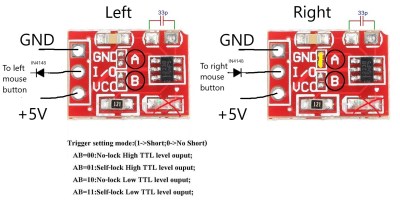 For this year’s Hackaday Prize, [BinSun] hacked together a capacitive mouse for a friend who has ALS. Instead of micro switches, it uses touch sensors to detect left and right clicks and LEDs to indicate when a click has taken place. That makes us think that haptic feedback could be cool, but it might get old quickly, or even worse, you might get used to it after a while and not feel it anymore.
For this year’s Hackaday Prize, [BinSun] hacked together a capacitive mouse for a friend who has ALS. Instead of micro switches, it uses touch sensors to detect left and right clicks and LEDs to indicate when a click has taken place. That makes us think that haptic feedback could be cool, but it might get old quickly, or even worse, you might get used to it after a while and not feel it anymore.
This mouse would be a good alternative for anyone with limited mobility from any condition — ALS, arthritis, trigger finger, or carpal/cubital tunnel syndrome. It would also benefit anyone who wants to mouse much more stealthily, like in a library, a small shared space, or late at night. The only downside we can see is that you’d either have to get used to hovering your fingers, or else learn to rest them out of the way of the capacitive buttons. Otherwise, you’re gonna actuate them more often than you really want to.
If you want to build one of these, you’ll find a nice set of instructions over on IO that includes the minor modifications necessary to make the TTP223 capacitive modules sensitive enough to detect the presence of a finger. All you really have to do is bridge a couple of pads, add a capacitor and remove the SMD LEDs. [Bin Sun] says this is an ongoing project. He’s gotten a handful of beta testers involved at this point, and is planning to make a dedicated PCB pretty soon. Squeak past the break for a couple of brief demonstrations.
The right kind of mouse can save your limbs, sure. Hack together a different type of mouse, and you might be able to save your crops from elephant raids.


















>Those tiny switches inside your mouse may be rated for 50 million clicks or more
Might want to catch up than making things up. That’s not what people found out IRL. The switches prematurely fail because the switching current is below what the switch manufacturers recommendation.
https://www.thefpsreview.com/2021/06/18/failure-of-switches-in-logitech-and-other-popular-mice-reportedly-caused-by-improper-voltage/
Has anyone actually done an autopsy on a batch of failed switches to confirm this or is it just conjecture based on theoretical analysis? Remember operating outside manufacturer safe operating ranges don’t necessarily guarantee failure (within reason of course and unless specifically noted, aka absolute max ratings and warnings), just that the specifications of the datasheet only apply within those limits.
A lot of newer computer mice are starting to use optical switches rated for millions of clicks, which I suspect is a theoretical maximum.
As for switches failing prematurely from too little current, I’ve never heard of that before. I’m no expert, but I’ve seen switches fail from too much current, mechanical stress, wear, poor design/construction, over voltage, and contact corrosion (usually from moisture intrusion).
I’d be interested to learn how a switch could fail from too little current, as that seems somewhat illogical to me.
My best theoretical guess is surface oxidation forms on the contacts and too little current cant “pierce” or overcome that thin layer to enable conduction like a higher current could, but idk despite taking a few materials science courses in college quite awhile ago I’m definitely no expert.
Hmmm… I hadn’t considered that. That’s a logical possibility.
Thank you!
My daily (car) has an electronic locking steering column, the motor driving the pin was reversed with a relay. The relay is beefy enough to handle 10 motors, yet it failed reversing (unlocking) the motor (locking pin). Solution was to oscillate the relay at 20 to 30 Hz to fully articulate it’s contacts violently. Has worked fine again for 3 years. Car is 8 years old today.
I’m aware of a couple of techniques to get proper operation at low current. One is gold plating, which resists oxidation and other forms of corrosion. The other is mechanically designing the switch so that the contacts scrape against each other as they meet, rubbing off any accumulated corrosion.
Designing a switch so that one type can be used at either high or low currents might use gold plating over a thick silver layer. If high currents erode the gold layer, the more conductive and cheaper silver takes over.
I worked at Philips a long time ago and learned a bit about relays. They designed a ‘wetting current’ into their relay systems to keep the contacts from forming a layer of oxidisation. Basically, they made sure that there was always a minimum amount of current running through the contacts.
This will work the same for switches, although the amount of switch actions will be far fewer with push buttons than with relay contacts.
Exactly right. I’ve had to troubleshoot this a few times in my industrial automation world. Oxidation on most (i.e. cheap) contacts presents too much resistance for circuits with very low current. Gold plated contacts designed for that current won’t oxidize, but don’t last long with higher currents as the plating quickly vaporizes.
BTW I personally ran into using a switch that have a specified minimum current of 1mA in the datasheet a few years back. Yes. I always read the datasheet.
MAXIMUM CURRENT DC: 50 mA
MINIMUM CURRENT DC: 1 mA
We emailed the company tech support and here is the reply:
>We have versions rated at 10µA as per enclosed specification. The difference between this version and the standard one is a ULC (Ultra Low Current) control we are making in production at each beginning of assembly and each change of component reel during assembly..
As for mouse micro switches on my el cheapo non-gamer mice i.e. sub $10 mice. I have fixed a few. The switch show up as having a bit of resistance like tens of ohms. Basically I disassemble the switch to expose the contacts and run a piece of paper (envelope) between them a few time until they get to a fraction of a ohm. That get them working again for a long while anyways.
Cannot confirm or deny this is the same issue with the more expensive mouse as the el cheap switches doesn’t have any fancy metal plating on their contacts. Likely my fix could clean the crud build up.
Google on “wetting current”.
Over the years I have changed a number of buttons on the mice I have used. In each case, the failure was completely mechanical, in the sense that the click stopped being a click. I guess that my click is a bit on the hard side.
“you’d either have to get used to hovering your fingers, or else learn to rest them out of the way”
I don’t pretend to know the limitations of ALS, but this statement does make me wonder if it might make sense to reverse the button logic so that lifting or otherwise moving the finger away from the sensor would trigger the click.
And have a third palm sensor to deactivate the two button sensors so the user could remove their hand and walk off to do something else without triggering unintended random button presses.
“you’d either have to get used to hovering your fingers, or else learn to rest them out of the way”
well. now you hit a nerve. I was used to old style mac mouses having enough resistance so you could actually rest your fingers on them. then a microsoft intellimouse came along, and i had to hover my fingers to not unintentionally press a button. At one time. apple even had a mouse once with adjustable click pressure, but being apple, it was only one button and no scroll wheel. now I use a Logitech trackman wheel and the pressure needed is just right for me to let my fingers rest on the mouse/trackball
It seems to me that some afflictions including old age have the fingers curving in somewhat, not flat out resting on a nearly flat object. Perhaps the mouse should more ball shaped and those buttons be off the top down the far side where the fingertips will be better able to work. Then it takes a more concerted effort to click on the buttons whilst letting a relaxed grip happen normally.
I’d want the travel to be the same as a keyboard key, not tiny like they are now. That’s haptic feedback without anything fancy. Cap sensing is the opposite and thus needs magnets or motors.
Might be a good hack to get a mini mouse and print a new case for it with a couple of Cherry switches. The “designer” ethic of a smooth shape is part of the problem when the keys should be made “accessible”, protruding, recessed, or otherwise pronounced in appearance. This is the case with front panels on so much gear, the cracks in he tiles that are “buttons” are the worst.
I like this idea, and the execution seems decent. I can see how this could be helpful to many people with mobility issues.
Unfortunately, it probably wouldn’t work for me. My neuropathy often causes my fingers to move on their own, so I think that I would be constantly hitting the touch sensors when I didn’t want to.
Good idea, why isn’t this a commercial product yet?
The Apple Magic Mouse has a capacitive touch surface. You can even do gestures on it.
It sucks for 3D FPS games, though, as there is just one physical button and you press down half the surface of the mouse. If you use the left and right mouse buttons one at a time, it’s fine. But if you want to press both of them at the same time, it only registers either the left or the right button, whichever was detected first. Wish they would fix that somehow, i.e. split the left and right button, but still keep the surface as one surface.
There is a Hackaday project called RX-Modulus that features this and there is also a mouse called Swiftpoint-Z that can sort of do this as well.
Imagine your fingers are stiff and difficult to click the regular mouse button which requires you to lift up the finger and press. The idea behind this capacitive touch mouse is to change the mouse click action to lateral movement of your finger in order to touch the surface of protruded electrodes. In this way zero force is required, and requires much less hand muscle function. The Apple Magic mouse has similar touch function but still requires lifting fingers (and are much more expensive, doesn’t have the right mouse button).
The Apple Magic Mouse is a two button mouse by default, so does support the right button, It doesn’t natively have middle-click, though.
For limited mobility I’d be looking more for something that uses a classic capacitive button interweave on a PCB, and a chip that can sense “pressure” so lightly resting your finger on the button surface registers less, and a slight push would increase the capacitive coupling past some configurable threshold. Depending on the medical basis for the requirement, some basic signal filtering could be used to remove high- and/or low-frequency variations, require a minimum active dwell to trigger a click, etc.
This could be a great mod for trackballs as you already have a place to rest your fingers off of the buttons.
This is actually WORSE for you joints, you have to flex your fingers back all the time!
Where on a normal mouse you can rest them on buttons.
Just buy quality mouse.