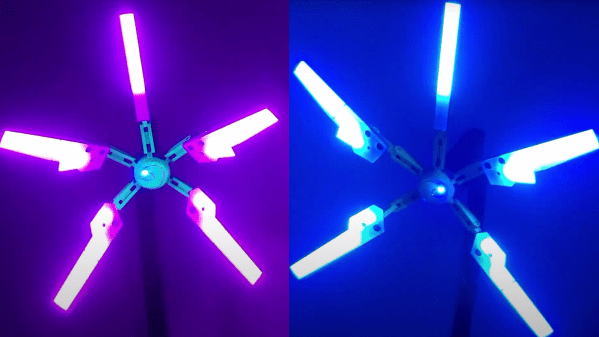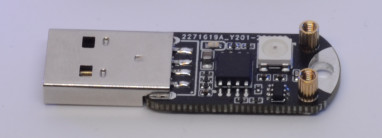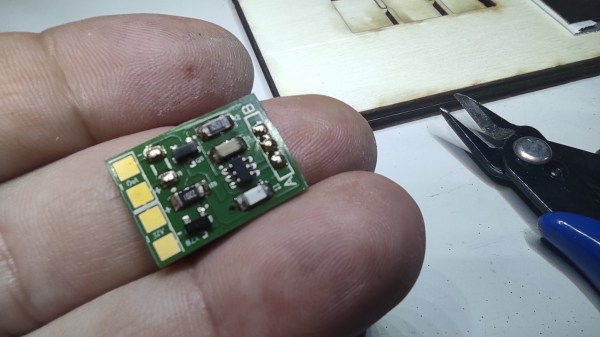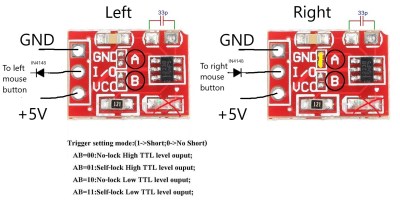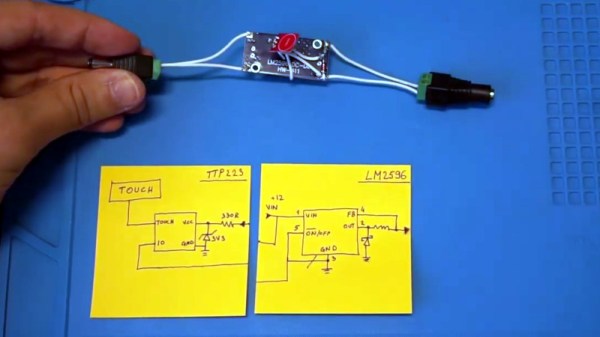The current generation of USB-powered soldering irons have a lot going for them, chief among them being portability and automatic start and stop. But an iron that turns off in the middle of soldering a joint is a problem, one that this capacitive-touch replacement control module aims to fix.
The iron in question is an SJ1 from Awgem, which [DoganM95] picked up on Ali Express. It seems well-built, with a sturdy aluminum handle, a nice OLED display, and fast heat-up and cool-down. The problem is that the iron is triggered by motion, so if you leave it still for more than a second or two, such as when you’re soldering a big joint, it turns itself off. To fix that,[DoganM95] designed a piggyback board for the OEM controller with a TTP223 capacitive touch sensor. The board is carefully shaped to allow clearance for the existing PCB components and the heater cartridge terminals, and has castellated connections so it can connect to pads on the main board. You have to remove one MOSFET from the main board, but that’s about it for modifications. A nickel strip makes contact with the inside of the iron’s shell, turning it into the sensor plate for the TTP223.
[DoganM95] says that the BA6 variant of the chip is the one you want, as others have a 10-second timeout, which would defeat the purpose of the mod. It’s a very nice bit of design work, and we especially like how the mod board nests so nicely onto the OEM controller. It reminds us a little of those Quansheng handy-talkie all-band mods.