When you think of slicers for FDM 3D printing — especially free slicers — you probably think of Cura, Slic3r, or PrusaSlicer. There are fans of MatterControl and many people pay for Simplify3D. However, there are quite a few other slicers out there including the one [TeachingTech] has switched to: SuperSlicer. You can see his video review, below.
Of course, just as PrusaSlicer is a fork of Slic3r, SuperSlicer is a fork of the Prusa software. According to the project’s home page, the slicer does everything Prusa does but adds custom calibration tests, ironing, better thin wall support, and several other features related to infill and top surfaces. The software runs on Windows, Linux, or Mac.
[TeachingTech] had used a purchased copy of Simplify3D for years. However, he had a drive failure and had to rebuild his profiles anyway, so he tried some other choices. He didn’t like Cura’s interface. He’d used Slic3r before and since that is the mother of PrusaSlicer and the grandmother of SuperSlicer, it seemed more familiar to him.
SuperSlicer can upload to WiFi printers and has some infill and support options that were not in Simplify3D. The video shows some intelligent features for improving top layers and overhangs if you don’t provide the right support under them.
We liked that there is support for Klipper. The built-in calibration prints are good for finding the right retraction and other parameters for your printer and materials. If you haven’t used PrusaSlicer and want an idea of what that looks like, you can read our take on it from a few years ago.

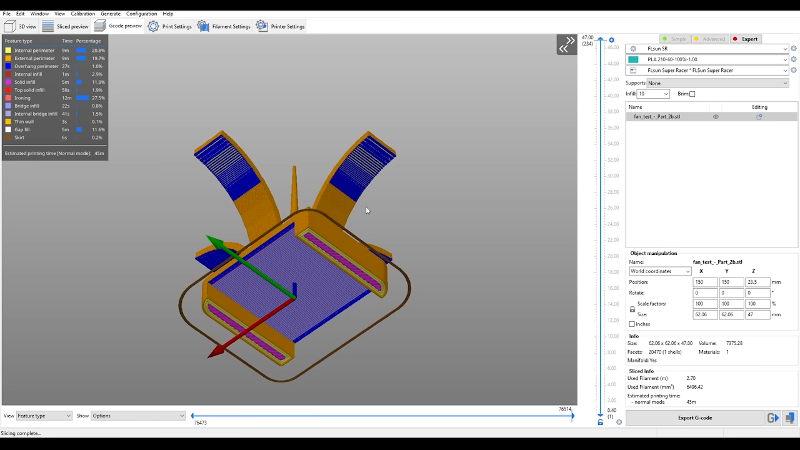














SuperSlicer is a community fork of PrusaSlicer. Basically, Ctrl+C, Ctrl+V of PrusaSlicer, where the author then experiments with new things. Some might be a good idea, some not. Some might work, some might not.
And most of the changes actually makes sense. Also, as someone who used both PrusaSlicer and SuperSlicer and does NOT have a Prusa Printer, it’s nice using a slicer not so heavily skewed to a single brand (I’m also looking at you, Cura).
Cura isn’t skewed towards any certain brand.
Cura won’t even allow some machines to run without crashing because the uneditable start g-code grabs a tool then tries to take the machine home. It is pretty heavily skewed towards ultimaker machines.
There is no uneditable start g-code in cura.
The fixes we make for Cura are skewed towards Ultimaker, because 99% of the development is paid by Ultimaker. So fixes for other printers generally need to come from contributions.
You can, it’s under Preferences -> Configure Cura -> Printers -> Machine Settings. For a year I removed the homing routine from the “Start G-Code” in that section, I’d home the machine on power-up just like all other CNC machines so it wasn’t necessary before each print.
Unltimaker……
Hidden printer files required for accurate print time predictions?
Hidden? No; We just rely on contributions for correct data. We can’t check if these values are correct. If you know of incorrect values, please report them (or even better; create a pull request).
I would be more than happy to fix them for you.
There’s a Printer Settings plugin to expose that in the UI
If you want Cura to be less skewed to a single brand; Please contribute more. We would *love* to get more contributions that fix other things. But as it stands, the developers are paid for by Ultimaker, which also means that the strategy of the company is what drives the new features of the slicer.
So I’d like to ask people to be the agent of the change that they want; Contribute your time / skills to open source projects.
I use it since the beginning, when it was called Slic3r++. Recommend it everywhere over anything else. With recent updates that enabled correct slicing of vases with non-solid bottom i’ve lost single reason to use abominable Cura, never mind any other slicer.
And yeah, simplify have absolutely nothing to offer over opensource slicers anymore.
I’m trying SuperSlicer and it’s good so far, but Cura is still better in one way: printing takes 30% less time despite setting all the same parameters that I could see. Of course SuperSlicer has so many parameters that maybe I’m overlooking something.
There is a conservative minimum time per layer (in filament->cooling), to avoid printing on a hot unstable previous layer. Last time someone ask about printing time, that was the main factor.
It is also possible that path planning is subpar as I have seen on many occasions that there were unnecessary movements during printing a layer.
Travel moves shouldn’t cause 30% differences. It’s rare to have a model where 30% of the moves is from travel.
Not sure how you came up with that conclusion but there is significant overhead to stop, retract the filament, move and start extruding again if that is repeated many times unnecessarily.
Since two months I own the Ender 3 Printer and at first I also used PrusaSlicer. Unfortunately, there were always problems with the software and therefore I switched to SuperSlicer. From the interface it is almost 1:1 like the previous software projects, but seems to be better updated. I thought that everyone uses SuperSlicer and not one traded as a secret tip.
I often use concentric Top/Bottom and 100% concentric infill. This only works well with Cura Arachne Beta, which is quite buggy. But Arachnes variable line width strategy works sooo well for me. I just gave Superslicer a try, and while concentric infill works just as bad as Prusaslicers for me, I can increase the number of permeters so I basically get a concentric-like 100% infill. Now Superslicer has a gap fill, that fills the gap where outer and inner perimeters meet with a variable line width. Prusaslicer prints two overlapping permiters instead, which doesn’t sound usable to me. That doesn’t look as good as arachne, but if SuperSlicer is more stable then Arachne, I will absolutely give it a try on my next project. Unless Cura Arachne gets a new release in the meantime.
Arachne will have a new release soonish (~4 weeks)
I’ve also recently moved from S3D. It still can’t be beat on slicing speed but the lack of updates has made it obsolete in the face of better open source stuff. The built in profiles are pretty decent out of the box for most printers.
I had to start looking a few years ago, because even the last two releases of S3D wouldn’t work correctly under XUbuntu.
This was bad enough that every time there was an incremental update to Ubuntu (unsure what part of the update triggered it, but not a dist-upgrade, just normal patches) it would decide that I’d installed it on a new computer and require me to activate S3D again.
That was all fine and good the first couple of times, but then it locked the account, saying I’d installed it on too many machines, and wouldn’t let me deactivate any of them.
After a few rounds of having to get them to manually deactivate the licenses that were all on the same laptop, they sent a “fixed” installer, but didn’t incorporate anything from that installer in the later releases.
When it started doing it again after the next S3D update, I was told that I would have to go back to the earlier special install they’d provided, never mind the stability or feature updates on the new versions…
I’ve been running Prusa Slicer for a year or two now, at home and at work. Will have to take a look at this slicer and see how it plays out.
I had similar issues back when I was using S3D. It finally turned out that since I had “hacking tools” AKA Docker installed the DRM was getting messed up. It had something to do with the virtual ethernet adapters that changed often. Part of the DRM to identify your machine uniquely includes the MAC address’ of all the ethernet devices and if any get added or removed, then it looks like a new machine.
I can’t even imagine the number of ways that could go wrong. Also any VM software, ethernet docks or USB connectors… the mind boggles.
The calibration tests look insanely usefull
Yea they are. Doesn’t take long to work through them.
Handy for dialing in a new filament supplier
PrusaSlicer has ironing since v2.3 https://help.prusa3d.com/en/article/ironing_177488
PrusaSlicer also has a pretty fast and consistent release rate. The v2.4 beta comes with plenty of new features. Haven’t tried SuperSlicer but speaking generally some niche forks tend to fall behind but it feels great to have many good FOSS Slicer options!
Regular updates inline with prussa slicer and so far the dev has been very quick to respond and fix any bugs with the extra features. Sometimes bugs i prussa slicer are fixed in superslicer first.
SuperSlicer is very nice but if you want to try a unique slicer give IceSL a shot. It easily does things other slicers can’t or is difficult and extrusion accuracy exceeds all slicers I’ve tried.
And it has tree like supports which work great.
This software appears to have potential, nice and simple like the original slic3r, layer slides and print progression without extra buttons. Removing some of the prusa branding to bring it back in line with slic3r is nice as well. Test print came out quite good. Interface is nice, cura has more option (not typically used but they are included) but cura feels bloated at times. slic3r, prusaslicer and super slicer all feel like the cpu requirements are significantly less. I’ll give it a run for a bit, I like the tabs and scroll list much better than cura’s collapse menus.
I don’t like switching software, and Cura has tree supports, so I use Cura for everything.
I watched the video, is it “Slick-three-arr”? I’ve always just taken the 3 as an E just used to make it different and called it Slicer? Have I been getting it wrong?
There is a lot of debate about that. I personally use the slick-three-arr since it prevents confusion with the term “slicer” (eg; any software that converts 3d models into g-code for FFF printing).