Well, I didn’t mean to take the whole summer off from Keebin’, it just kind of happened that way. You’d think it would have been #13 that tripped me up, but we ain’t even there yet — this is only the twelfth edition. I kept thinking I should write one and it just wasn’t happening, until I got a tip from [s.ol bekic] about their stunning hexagonal keycaps and the journey toward making an open-source 12-key macropad featuring same.
But let’s back up a bit. Originally, [s.ol] designed a totally sick hybrid MIDI-and-typing keyboard from scratch, which you can see in this short video. It glows, it splits in half, and it snaps back together again quite satisfyingly. And you probably noticed the hexagonal keycaps that look like they might be printed or milled, or perhaps even printed and then milled.
In actuality, [s.ol] threw all the processes at this keycap project — milling, molding and casting, and 3D printing. None of them worked well enough to get much past the prototype stage, but in the end, [s.ol] joined forces with fkcaps.com to create and offer an injection-molded version that I’d really, really like to rock my fingertips around in. Good thing I can pick some up for cheap.
 Of course, the real process was all the learning [s.ol] did along the way — both in the early days of making the hybrid keyboard, and after teaming up with fkcaps to make the keycaps and the accompanying macropad into real products. And that was after all the design work it took to get this newfangled honeycomb configuration right.
Of course, the real process was all the learning [s.ol] did along the way — both in the early days of making the hybrid keyboard, and after teaming up with fkcaps to make the keycaps and the accompanying macropad into real products. And that was after all the design work it took to get this newfangled honeycomb configuration right.
In case you’re wondering, these are meant for only Kailh chocs, but no matter the switch, the spacing is really important because of all the possible points of friction introduced by the design. Be sure to check out the keycap docs page, macropad docs page, and this gallery of keycaps and macropads.
Check This Out: Planning to a ‘T’ My Cyberdecks Three
On Hackaday Podcast #184, I teased my cyberdeck plans a bit and offered up this picture of my three subjects — a Casio word processor with a built-in printer, a weird old label-making system, and a folding electronic book thing for kids that adds a layer of accompanying noises to a set of special dead-tree books that you stick inside.
I’ve had the fully-Japanese Casio PX-9V word processor for probably a year or two now. I was really excited when I got it and eventually got the thing mostly taken apart, but then I didn’t really know where to go from there. I doubt I can re-use the screen, but it’d be nice — the problem is that I don’t know how to go about doing that. I’d also like to re-use the keyboard, since it’s so damn cyberpunk-looking to this here American. Only in my dreams would I be able to retain the print function out the rear of the thing. So I backed off and set it down.
Getting a Handle on Things

But a couple months ago, [Tom Nardi] pointed me towards the label-maker one with that radically thicc handle. Between threatening to enter his own into our Cyberdeck Contest and the contest itself, the spark was re-ignited at a higher temperature this time.
The K-Sun LetterQuick truly feels like a find because although there’s no real mention of it on the Internet that I can locate, this particular one made its way to me with the original box and manuals and such.
I just love the way this thing looks, and the keyboard isn’t too terrible, though it sounds better than it feels. I know it’s just a fancy label-maker, but if you’re gonna have a full keyboard with full-size keys, why not use good switches?
Anyway, I figure I’ll put a screen in the upper left where the cartridge goes now, and maybe I can print a bezel and build a flip-up/flip-down hinge for it so it folds flat. Hopefully, I can re-use the LCD for something, though it would be a nice place to put some comically large buttons.
A Fisher-Price Cyberdeck, Literally

While I was waiting for the K-Sun to arrive, I found this purple storybook laptop at a thrift store. This thing — a Fisher-Price PowerTouch Learning System — is begging to be cyberdeck fodder, between the sturdy plastic, the extant depression in the display area, and the banks of LEDs running up the right side that I’ll definitely repurpose to blink randomly or something.
The half-moon latching on/off switch seems a bit sticky, but it’s not in a great place for a power button anyway, so we’ll see what happens. That purple bit above it is a volume slider with detents that I’m not sure what to do with at this point.
My biggest concern is running wires between the two halves, since it’s got that big gap. I’m hoping that part of the hinges are hollow, and I can run the wires through there. The most interesting bit is the weird proprietary cartridge port on the side — if I can’t fit a decent keyboard in the thing, I might make it dual-screen like a Nintendo DS, and use the cartridge port to plug in a Kinesis.
The Centerfold: [jeroplane]’s Praxis in Wonderland
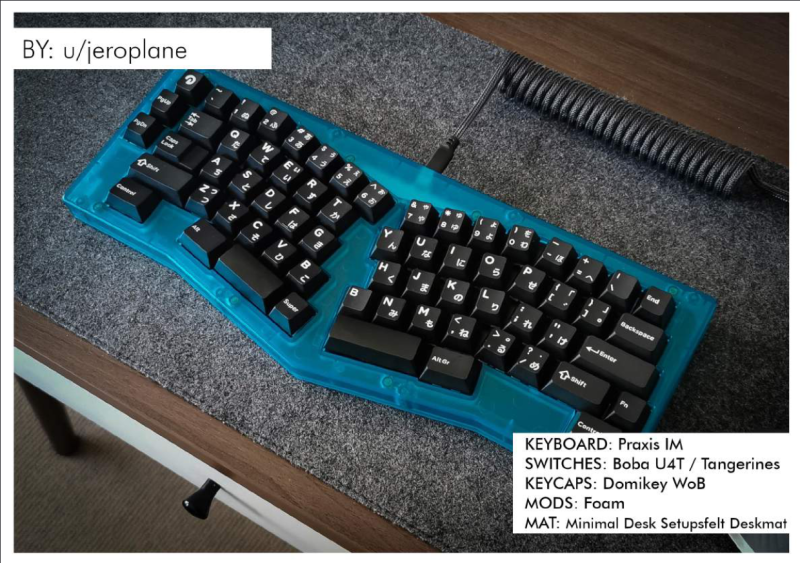 There’s something about the Alice configuration that intrigues me, and this Alice-esque number is no different. Normally, the palette of the desk mat/table/floor would bore me, but gosh, that keyboard really pulls the whole thing together. I just love the enclosure on this thing — It brings to mind both Tron and those colorful iMacs.
There’s something about the Alice configuration that intrigues me, and this Alice-esque number is no different. Normally, the palette of the desk mat/table/floor would bore me, but gosh, that keyboard really pulls the whole thing together. I just love the enclosure on this thing — It brings to mind both Tron and those colorful iMacs.
Though a somewhat somber color, I bet the desk mat feels super nice to the touch, and it looks like it holds keyboards firmly in place. Props to [Philipp] of Damn Fine Keyboards (PDF) for adding desk mats to the details, and big ups to [jeroplane] for providing me with a new desktop wallpaper to put in the rotation.
ICYMI: Cyberdeck Contest and Baby’s First Meetup
 Unless you’ve been living under a rock that doesn’t have Wi-Fi, you probably know that we’re having a cyberdeck contest. Although I’m not qualified to win any prizes, I just might start up the Fisher-Price ‘deck in time to enter it, though I doubt it will be finished by the September 30th deadline.
Unless you’ve been living under a rock that doesn’t have Wi-Fi, you probably know that we’re having a cyberdeck contest. Although I’m not qualified to win any prizes, I just might start up the Fisher-Price ‘deck in time to enter it, though I doubt it will be finished by the September 30th deadline.
Here’s something I already did — went to my first keyboard meetup! (They’re usually hundreds of miles/kilometers away from where I live.) I thought I brought a lot of keyboards, but in reality, I should have brought more. It was totally awesome, there’s a ton of pictures to look at, and I can’t wait for the next one! If you’re in the Midwest, but closer to Kansas City than Chicago, check out the MKKC Discord and become one of us!
Got a hot tip that has like, anything to do with keyboards? Help me out by sending in a link or two. Don’t want all the Hackaday scribes to see it? Feel free to email me directly.


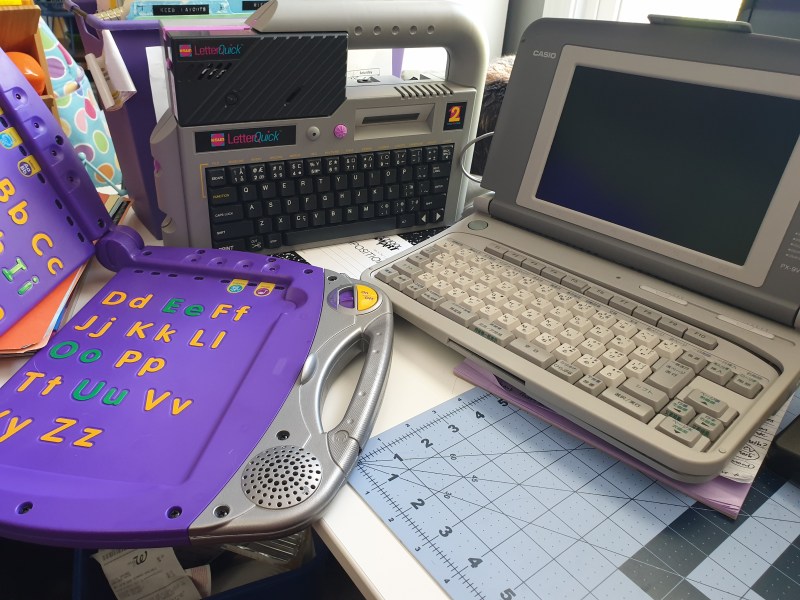



















There are plenty other posts you can read. I for one found this pretty interesting.
Certainly worth the wait for this installment of KEEBIN’
I Really like those hex keycaps as a concept, they really look great. Though I can’ quite wrap my head around how they would feel in use. It seems like it should be little different to any keycap on those switches, but at the same time the and close fit seems like it might get in the way…
Really like the ‘My First Cyberdeck’ that purple monster could become as a concept. Embrace the inner child that can enjoy bright colours and exaggerated design! Plus if its durable enough to survive a child and look that good afterwards it will make a great cyberdeck frame.
But where is the lego keyboard?
Yeah that confused me as well! Forgotten link?
Same! I came for the LEGOs!
Luckily, there were some hexagons, which I enjoy almost as much as LEGOs
Plans changed, title didn’t get updated. (My bad.)
Eagerly awaiting the next column, then!
That Casio keyboard looks awesome. Compact but with f-keys. Nice.
the fisher price cyber deck makes me want waffles
C-thru Axis Harmonic keyboard keys are intended to be hit 2 and 3 or more at a time as well as solo. Very expensive since few are sold. I’d like to get my fingers on one sometime. I have some 80’s Morrow keyboards that with hexagonal caps would work for a tryout. Apparently even 3D printing isn’t up to this?
This is the only reason I can see for a hex layout. 12 is on every phone and number pad and 16 squares it off. There 2 HaD articles on this keyboard back in ’08 and ’09.
Okay, having a source for hexagonal keycaps is amazing; I’ve wanted to build an isomorphic midi controller with hex keys for years — using the harmonic table layout, like the discontinued Axis-64 — but been wibbly on starting because of uncertainty about obtaining or fabricating the keys.
(Of course, keyboard keys aren’t ideal for musical applications — there’s no velocity sensitivity, just on and off— but sacrificing that aspect of expressivity for the harmonic advantages could be worth it.) The translucency also seems like a great way to indicate the locations of index notes while transposing the keyboard up and down.
Velocity-sensitive keys just have two trigger points, so that you can measure the time between the two triggers to calculate the velocity of the stroke. I wonder if you could hack a velocity-sensitive keyswitch by stacking two CPG1350 on top of each other, although routing the signals to the top switch would be difficult.
Yeah, it’s only in the title? The cat one for example had cats: https://hackaday.com/2021/12/02/keebin-with-kristina-the-one-with-the-cat-keyboard/
Ugh! I took the Lego bit out of the text (spoilers!) but neglected to remove it from the title. You’ll have to wait to hear abot that one.
I’m gonna go clean that up, but I don’t think I’m making any friends. :) Sorry folks.
It shows hexagons, but the internal shape is a circle. So, not a true hexagon… useless.
If it was gunmetal grey and black, and only had red LEDs, that macropad would fit on the bridge of a Bird of Prey.