If Apple has a reputation for anything other than decent hardware and excellent industrial design, it’s for selling its products at extremely inflated prices. But there are some alternatives if you want the Apple experience on the cheap. Buying their hardware a few years out of date of course is one way to avoid the bulk of the depreciation, but at the extreme end is this working Mac clone that cost just $14.
This build relies on the fact that modern microcontrollers absolutely blow away the computing power available to the average consumer in the 1980s. To emulate the Macintosh 128K, this build uses nothing more powerful than a Raspberry Pi Pico. There’s a little bit more to it than that, though, since this build also replicates the feel of the screen of the era as well. Using a “hat” for the Pi Pico from [Ron’s Computer Videos] lets the Pico’s remaining system resources send the video signal from the emulated Mac out over VGA, meaning that monitors from the late 80s and on can be used with ease. There’s an option for micro SD card storage as well, allowing the retro Mac to have an incredible amount of storage compared to the original.
The emulation of the 80s-era Mac is available on a separate GitHub page for anyone wanting to take a look at that. A VGA monitor is not strictly required, but we do feel that displaying retro computer graphics on 4K OLEDs leaves a little something out of the experience of older machines like this, even if they are emulated. Although this Macintosh replica with a modern e-ink display does an excellent job of recreating the original monochrome displays of early Macs as well.

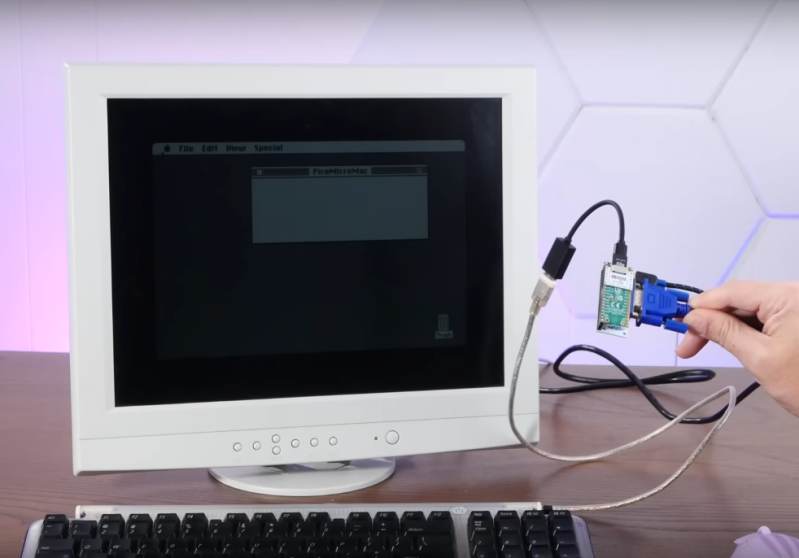














“If Apple has a reputation for anything other than decent hardware and excellent industrial design, it’s for selling its products at extremely inflated prices.”
*grabs popcorn, soda, sits back and waits for the s**tstorm to land*
Back then the best Mac was an Amiga, most certainly cheaper also. :3
https://www.youtube.com/watch?v=Jph0gxzL3UI
The best Mac I ran was the trial version of ARDI Executor “not an emulator” on my IBM XT back around 1996-ish.
College statistics class relied on a Mac-based application. Computer lab had Macs with the app loaded for those of us who didn’t want to buy a Mac just for this one class, but naturally they were always busy. I requested the app. loaded it on my PC under Executor, and it just worked. Not just worked, but was much faster than on the native hardware in the lab. The Executor trial period lasted long enough to finish the class. Never needed it again after that.
Executor is supposedly still around. Open sourced, forked, etc. It is not an emulator, but rather it’s own operating environment which lets one run many System6 and some 7 apps.
I second that, Executor is cool! 😎
It reminds me of TOSBox, which provides an TOS compatible environment on DOS.
A Windows counterpart was “Tos2Win”.
Also, how about using the DOS version of vMac?
It runs on a humble 486 with VGA and 4MB of RAM, I think.
The DOS version of Fellow runs on a 486, too.
It’s an Amiga emulator. Can boot into Workbench, even.
Workbench 1.3 on a 486 PC! 😆
Both should run on modern x86 single-board computers (SBCs), thus. They have a 486/586 core .
It’s an alternative to using a Raspberry Pi or Pico.
Older x86 Thin Clients are Windows 9x and DOS friendly, too!
MS-DOS, PC-DOS, PTS-DOS, DIP DOS, FreeDOS, ROM-DOS, Caldera DOS, DR DOS, Novell DOS, Wendin DOS..
There are so many DOSes waiting for us! 😃
Last but not least, multi-user OSes with DOS compatibility are out there, too!
Real/32, PC-MOS/386, L3, Concurrent DOS etc.
I think the most ardent Apple fanboy would still love for their phones to cost half as much.
I write ledes for engagement!
… I also like Apple hardware
I like the hardware, I just hate the company (I have reasons) and am utterly biased by the religious fervour that surrounds it.
I’m mildly and pleasantly surprised that the cult of Apple doesn’t seem particularly strong here
I’ve felt similar about Linux. Back in the 2000s, at its height in popularity, it felt almost sect-like.
You had Linux activists that tried to convince you, who put Linux live CDs into PCs in super markets and so on.
Linus as a figure used to be akin to an Bill or an Steve J.
There are or were several parallels between Apple and Linux here, I think.
Both had leader figures with a cult following. Both had strong opinions about something and ruled with a hard hand.
I think it’s important to not fall for any sorts of propaganda, but keep thinking on our own.
I ran MacOS Sierra, Mountain Lion, El Capitain, and I believe some other mountain range name I forget what it was, on regular PC hardware. I started with Unraid and chopped it down to just the KVM/Libvirt functionality and built a VM, with the physical Nvidia GPU and it’s own USB controller passed thru to the VM.
Just to see if I could do it, since I don’t really have use for a Mac. It ran pretty good though, and just piggy backed on my existing PC hardware, so I didn’t spend anything but time. IRRC that was a few days to a week from when I started to when it was up and reliable, most of which was building disk images, and switching around between the different Mountain Ranges they name it.
I’m having a déjà vu: https://hackaday.com/2024/06/20/probably-the-cheapest-mac-emulation-hardware/
I was thinking the exact same thing… Thanks for the link.
So it’s déjà vu all over again!
B^)
It’s funny that the tags for completely the same article are so different. For a working tag system database of tags to choose from would be usefull instead of letting authors choose their own words. “AI” would be perfectly suitable to propose the right tags for a written article.
That’s a rpicintosh
Inexpensive or cheap? 🤔
Old B&W CRT and 3D printed case?
“OK, GPT! Take this great project and make it work with composite video. Check last 2 hours my browser history for hints. Try not to fry Pi pico!”
No answer… yet.
It would be VBS, actually. Plain baseband video aka “monochrome composite video” aka “Video-Baseband-Signal” aka “Video/Blanking/Sync”.
Composite video is Color VBS / CVBS – depending on who you’re asking..
Composite contains combined Chroma+Luma, as opposed to S-Video were it is kept on separate wires.
To my understanding, “composite” primarily refers to the combination of Chroma and Luma,
rather than the addition of synchronization and blanking signals to the monochrome video signal (Luma part).
That being said, some think that Composite refers to the addition of blanking/synchronisation of the video signal.
But if that’s true, then S-Video must be Composite, too, in some way.
Because the Luma line contains the same signals as plain VBS.
PS: The correct description for “monochrome NTSC” would be RS-170 (RS-170A).
For “monochrome PAL” it would be CCIR.
That’s because they’re the basic timings that are underlaying the color standards.
Interestingly, though, they can be different in some ways sometimes.
Depending wether they’re meant to be standalone or in conjunction with the color system.
Plain monochrome video equipment can handle a larger monochrome video bandwith, for example.
VGA to AV adapter, $16 on Amazon.
But Why?