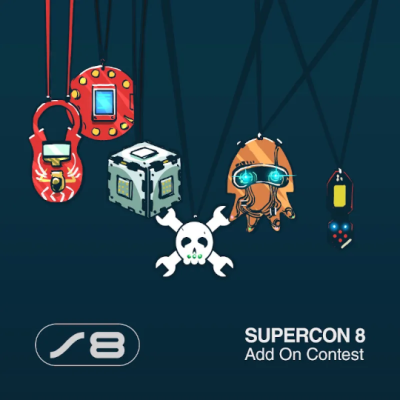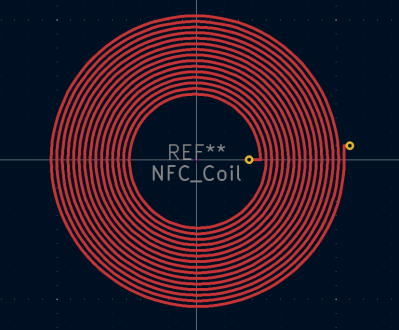This week on the Podcast, Hackaday’s Elliot Williams and Kristina Panos joined forces to bring you the latest news, mystery sound, and of course, a big bunch of hacks from the previous week.
First up in the news: we’ve announced the 2024 Tiny Games Contest winners! We asked you to show us your best tiny game, whether that means tiny hardware, tiny code, or a tiny BOM, and you did so in spades. Congratulations to all the winners and Honorable Mentions, and thanks to DigiKey, Supplyframe, and all who entered!
We also announced the first round of Supercon speakers, so if you haven’t gotten your ticket yet, now’s the second best time.
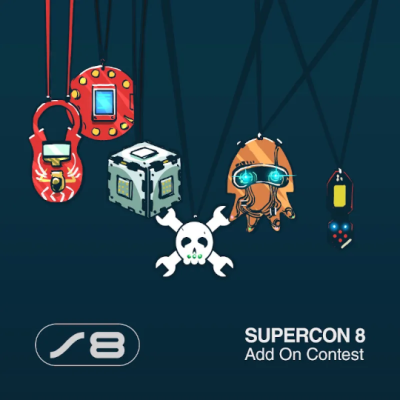 But wait, there’s more! We’re already a few weeks into the next contest, where we want you to show us your best
But wait, there’s more! We’re already a few weeks into the next contest, where we want you to show us your best Simple Supercon Add-On. We love to see the add-ons people make for the badge every year, so this time around we’re really embracing the standard. The best SAOs will get a production run and they’ll be in the swag bag at Hackaday Europe 2025.
Then it’s on to What’s That Sound, which completely stumped Kristina once again. Can you get it? Can you figure it out? Can you guess what’s making that sound? If you can, and your number comes up, you get a special Hackaday Podcast t-shirt.
Now it’s on to the hacks, beginning with non-planar ironing for smooth prints, and a really neat business card that also plays tiny games. Then we’ll discuss USB modems, cool casts for broken wrists, and archiving data on paper. Finally, we ask two big questions — where do you connect the shield, and what’s the Next Big Thing gonna be? Inquiring minds want to know.
Check out the links below if you want to follow along, and as always, tell us what you think about this episode in the comments!
Download in DRM-free MP3 and savor at your leisure.
Continue reading “Hackaday Podcast Episode 289: Tiny Games, Two Modern Modems, And The Next Big Thing” →