
We recently came across a new bittorrent service called Torrent Relay that features an innovative yet simple function: it allows you to download torrents to web-enabled devices like the PlayStation 3 and iPhone. Torrent Relay works by having the user surf to their site using the web-enabled device and upload a local copy or enter the url of a torrent file. The file is downloaded as normal, only all the work happens on Torrent Relay servers. It works especially well with Mininova, using torrent IDs from the site instead of the torrent’s URL. Once Torrent Relay has the completed file it sends it to the web-enabled device. It is not without a few kinks, however, as it only seems to be able to download a single file from a torrent whether or not it contains more than one, and it has a size cap of 400MB for that file. That limit means you’re probably just going to be watching television and not grabbing ISOs, albums, or movies. Far from perfect, but how else are you supposed to watch Battlestar Gallactica on your iPhone?
Author: Juan Aguilar160 Articles
Hubless Inline Skateboard

We’ve been talking a lot about alternate modes of transportation lately. The 360 inline skateboard immediately caught our eye for its simplicity and hubless wheel design. The usage seems fairly straightforward, but the videos posted by designer [Francesco Sommacal] don’t make it look exceptionally fun; more like they’re daring you to use the thing. What we find most jarring about this is how similar it is to the Bushpig. Did the commercial gas powered version really predate this unpowered device?
The design is simple enough to understand, but we’re not really sure where you can easily source hubless wheels like this. Any ideas?
[via Gizmodo]
Data Recovery Tools
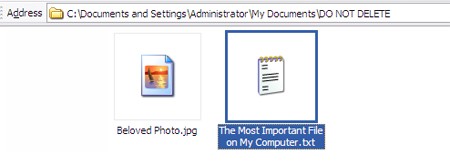
In your zeal to delete your data, you may have accidentally deleted files that you wanted to keep. Lifehacker has posted this handy list of data recovery tools to help you get those files back.
As you may know, whenever you delete a file, the only thing that changes is the file system. The data of the deleted file is still on the hard drive, but the file system sees the space containing the file as “blank” writable space. Data recovery software typically looks into the directory where the file was stored and scans it, finding any files not listed in the file system.
The program you choose for this task will not only be determined by your OS, but also by the specifics of your recovery needs. Do you need to recover a single file? Many files? A whole hard drive? An unbootable drive? A really scratched optical disk? Specialized tools for all of these needs are available, and this article will help you find the right program for yours.
Drive Slagging

Maybe you wiped your iPhone by filling the hard drive with music, or maybe you used a more sophisticated method. In either case, your phone is clean, but the hard drive in your computer is still chock full of evidence of your misdeeds (or just personal emails to your mother). If you fear forensic analysis will expose your wheelings and dealings, then a full format is not enough; you’re going to have to obliterate the plates inside the hard drive.
To that end, [Eecue] posted this worklog of slagging a hard drive. Using a propane powered furnace, he melted most of the drive’s components by placing it in a steel crucible which was lowered into the furnace. After a few minutes everything but the steel casing and a few bits of woven fiberglass from the PCB were melted down completely. You can see the entire process in [Eecue]’s drive slagging photo album.
With solid state drives becoming popular and their inherent difficulty of assured erasure, physical destruction is looking like a lot more reasonable option. As you readers have stated in the past: it’s certainly a lot more fun.
Wiping An IPhone (more Thoroughly)

You may be hoping to subsidize the purchase of an iPhone 3G with the sale of your old one, but since you should wipe all your personal data from the old one first, we brought you [Rich Mogull]’s method for wiping all your private data off of an iPhone. The method, which involves overwriting your data with music, is slightly flawed, mainly because of live files that can’t be deleted while the phone’s OS is working and because the OS reserves a portion of the hard drive as unwritable space, which will make it impossible to completely fill it with music.
For those looking to annihilate every scrap of personal information, check out [Jonathan Zdziarski]’s method. It involves restoring the phone as a new phone, then jailbreaking it. Once the user has shell access, umount is used to force the two mount points into read-only mode. Now the partitions can be overwritten with /dev/zero, which should wipe them clean. The phone should then be forced into recovery mode to perform another full system restore, and the process is complete. As [Zdziarski] notes, several iterations of the process with /dev/random should prevent even NAND recovery, but there is an even better way of ensuring full data destruction: “simply take a sledgehammer to the device.” If you are unfamiliar with the command line though, chances are [Rich Mogull]’s method will be easier for you to handle, but don’t blame us if you sell your phone and the Feds get wise to the evidence you left on it.
[via Engadget]
Linux Web Development Tools
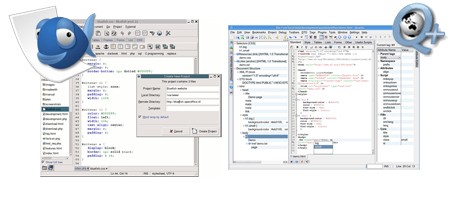
Download Squad has been publishing an informative series on switching to Linux, and their latest article is about the benefits of web tools on Linux.
HTML editors like Bluefish and Quanta do not have all the features of Dreamweaver, but with many modern CMSes these features aren’t really necessary.
Other benefits include testing out web pages on your Linux home environment, and adding webhosts as remote locations. This makes management, testing, and deployment easier, and can eliminate the need for FTP software.
Bear in mind that the article is only the first part of an ongoing series on Linux web tools, which is itself part of a larger series about switching to Linux.
New Vs. Old IPhone Apps

You’ve probably never heard of this obscure new device called the iPhone 3G from no-name manufacturer Apple, but we decided to give a rundown of some of its newest apps anyway. We’ll be comparing them to non-SDK third-party apps that only work on jailbroken iPhones.










