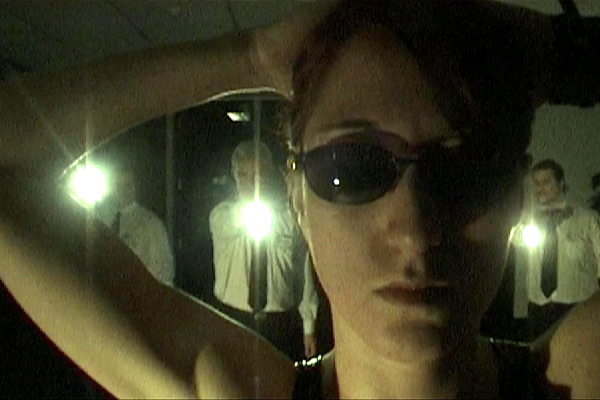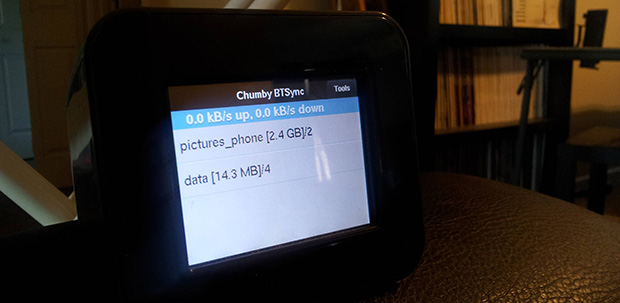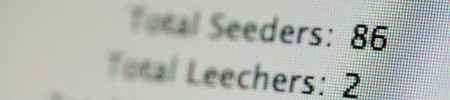Twenty years ago, in a world dominated by dial-up connections and a fledgling World Wide Web, a group of New Zealand friends embarked on a journey. Their mission? To bring to life a Matrix fan film shot on a shoestring budget. The result was The Fanimatrix, a 16-minute amateur film just popular enough to have its own Wikipedia page.
As reported by TorrentFreak, the humble film would unknowingly become a crucial part of torrent history. It now stands as the world’s oldest active torrent, with an uptime now spanning a full 20 years. It has become a symbol of how peer-to-peer technology democratized distribution in a fast-changing world.
Continue reading “The Oldest Living Torrent Is 20 Years Old”