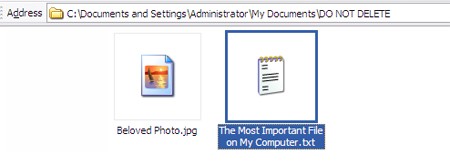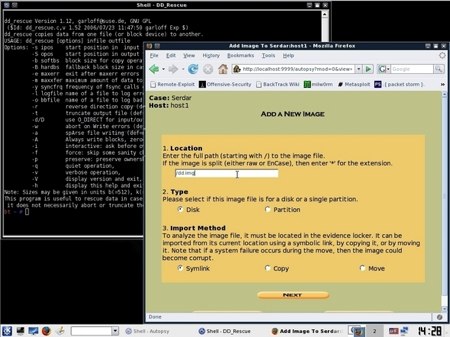
InformationWeek has great article on open source data recovery tools. What type of tools you use will depend on the severity of the situation. You can use live Linux distros designed for recovery like SystemRescueCD or Partedmagic (the latter being more user friendly). Security tools distrubutions like BackTrack can also be helpful; Helix in particular was designed for forensics work. dd is a standard *nix tool for imaging drives, but something like TestDisk can help you repair partition tables for whole disk recovery. Most deletion operations don’t overwrite the data which means you can use file carving to capture the lost files. PhotoRec is able to find files in a number of common formats. Finally, if you’ve got some serious forensic work ahead of you there’s The Sleuth Kit and many other command line tools.
As an addendum, OStatic put together a list of 5 freeware tools for protecting your system.