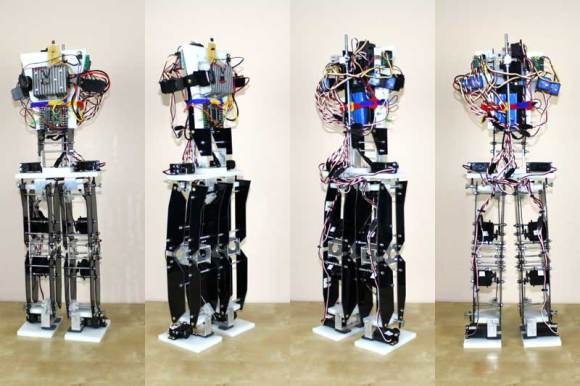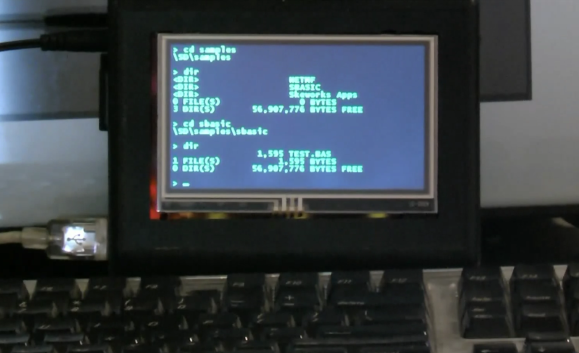When a project starts off by heating acid to its boiling point we say no thanks. But then again we’re more for the projects that use ones and zeros or a hot soldering iron. If you’re comfortable with the chemistry like [Michail] this might be right up your alley. He used boiling acid to expose and photograph the die from several integrated circuits.
The title of our feature is a play on words. In this case, die refers to the silicone on which the IC has been etched. To protect it the hardware manufacturer first attaches the metal pins to the die, then encapsulates it in plastic. [Michail] removes that plastic case by heating sulfuric acid to about 300 degrees Celsius (that’s 572 Fahrenheit) then submerges the chips in the acid inside of a sealed container for about forty minutes. Some of the larger packages require multiple trips through the acid bath. After this he takes detailed pictures of the die and uses post processing to color enhance them.
This isn’t the only way to get to the guts of a chip. We’ve seen nitric acid and even tree sap (in the form of bow rosin) do the trick.