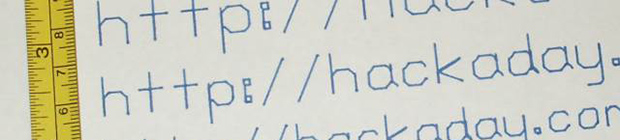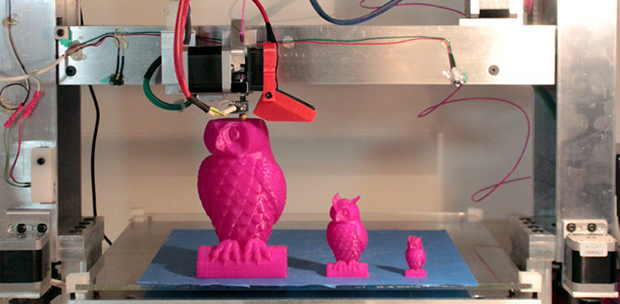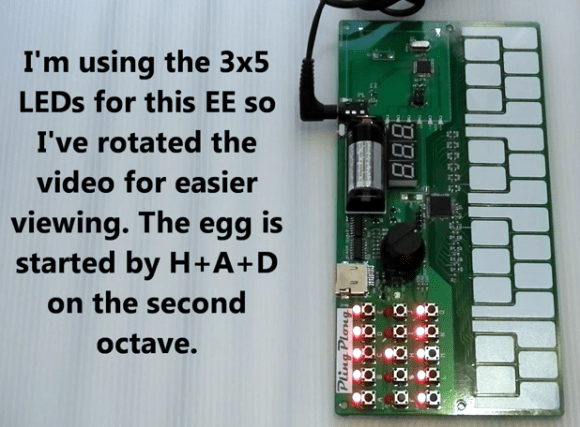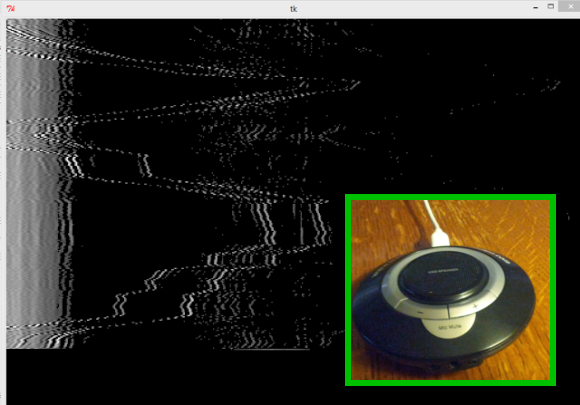Really. As this wonderfully narrated talkie picture from 1939 will attest, keeping even one drop of water from penetrating undersea cables is of the utmost importance.
How do they do it? Many, many layers of protection, including several of jute wrapping. The video centers on splicing a new cable to an existing one in the San Francisco Bay to bring the wonder of telephony to a man-made island created for the Golden Gate International Expo.
The narrator makes these men out to be heroes, and when you see how much lead they came into contact with, you’ll understand what he means. Each of the 1,056 individually insulated wires must be spliced by hand. After that comes a boiling out process in which petrolatum is poured over the splice to remove all moisture. Then, a lead sleeve is pulled over the connections. Molten lead is poured over the sleeve and smoothed out by hand.
At this point, the splice is tested. The sleeve is punctured and nitrogen gas is pumped in at 20psi. Then comes the most important step: the entire sleeve is painted with soap suds. Any gas that escapes will make telltale bubbles.
Once they are satisfied with the integrity of the sheath, they wrap the whole thing in what appears to be lead cables and pound them into submission. Surely that would be enough, don’t you think? Nope. They weld the cables all around and then apply two coats of tar-treated jute wrapping, which retards saltwater corrosion considerably.
Continue reading “Retrotechtacular: Submarine Cable Splicing Is Serious Business”