It’s time once again for a roundup of ancient hardware that has successfully loaded our retro edition. Up this time is a completely random and totally not planned roundup of parallel port to Ethernet adapters.
First up is [Tom Moss] with his IBM 5150 – the first ‘IBM Compatible’ home computer, progenitor of the i7 boxxen warming your ankles as you read this. This machine comes standard with a 4.77 MHz 8088 CPU, 8087 FPU, 512k RAM, two 360k 5.25″ floppy drives, and a few very cool additions: an ISA to CompactFlash card adapter, giving [Tom]’s box 4GB of storage.
How is [Tom] connecting to the Internet? A Xircom PE3-10BT Network Adapter. This neat device turns any parallel port into an Ethernet. With a Telnet program, [Tom] was able to connect to a Unix system and use Lynx to browse over to the retro site. He’s yet to get a DOS browser working, but FTP is go, allowing him to download ancient software directly onto his huge CF card.
The next one isn’t exactly vintage, but it does carry the spirit of antiquated hardware onto the web. [Valentin] is using a FleaFPGA and a 186 over at OpenCores. The FPGA board gives him VGA output, an SD card, A PS/2 keyboard, but no options for networking. That’s no problem for [Valentin], as he wired up a Xircom PE3 parallel port to Ethernet adapter. Yes, the same adapter as the 5150 above. [Valentin] says his parallel port hack is a bit of a mess with non-bidirectional and no dedicated IRQ hardware support. It works, though, so we can’t fault him for that.
We’re always looking for people who have loaded our retro edition on old hardware. If you have some outdated hardware sitting in the attic, get it out, load up Hackaday Retro, and send it in.
Pics from [Tom] and [Valentin] below.
Continue reading “Hackaday Retro Edition: Parallel Port Ethernet” →

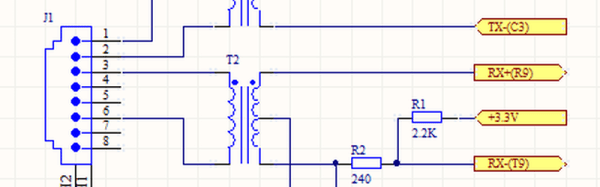
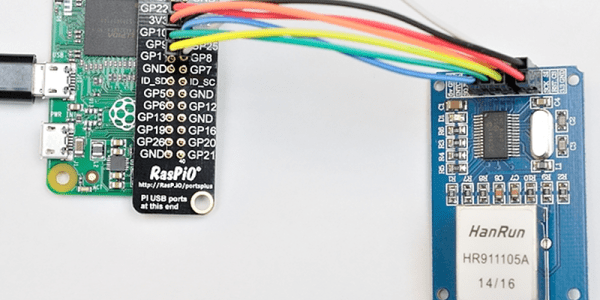

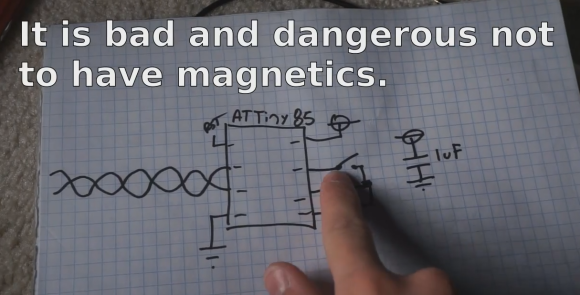
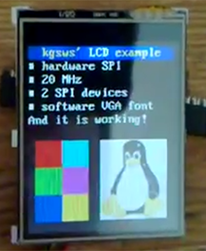 [kgsws] is working on a small project that requires some audio and a display of some sort. While this project can be easily completed with a bigish microcontroller or ARM board, he’s taking a much simpler route: the entire project
[kgsws] is working on a small project that requires some audio and a display of some sort. While this project can be easily completed with a bigish microcontroller or ARM board, he’s taking a much simpler route: the entire project 











