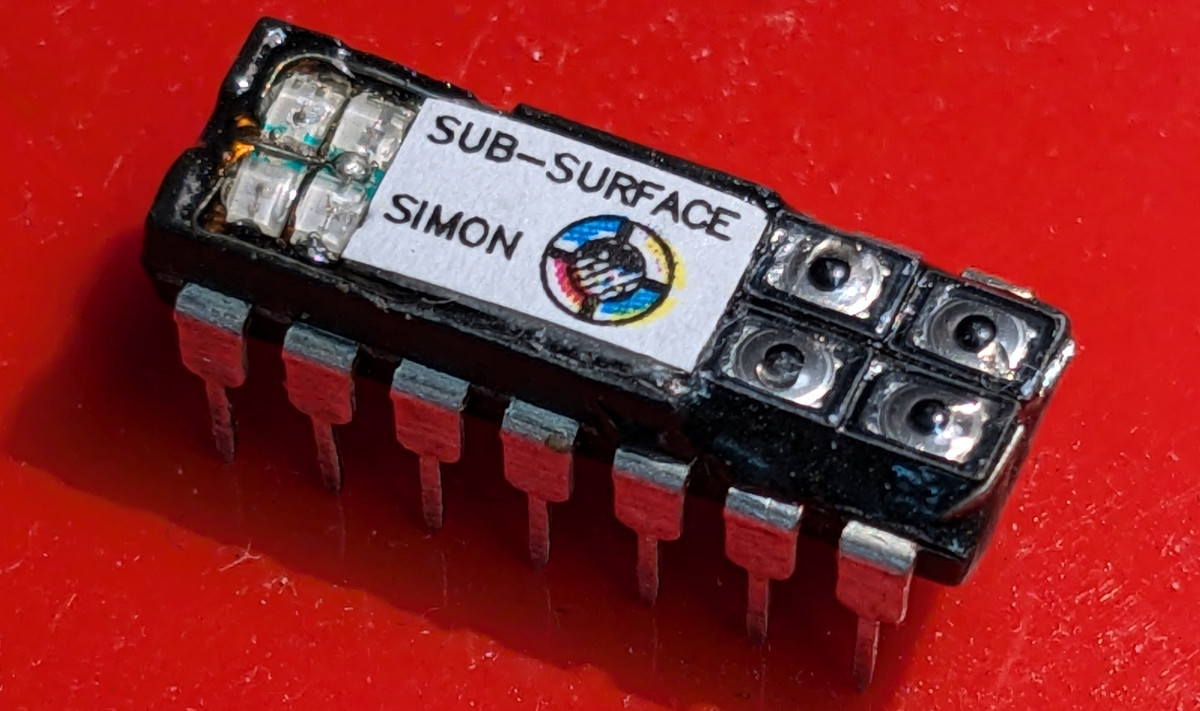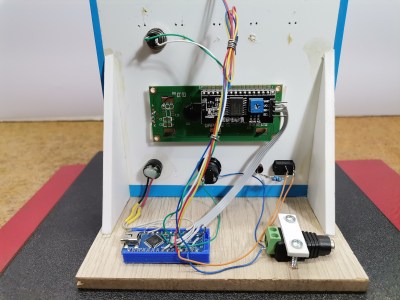[bitluni] seems rather fond of soldering lots of LEDs, and fortunately for us the result is always interesting eye candy. The latest iteration of this venture features 8 mm WS2812D-F8 addressable LEDs, offering a significant simplification in electronics and the potential for much brighter displays.
The previous version used off-the-shelf 8×8 LED panels but had to be multiplexed, limiting brightness, and required a more complex driver circuit. To control the panel, [bitluni] used the ATtiny running the MegaTinyCore Arduino core. Off-the-shelf four-pin magnetic connectors allow the panels to snap together. They work well but are comically difficult to solder since they keep grabbing the soldering iron. [bitluni] also created a simple battery module and 3D printed neat enclosures for everything.
Having faced the arduous task of fixing individual LEDs on massive LED walls in the past, [bitluni] experimented with staggered holes that allow through-hole LEDs to be plugged in without soldering. Unfortunately, with long leads protruding from the back of the PCB, shorting became an immediate issue. While he ultimately resorted to soldering them for reliability, we’re intrigued by the potential of refining this pluggable design.
The final product snapped together satisfyingly, and [bitluni] programmed a simple animation scheme that automatically updates as panels are added or removed. What would you use these for? Let us know in the comments below. Continue reading “Modular Magnetic LED Matrix”