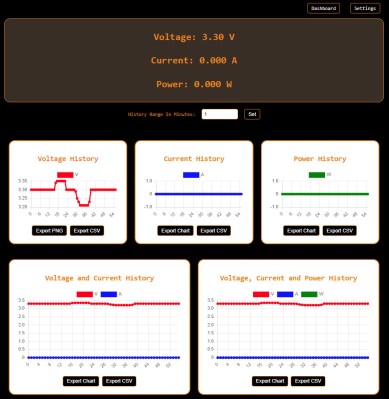[Ryan] purchased a large fume extractor designed to sit on the floor below the work area and pull solder fumes down into its filtering elements. The only drawback to this new filter was that its controls were located near his feet. Rather than kicking at his new equipment, he devised a way to automate it.
By adding a Wemos D1 Mini microcontroller running ESPHome, a relay board, and a small AC-to-DC transformer, [Ryan] can now control the single push button used to cycle through speed settings wirelessly. Including the small transformer inside was a clever touch, as it allows the unit to require only a single power cable while keeping all the newfound smarts hidden inside.
The relay controls the button in parallel, so the physical button still works. Now that the extractor is integrated with Home Assistant, he can automate it. The fan can be controlled via his phone, but even better, he automated it to turn on by monitoring the power draw on the smart outlet his soldering iron is plugged into. When he turns on his iron, the fume extractor automatically kicks in.
Check out some other great automations we’ve featured that take over mundane tasks.









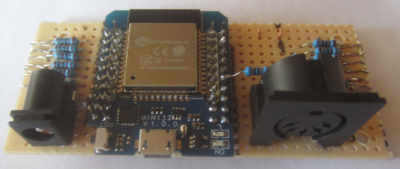 settled upon a simple linear arrangement of beams held within a laser-cut wooden box frame. Since these laser modules are quite small, some aluminium rod was machined to make some simple housings to push them into, making them easier to mount in the frame and keeping them nicely aligned with their corresponding LDR.
settled upon a simple linear arrangement of beams held within a laser-cut wooden box frame. Since these laser modules are quite small, some aluminium rod was machined to make some simple housings to push them into, making them easier to mount in the frame and keeping them nicely aligned with their corresponding LDR.