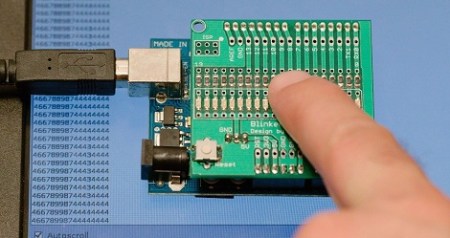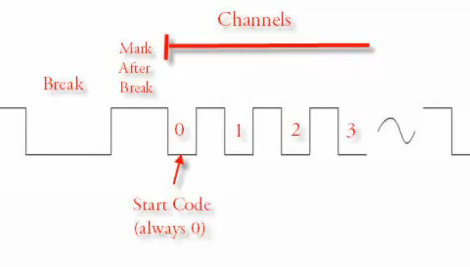[Shawn] was looking for a way to shake up his decorations this Halloween and decided to build a new prop for his front yard. He had a pair of old oil barrels in his garage and thought they would look great with a little bit of work.
He bolted the pair of barrels together, then slapped a fresh coat of black paint on them before adding a bright yellow radiation trefoil to each one. One barrel contains a pneumatic piston that opens the lid, revealing a light up pumpkin, a fog machine, and a set of water nozzles that spray the area. The second drum houses an air compressor, a wireless router, and an IP camera for recording the action. A web-enabled Arduino triggers the lid and sprayer, both of which can be controlled from the comfort of his house.
We think it’s a creative use of some old scrap barrels, but we’re hoping he doesn’t plan on wetting trick-or-treaters that pass through, as it seems like a good way to get your house egged or otherwise vandalized on Halloween. If the water sprayer were perhaps swapped out with some other cool effects, [Shawn] is far less likely to be the target of some angry, wet teenagers.
Be sure to check out the video below to see the display in action.
Continue reading “Halloween Hacks: A Radioactive Display With More Trick Than Treat”